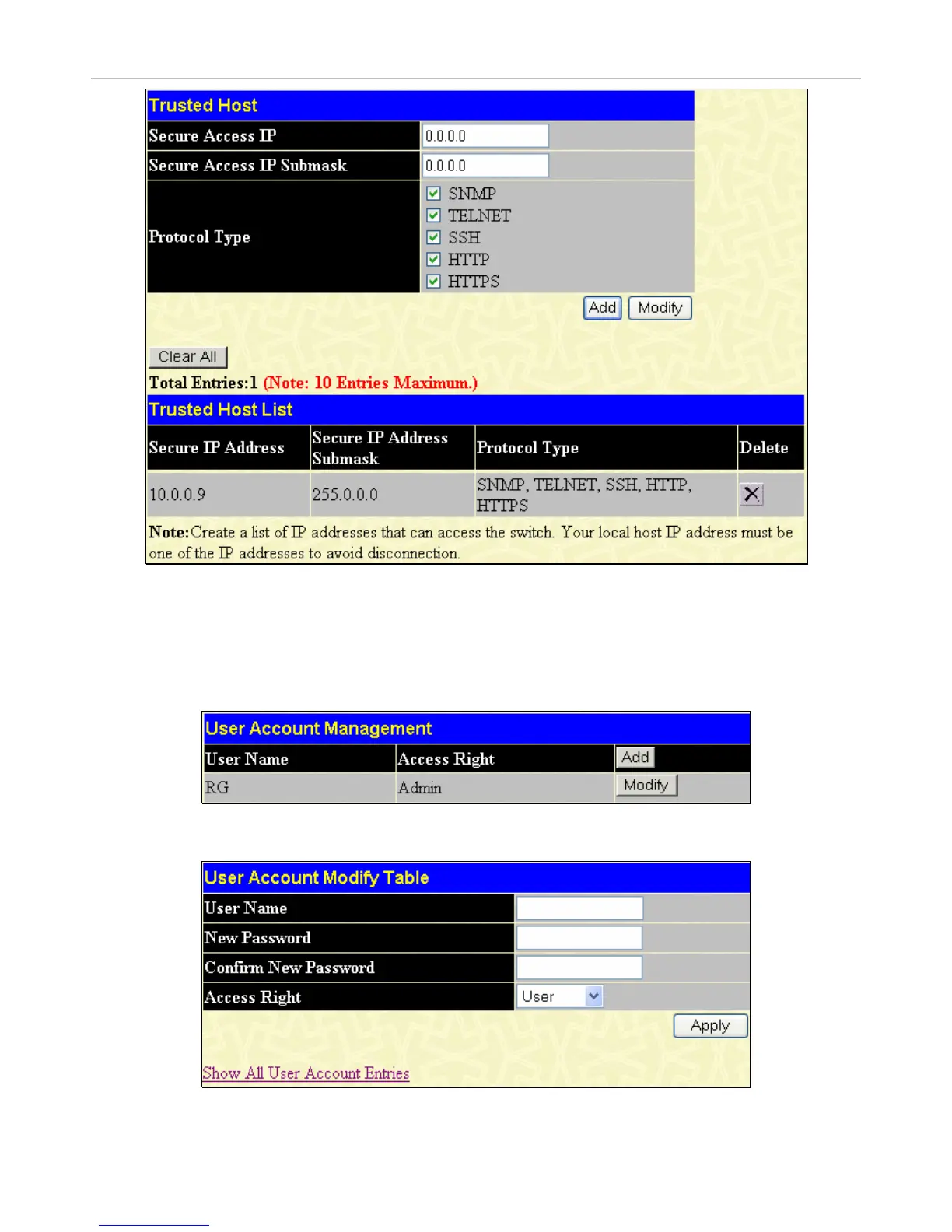xStack
®
DES-3500 Series Layer 2 Stackable Fast Ethernet Managed Switch User Manual
154
Figure 7- 1. Trusted Host window
User Accounts
Use the User Account Management window to control user privileges. To view existing User Accounts, open the Security
Management folder and click on the User Accounts link. This will open the User Account Management window, as shown
below.
Figure 7- 2. User Accounts Management window
To add a new user, click on the Add button. To modify or delete an existing user, click on the Modify button for that user.
Figure 7- 3. User Accounts Modify Table window - Add