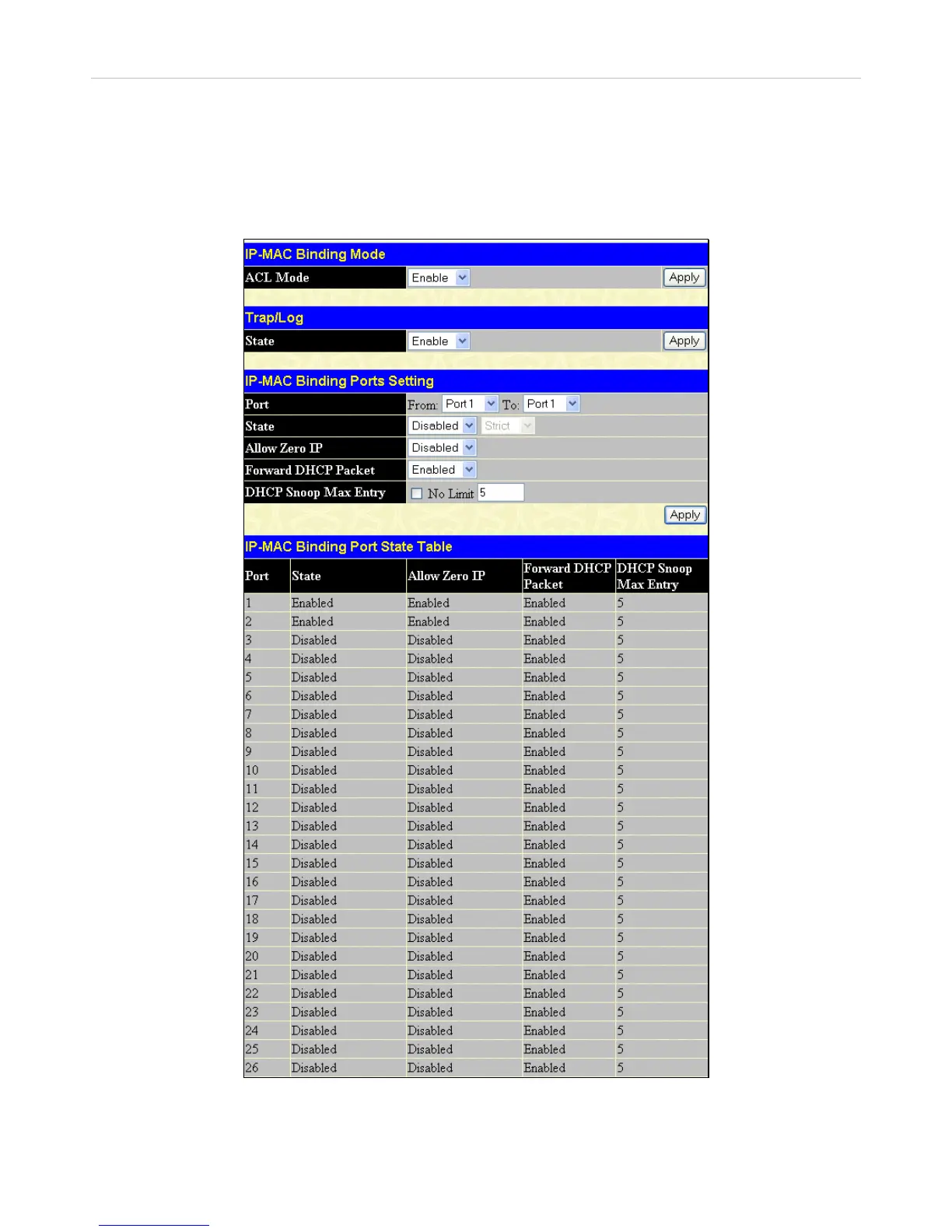xStack
®
DES-3500 Series Layer 2 Stackable Fast Ethernet Managed Switch User Manual
126
IP-MAC Binding Port
This window is used to enable or disable IP-MAC binding on specific ports of the Switch. Select a port or a range of ports with
the From and To fields. Enable or disable the port with the State field. Enable or disable zero IP address with the Allow Zero IP
field. The user may also enable the ACL Mode for IP-MAC Binding which will create two Access Profile Entries on the Switch,
as previously stated. Click Apply to save changes. To view this window click, Configuration > IP-MAC Binding > IP-MAC
Binding Port.
Figure 6- 105. IP-MAC Binding Ports window