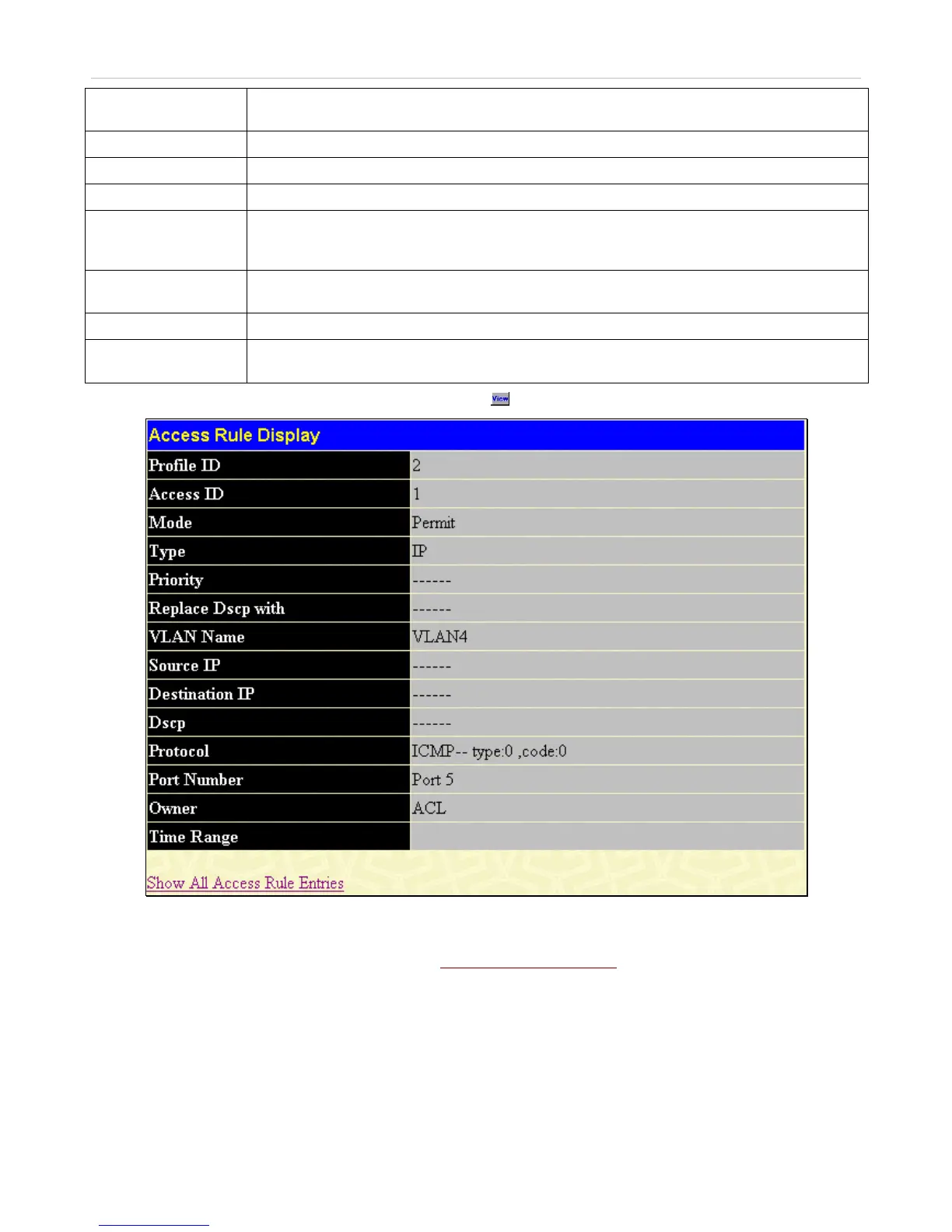xStack
®
DES-3500 Series Layer 2 Stackable Fast Ethernet Managed Switch User Manual
101
Replace DSCP (0-63)
Select this option to instruct the Switch to replace the DSCP value (in a packet that meets the
selected criteria) with the value entered in the adjacent field.
VLAN Name
Allows the entry of a name for a previously configured VLAN.
Source IP
Source IP Address - Enter an IP Address mask for the source IP address.
Destination IP
Destination IP Address - Enter an IP Address mask for the destination IP address.
DSCP (0-63)
This field allows the user to enter a DSCP value in the space provided, which will instruct the
Switch to examine the DiffServ Code part of each packet header and use this as the, or part
of the criterion for forwarding. The user may choose a value between 0 and 63.
Protocol
This field allows the user to modify the protocol used to configure the Access Rule Table;
depending on which protocol the user has chosen, or configured in the Access Profile Table.
Port Number
Enter the switch port number(s) to which you wish this rule to apply.
Time Range
Enter a Time Range that will set specific times when this access rule will be implemented on
the Switch.
To view the settings of a previously correctly configured rule, click in the Access Rule Table to view the following window:
Figure 6- 69. Access Rule Display window (IP)
To return to the Access Rule Table, click the hyperlinked Show All Access Rule Entries
.
