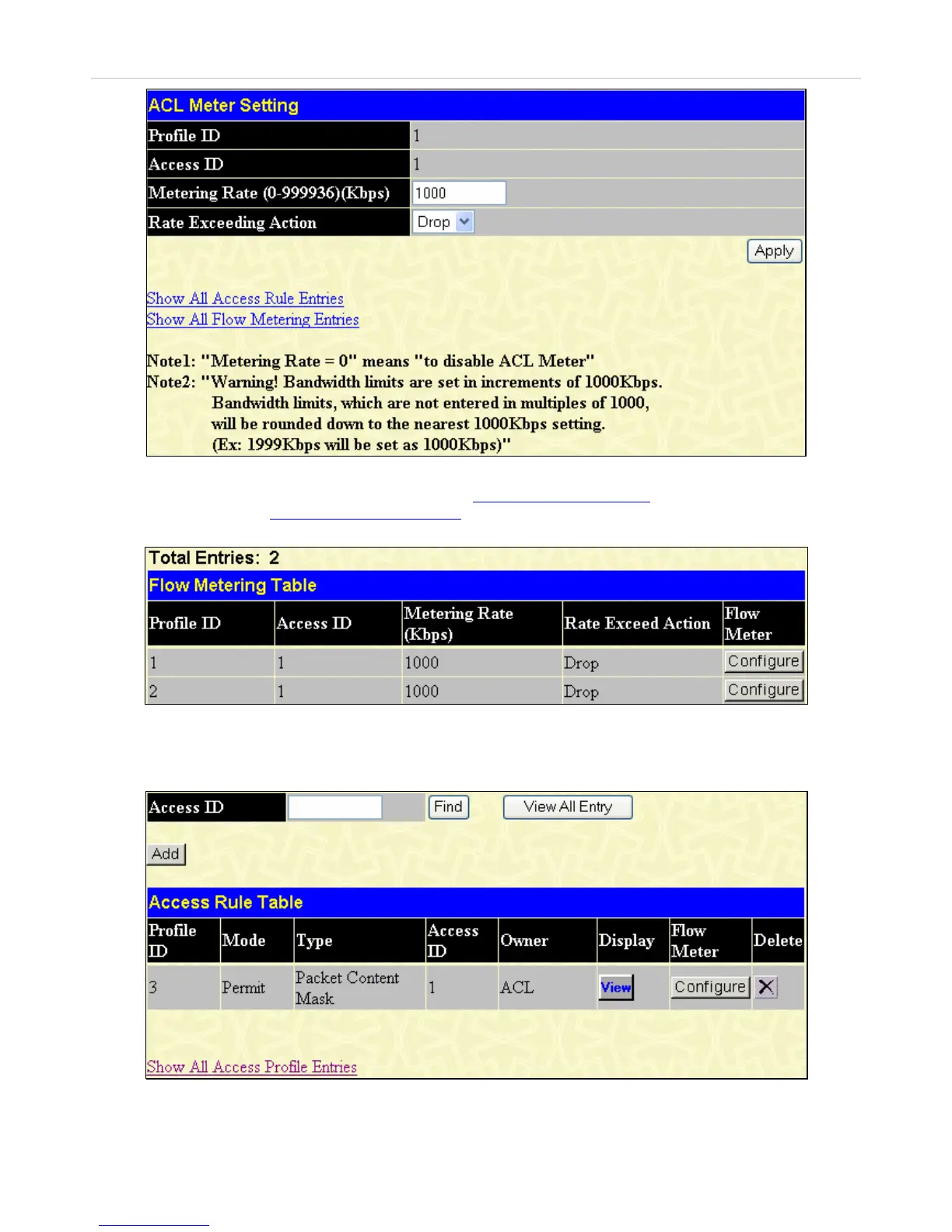xStack
®
DES-3500 Series Layer 2 Stackable Fast Ethernet Managed Switch User Manual
106
Figure 6- 77 ACL Meter Setting window (Configuration)
To return to the Access Rule Entry Table click the hyperlinked Show All Access Rule Entries
. To view the Flow Metering
Entries click the hyperlinked Show All Flow Metering Entries
the following window will be displayed.
Figure 6- 78 Flow Meter Table window (Display)
To configure the Access Rule for Packet Content Mask, open the Access Profile Table and click Modify for a Packet Content
Mask entry. This will display the Access Rule Table shown below.
Figure 6- 79. Access Rule Table window (Packet Content Mask)
The user may search for the settings of a particular Access ID by entering that ID into the Access ID field and clicking Find. The
user may display all Access ID entries by clicking the View All Entry button.
