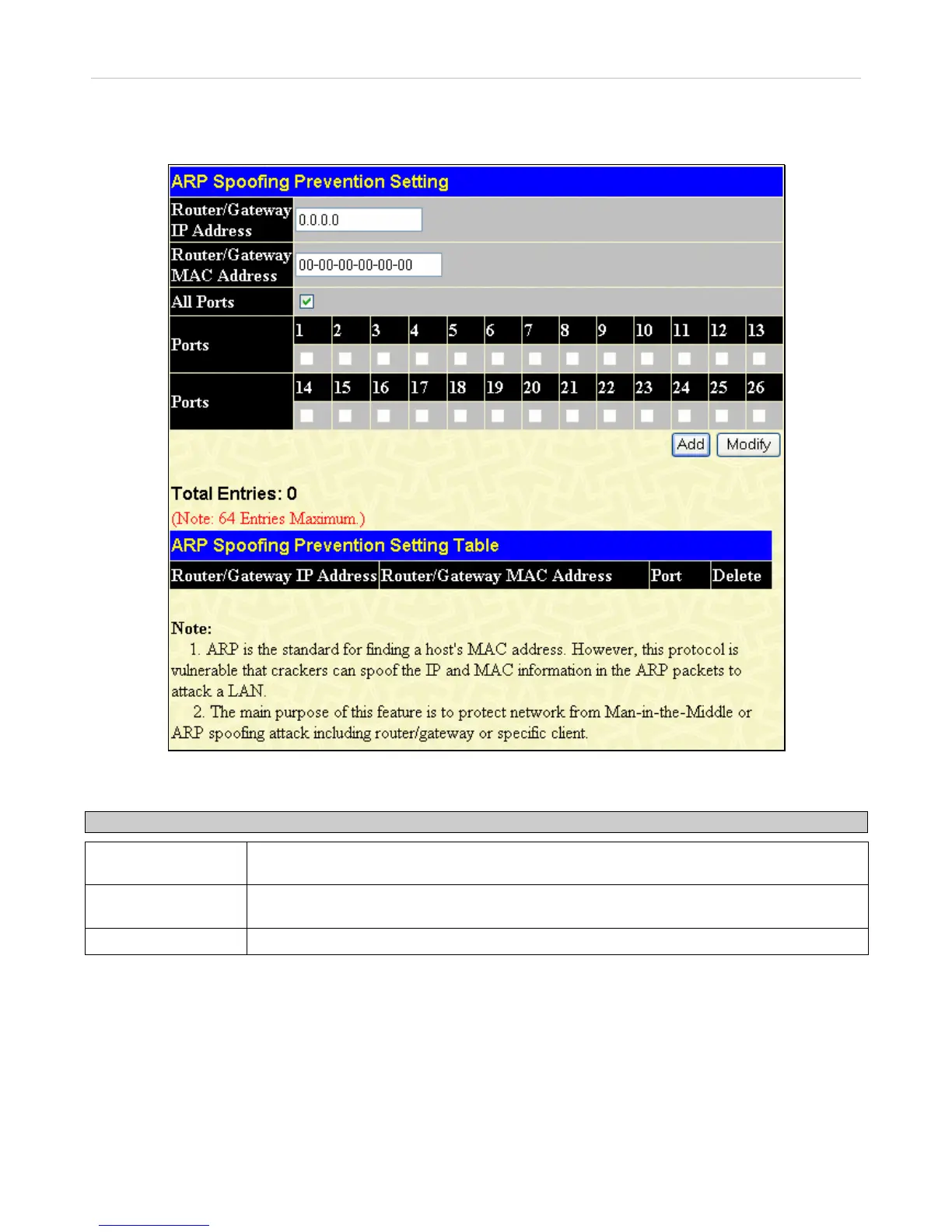xStack
®
DES-3500 Series Layer 2 Stackable Fast Ethernet Managed Switch User Manual
203
D-Link managed switch can effectively mitigate the common Dos attack caused by the ARP spoofing via its unique Packet
Content ACL. To prevent ARP spoofing attacks, we will use Packet Content ACL to block the invalid ARP packets which contain
faked gateway’s MAC address and IP address binding.
To view this window, click Security Management > ARP Spoofing Prevention.
Figure 7- 64. ARP Spoofing Prevention window
The parameters are described as below:
Parameter Description
Router/Gateway IP
Address
Enter the IP Address of the Router or Gateway you wish to protect.
Router/Gateway
MAC Address
Enter the MAC Address of the Router or Gateway you wish to protect.
Port
Check the corresponding boxes for the port(s) you wish to apply the settings.
To implement the new settings, click Apply.