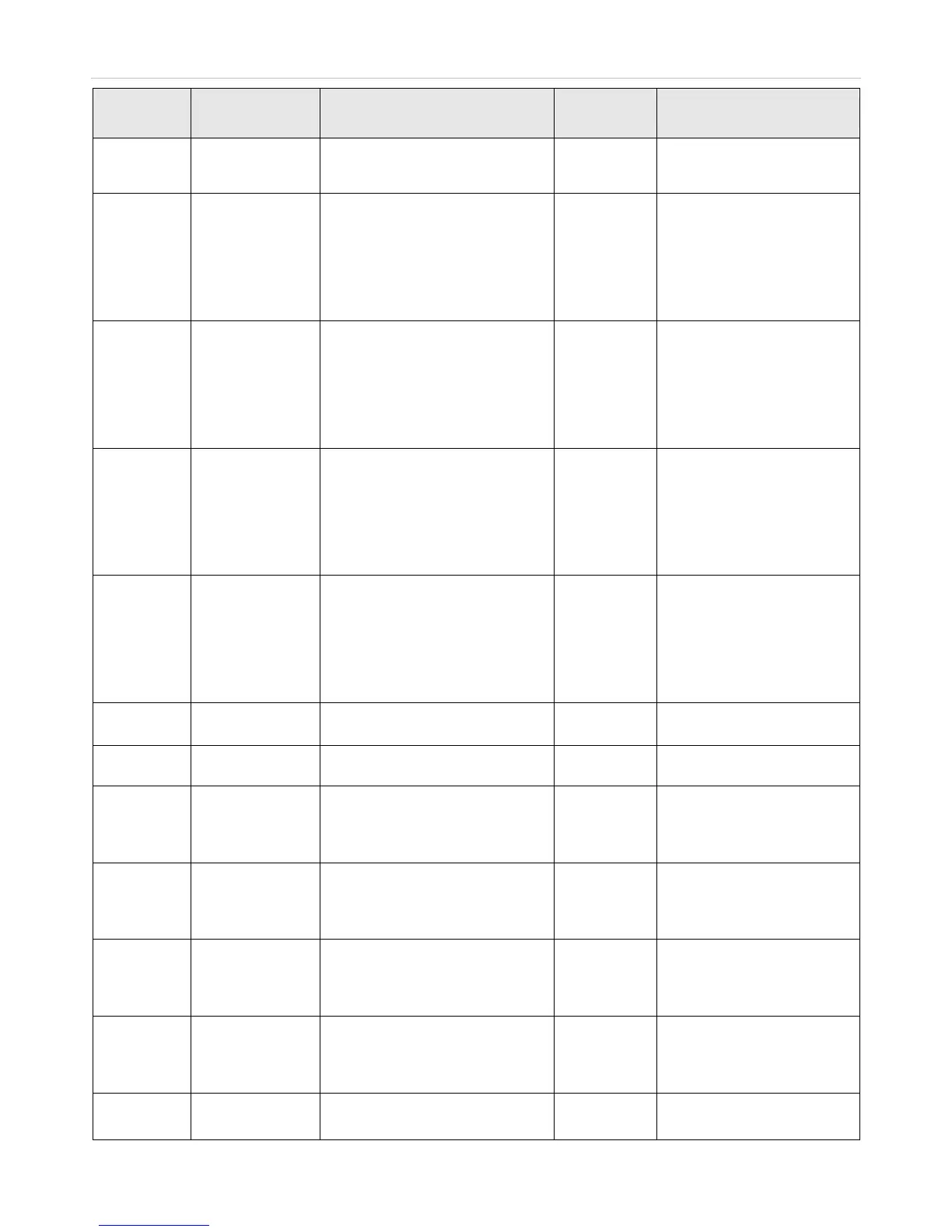xStack
®
DES-3500 Series Layer 2 Stackable Fast Ethernet Managed Switch User Manual
254
Category
Event
Description
Log Content Severity Remark
through the console, no IP or
MAC address information will
be included in the log.
Configuration
successfully
uploaded
Configuration successfully
uploaded by console
(Username: <username>, IP:
<ipaddr>, MAC: <macaddr>)
Informational
by console and "IP: <ipaddr>,
MAC: <macaddr>" are XOR
shown in log string, which
means if the user logs in
through the console, no IP or
MAC address information will
be included in the log.
Configuration
upload was
unsuccessful
Configuration upload by
console was unsuccessful!
(Username: <username>, IP:
<ipaddr>, MAC: <macaddr>)
Warning
by console and "IP: <ipaddr>,
MAC: <macaddr>" are XOR
shown in log string, which
means if the user logs in
through the console, no IP or
MAC address information will
be included in the log.
Log message
successfully
uploaded
Log message successfully
uploaded by console
(Username: <username>, IP:
<ipaddr>, MAC: <macaddr>)
Informational
by console and "IP: <ipaddr>,
MAC: <macaddr>" are XOR
shown in log string, which
means if the user logs in
through the console, no IP or
MAC address information will
be included in the log.
Log message
upload was
unsuccessful
Log message upload by
console was unsuccessful!
(Username: <username>, IP:
<ipaddr>, MAC: <macaddr>)
Warning
by console and "IP: <ipaddr>,
MAC: <macaddr>" are XOR
shown in log string, which
means if the user logs in
through the console, no IP or
MAC address information will
be included in the log.
Interface
Port link up
Port <portNum> link up, <link
state>
Informational
Port link state (ex: , 100Mbps
FULL duplex)
Port link down
Port <portNum> link down
Informational
Console
Successful login
through Console
Successful login through
Console (Username:
<username>)
Informational
If the user logs in through the
console, no IP or MAC
address information will be
included in the log.
Login failed
through Console
Login failed through Console
(Username: <username>)
Warning
If the user logs in through the
console, no IP or MAC
address information will be
included in the log.
Logout through
Console
Logout through Console
(Username: <username>)
Informational
If the user logs in through the
console, no IP or MAC
address information will be
included in the log.
Console session
timed out
Console session timed out
(Username: <username>)
Informational
If the user logs in through the
console, no IP or MAC
address information will be
included in the log.
Web
Successful login
through Web
Successful login through Web
(Username: <username>, IP:
Informational