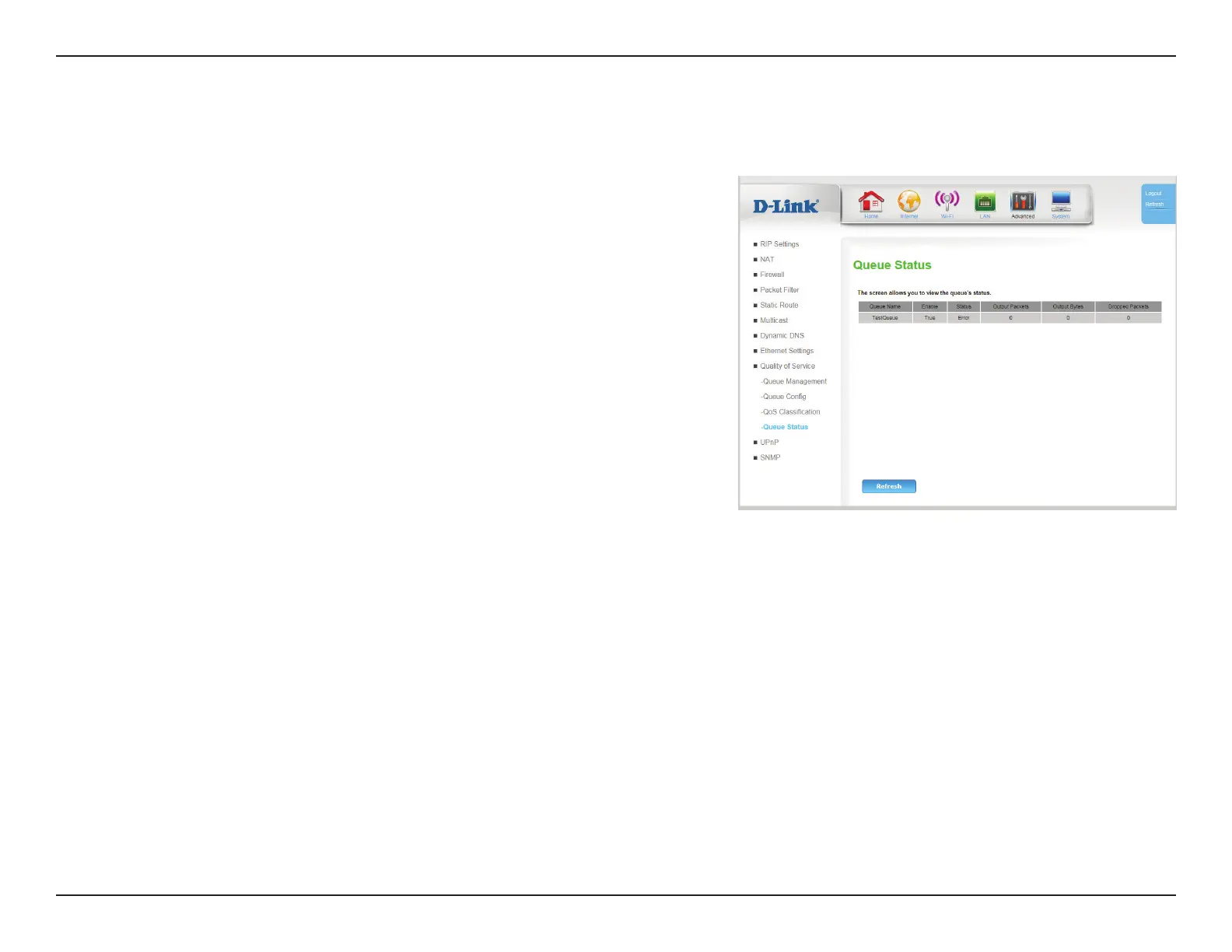100D-Link DWR-961 User Manual
Section 3 - Conguration
The Queue Status screen lists the current status of each queue.
Queue Status
Queue Name: Indicates the name of the queue.
Enable: Indicates whether the queue is enabled (True) or disabled
(False).
Status: Indicates the status of the queue.
Output
Packets:
Indicates the number of packets output from the queue.
Output Bytes: Indicates the number of bytes output from the queue.
Dropped
Packets:
Indicates the number of dropped packets.
Click Refresh to refresh this list.