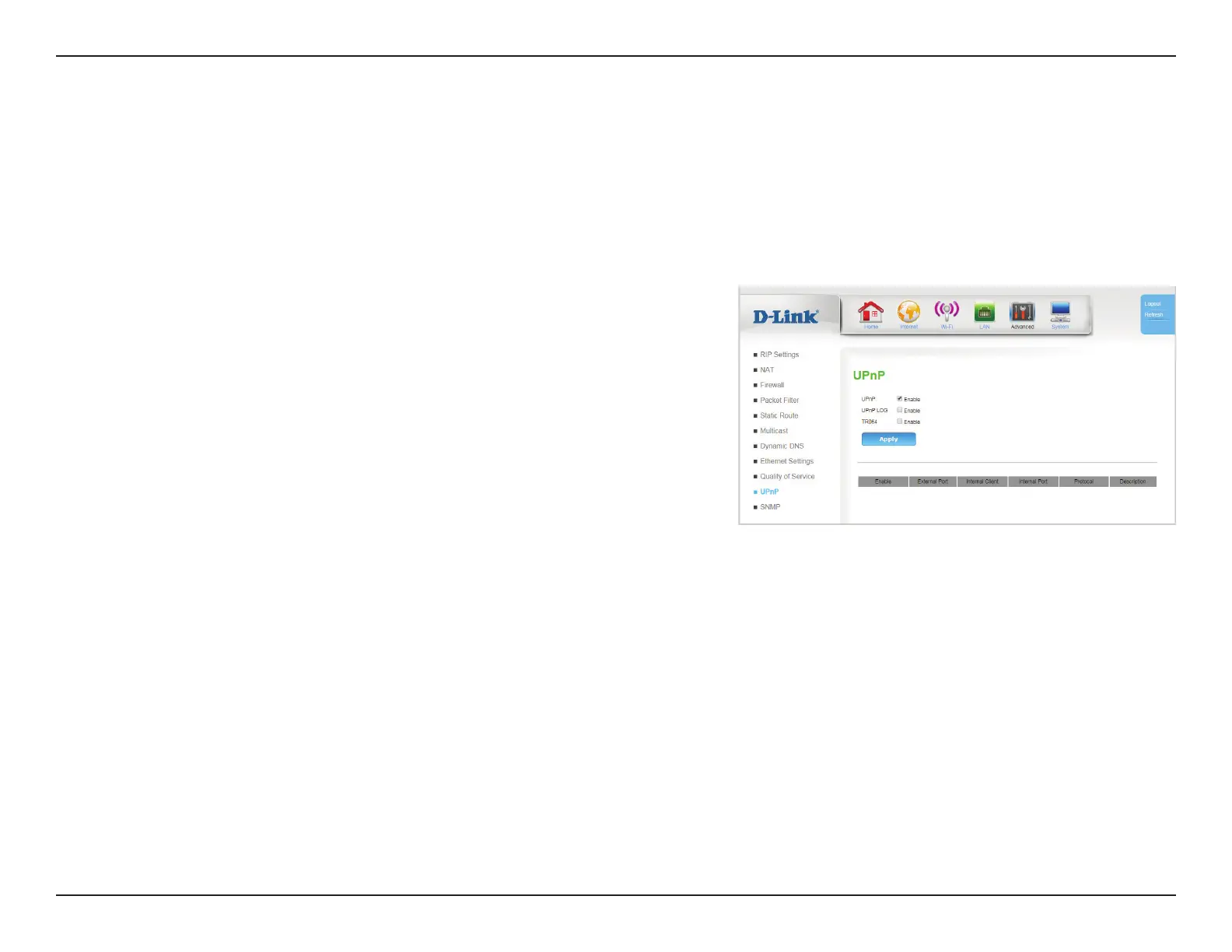101D-Link DWR-961 User Manual
Section 3 - Conguration
UPnP
UPnP Check this box to enable Universal Plug and Play (UPnP).
UPnP LOG: Check this box to enable logging of UPnP activity.
TR064: TR-064 is used by service providers to automatically update and
congure end-user equipment. Check this box to enable it.
Click Apply to save your settings.
UPnP (Universal Plug and Play) is a distributed, open networking standard that uses TCP/IP for simple peer-to-peer network connectivity between
devices. A UPnP device can dynamically join a network, obtain an IP address, convey its capabilities and learn about other devices on the network.
In turn, a device can leave a network smoothly and automatically when it is no longer in use. UPnP broadcasts are only allowed on the LAN. UPnP is
often used for popular audio visual software. It allows automatic discovery of your device in the network. If you are concerned about UPnP security,
you can disable it.