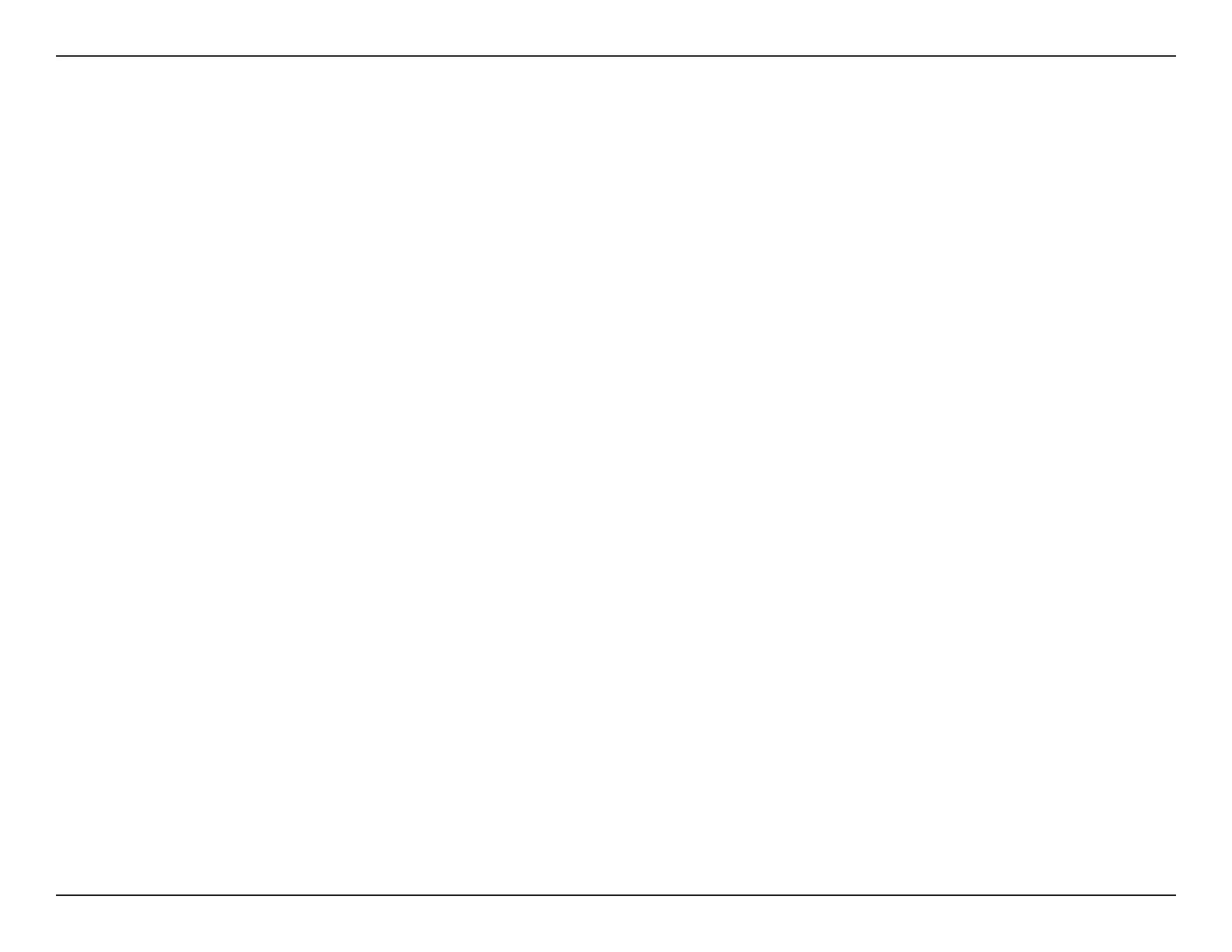2D-Link DWR-961 User Manual
Section 1 - Product Overview
Introduction
D-Link’s DWR-961 Wireless AC1200 4G LTE Router allows you to access mobile broadband networks from anywhere. Once
connected, you can check e-mail, surf the web, and stream media. Use your carrier’s SIM/UICC card to share your 4G Internet
connection through an encrypted wireless network or by using any of the four gigabit Ethernet ports.
The DWR-961 lets you connect to your 4G mobile connection with fast downlink speeds of up to 300 Mbps and uplink
speeds up to 50 Mbps, giving you the speed to ensure fast, responsive Internet access. Surf the web with ease and stream
music and video over the Internet to your PCs and mobile devices.
The DWR-961 utilizes dual-active rewalls (SPI and NAT) to help resist potential attacks across the Internet. Industry stan-
dard WPA/WPA2 wireless encryption standards help protect your wireless network and trac from unwanted access while
sharing your 4G connection.
The DWR-961 can be installed quickly and easily almost anywhere. It can be congured through almost any web browser
without the need for special software. This router makes it possible to stay connected, even when conventional broadband
services are unavailable.