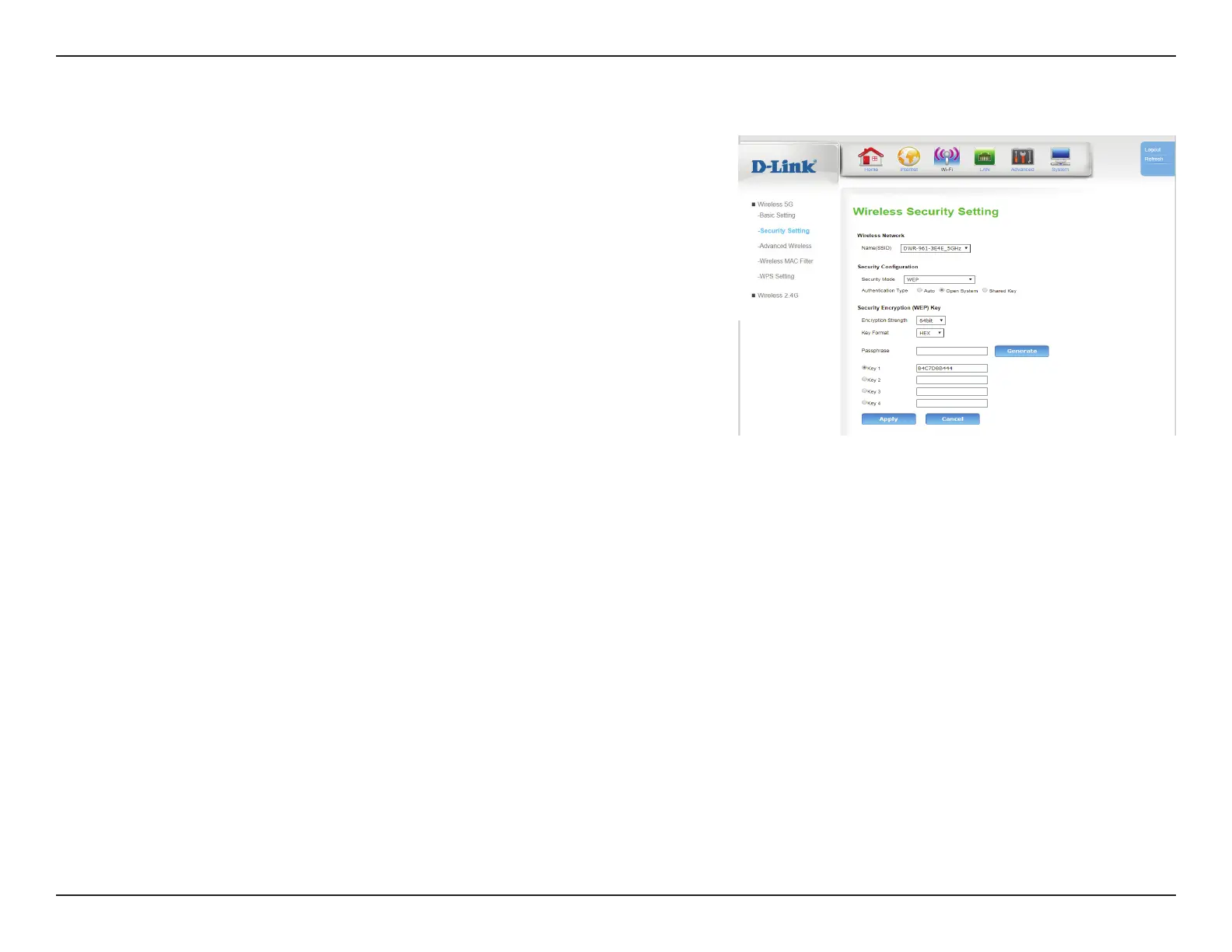44D-Link DWR-961 User Manual
Section 3 - Conguration
Security Setting
Wireless Network
Name(SSID): If you have multiple SSIDs, select the SSID you wish to apply
security settings to.
Security Conguration
Security
Mode:
Choose WEP, WPA, WPA2, or WPA/WPA2+TKIP/AES. This setting
will alter the following options. The default and recommended
setting for home users is WPA2.