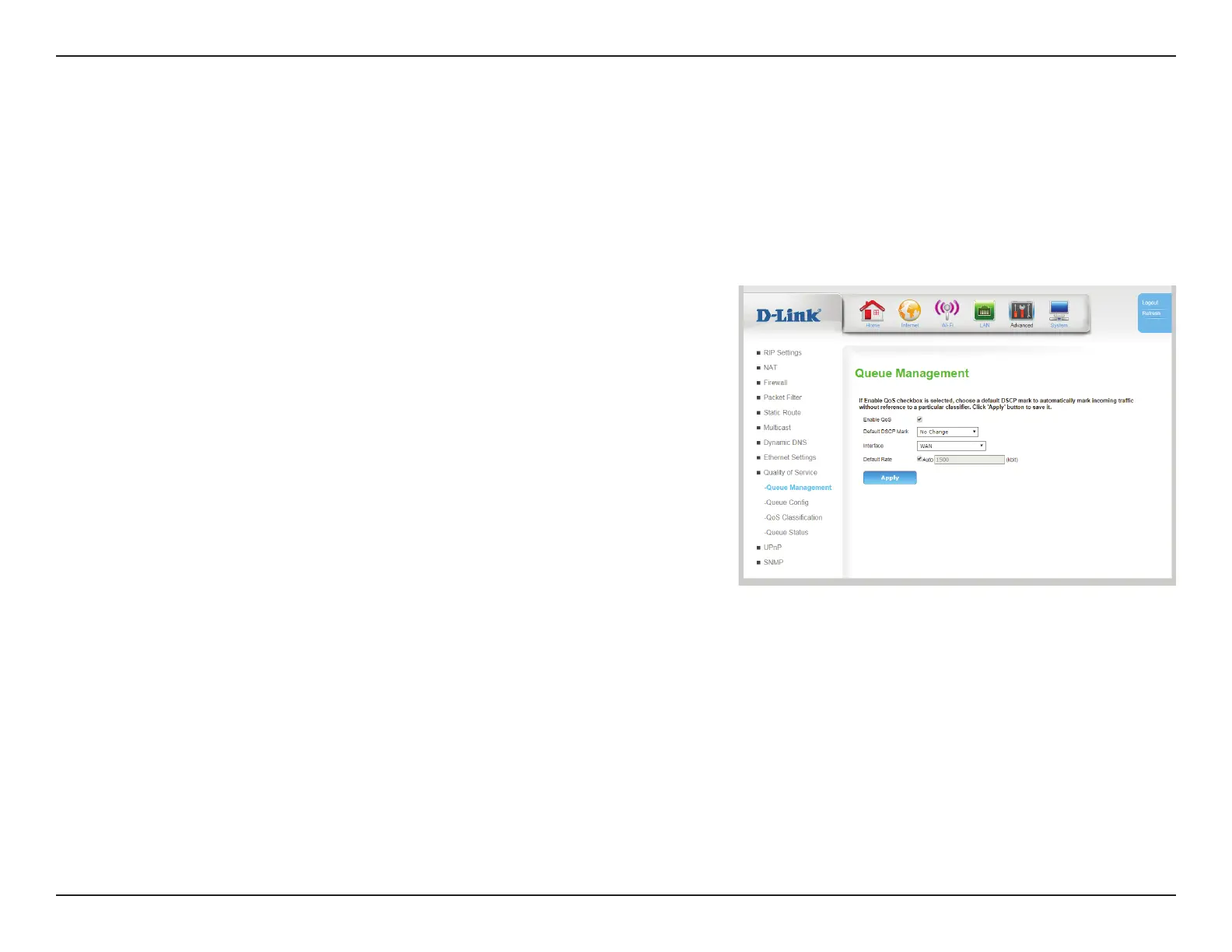92D-Link DWR-961 User Manual
Section 3 - Conguration
The QoS Engine improves your online gaming or streaming media experience by ensuring that your game or media trac is prioritized over other
network trac, such as FTP or web.
Quality of Service
Queue Management
Enable QoS: Check this box to enable the QoS engine.
Default DSCP
Mark:
Specify a default Dierentiated Services Code Point (DSCP) mark
for queues.
Interface: Select an interface to which the Queue settings will apply.
Default Rate: Specify a default rate in kilobits per second.
Click Apply to save your settings.