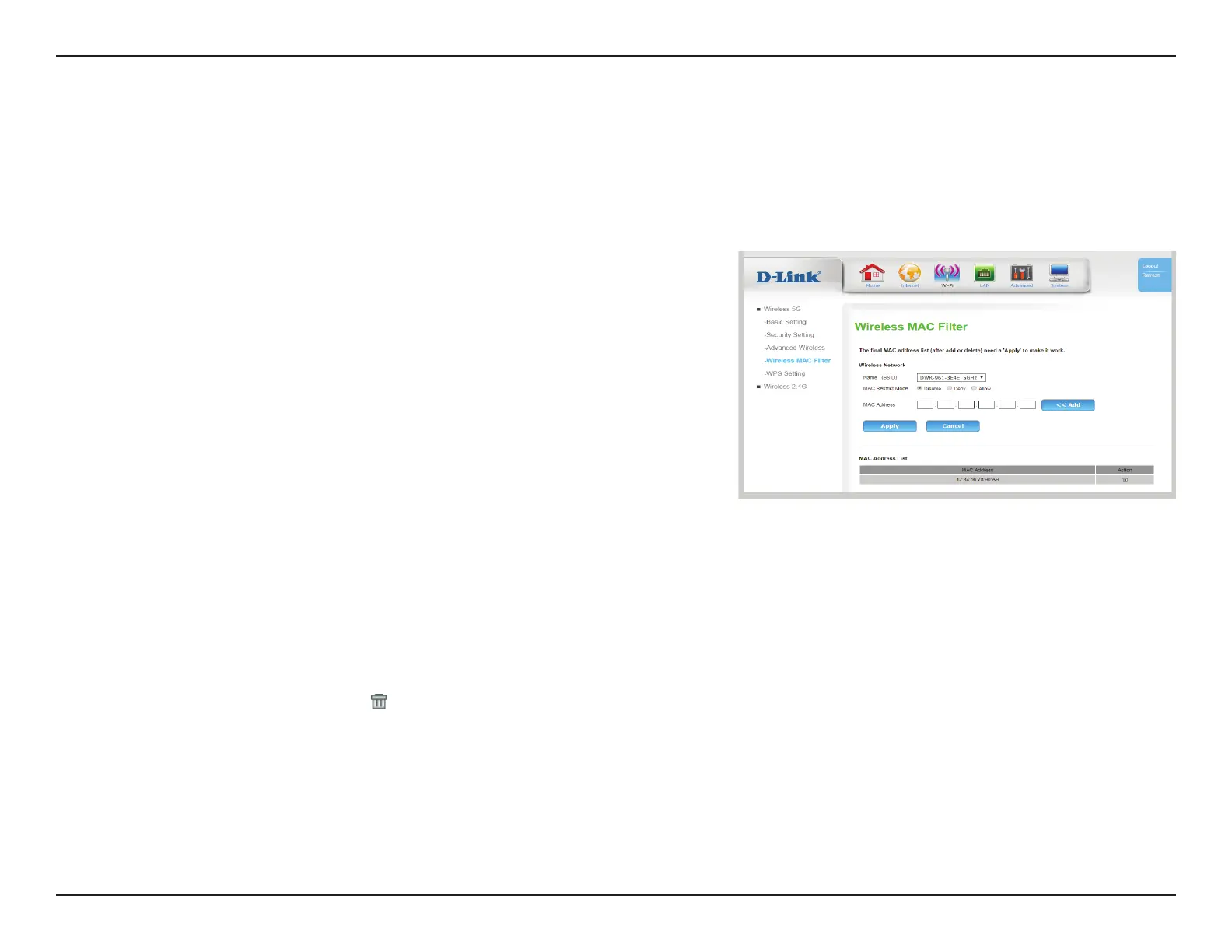50D-Link DWR-961 User Manual
Section 3 - Conguration
Wireless MAC Filter
Wireless Network
Name (SSID): Select an SSID to which the rule will apply.
MAC Restrict
Mode:
Select Disable to disable the lter. Clicking Deny will deny
connectivity to all MAC addresses on the list, creating a black list.
Clicking Allow will only allow connectivity to MAC addresses on
the list, eectively creating a whitelist.
MAC Address: Enter a MAC address to be ltered. MAC addresses must be HEX
numbers 0-9 and A-F. To nd the MAC address of connected clients,
see Wireless 5G/2.4G Clients on page 113. Once you have
entered a MAC address, click << Add to add it to the lter.
Click Apply to save your settings, or Cancel to revert to your previous settings.
MAC Address list
MAC Address Indicates the MAC address being ltered.
Action: Click the trash can icon (
) to delete the rule.
The Wireless MAC (Media Access Controller) Filter option is used to control wireless network access based on the MAC address of the network
adapter. A MAC address is a unique ID assigned by the manufacturer of the network adapter. This feature can be congured to ALLOW or DENY
network/Internet access.