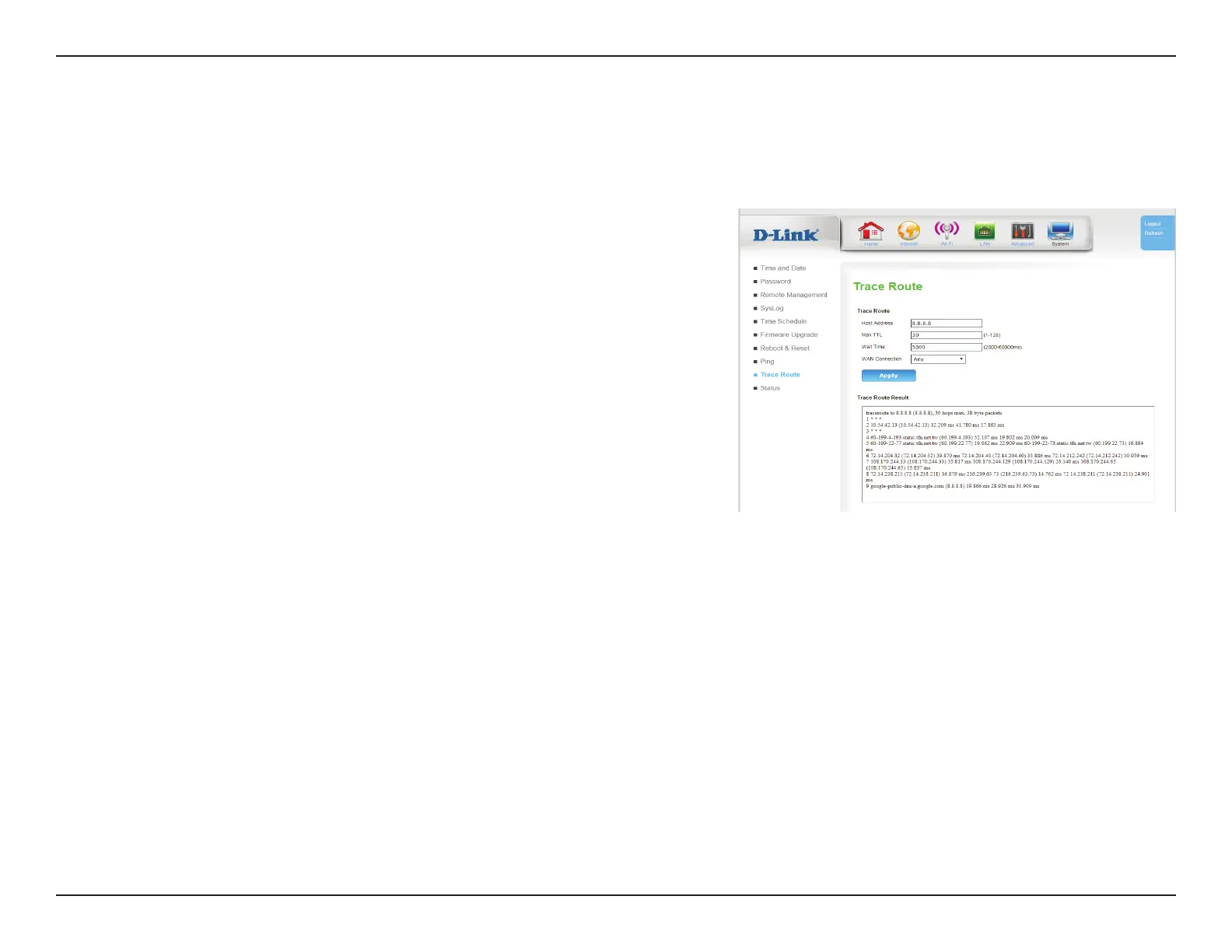112D-Link DWR-961 User Manual
Section 3 - Conguration
This feature allows you to run a traceroute. Traceroute tracks every node between your router and the destination IP. This is useful for diagnostics.
Trace Route
Trace Route
Host Address: Enter the host address to traceroute.
Max TTL: Specify a time to live (TTL) in hops from 1-125.
Wait Time: Enter a wait time in milliseconds. Nodes exceeding this limit will
have their packets dropped.
WAN
Connection:
Specify a WAN interface over which the trace route will be run.
Click Apply to start the traceroute.
Trace Route Result
Trace Route
Result:
This section displays the results of the traceroute.