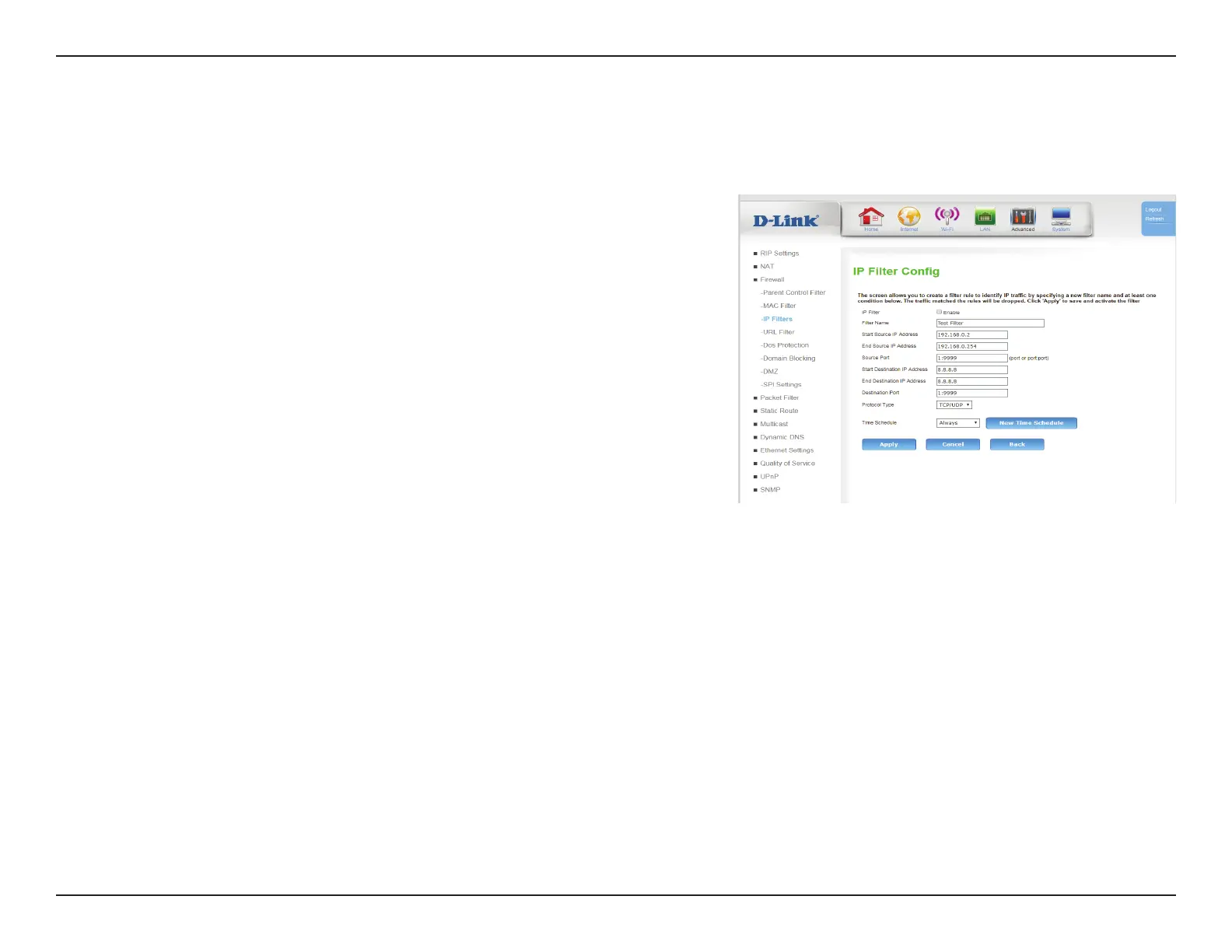67D-Link DWR-961 User Manual
Section 3 - Conguration
IP Filter Cong
IP Filter: Tick the Enable box to activate this lter.
Name: Input the name of the lter. The name is for reference purposes
only and does not aect functionality.
Start Source
IP:
Specify the source IP or IP range to which the rule will apply. To
specify a range, enter the start of the range in this box. To specify
a single IP, enter the same address in the Start and End boxes.
End Source
IP:
Specify the source IP or IP range to which the rule will apply. To
specify a range, enter the end of the range in this box. To specify a
single IP, enter the same address in the Start and End boxes.
Source Port: Indicates the source port or port range to which the rule will apply.
To specify a port range, enter in the format of Start:End.
Start
Destination
IP Address:
Specify the destination IP or IP range to which the rule will apply. To
specify a range, enter the start of the range in this box. To specify a
single IP, enter the same address in the Start and End boxes.
End
Destination
IP Address:
Specify the destination IP or IP range to which the rule will apply.
To specify a range, enter the end of the range in this box. To specify
a single IP, enter the same address in the Start and End boxes.
Destination
Port:
Specify the destination port or port range to which the rule will
apply. To specify a port range, enter in the format of Start:End.
An IP Filter is an advanced feature that allows you to drop IP trac based on specic rules. Each IP packet is marked with a source address, destination
address, and ports.