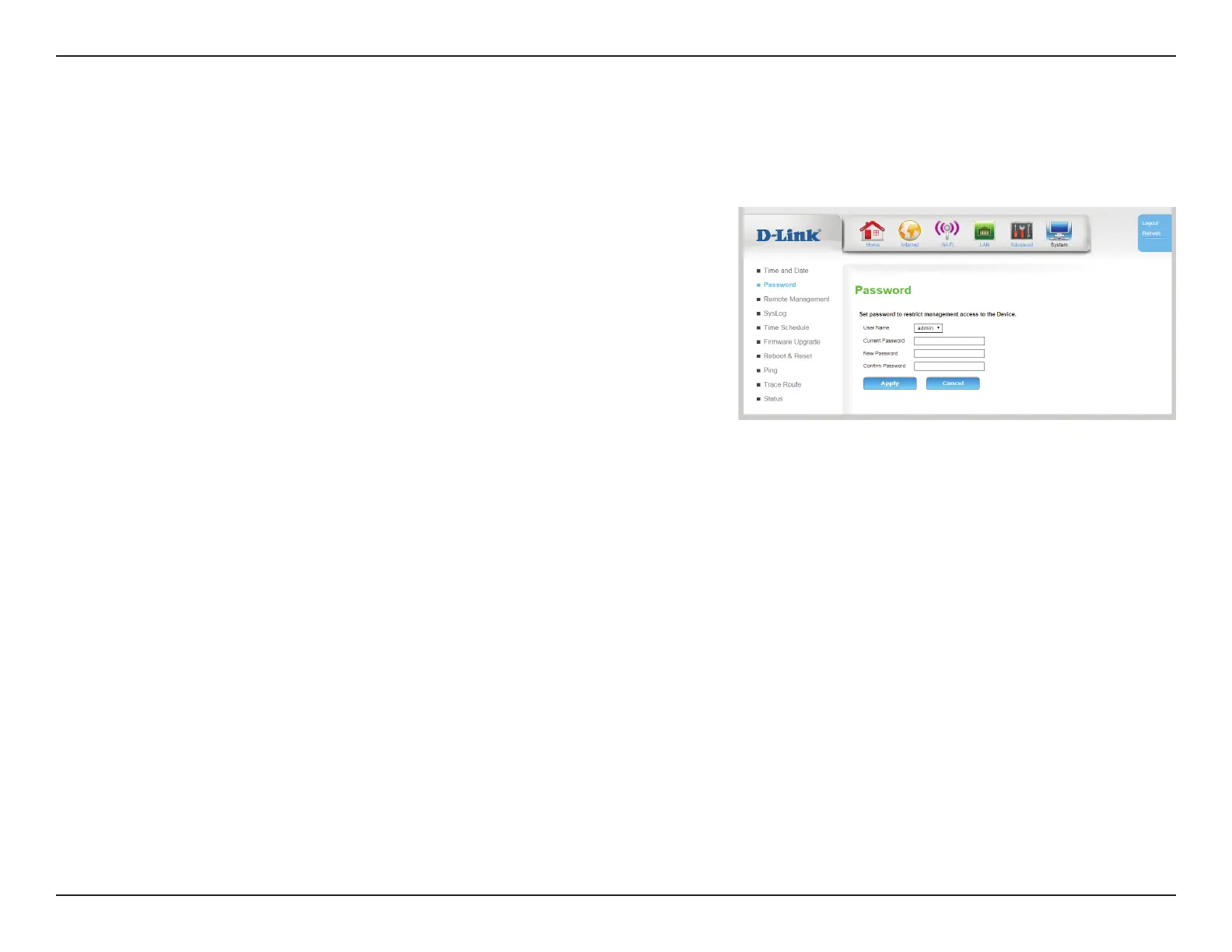104D-Link DWR-961 User Manual
Section 3 - Conguration
The Password page allows you to change the Administrator password. The admin has read/write access while users only have read-only access.
Only the admin has the ability to change both admin and user account passwords.
Password
User Name: Select a user name for which to edit the password.
Current
Password:
Enter the current password for the account.
New
Password:
Enter the new password for the account.
Conrm
Password:
Conrm the new password for the account.
Click Apply to save your settings, or Cancel to revert to your previous settings.