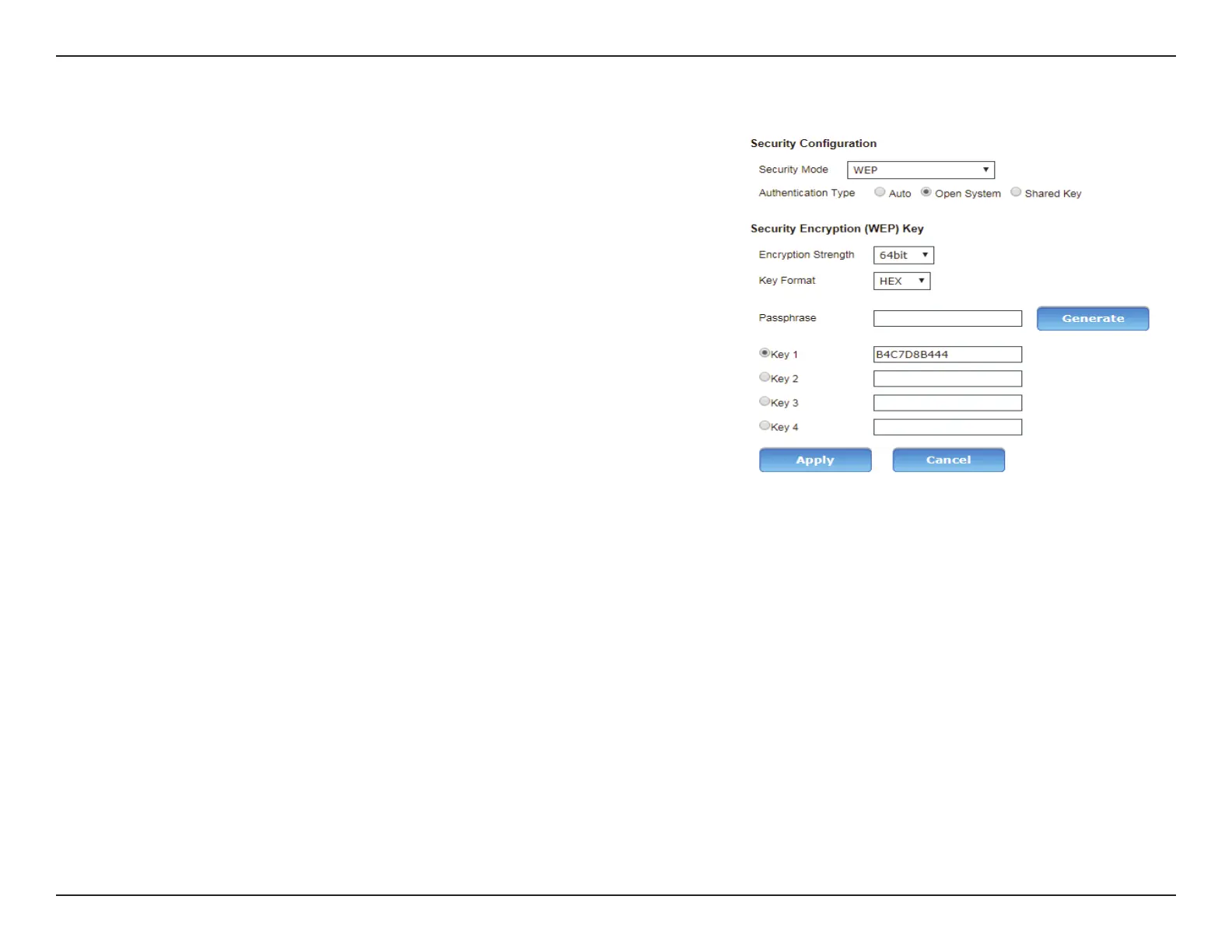45D-Link DWR-961 User Manual
Section 3 - Conguration
If you have selected WEP:
Security Conguration
Authentication
Type:
Choose from Auto, Open System, or Shared Key.
Security Encryption (WEP) Key
Encryption
Strength:
Set the WEP key/password for your wireless network. Based on
whether you are using 64 or 128-bit encryption, and whether
you are using a HEX or ASCII key, you will need to enter dierent
numbers of characters for your key, as indicated below the WEP
Key text box. ASCII keys may use letters and numbers only, and
HEX keys may use numbers 0-9 and letters A-F only.
Key Format: Choose HEX or ASCII.
Passphrase: Enter a passphrase. Click Generate to generate a new, random
passphrase.
Key 1-4 Select an WEP key index.
Click Apply to save your settings, or Cancel to revert to your previous settings.