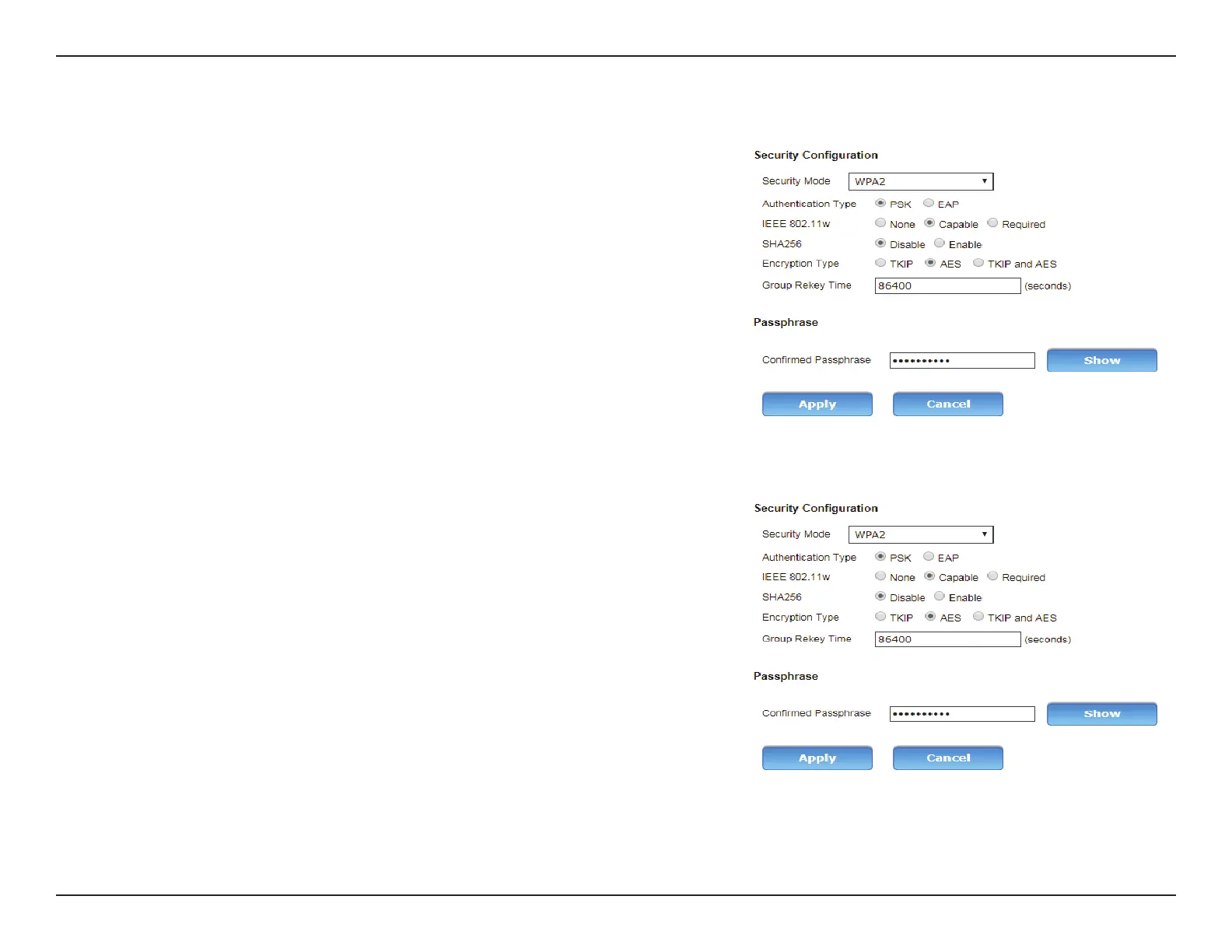46D-Link DWR-961 User Manual
Section 3 - Conguration
If you have selected WPA ,WPA2, or WPA/WPA2+TKIP/AES:
Security Conguration
Authentication
Type:
Choose from PSK (Pre-shared key) or EAP (Extensible Authentication
Protocol).
IEEE 802.11w: Only if you have selected WPA2:
802.11w increases security of management frames. Select None,
Capable, or Required.
SHA256: If you have selected Capable for IEEE 802.11w, specify if SHA256
will be enabled.
Encryption
Type:
Select TKIP, AES, or TKIP and AES. Note that for WPA+WPA2, only
TKIP and AES will be available.
Group Rekey
Time:
Enter the time in seconds between group key updates.
If you have selected PSK under Authentication Type:
Passphrase
Conrmed
Passphrase:
This is the password that will be required to connect to your
network. Enter the key/password you want to use for your
wireless network. The key must be between 8 and 63 characters
long, and may only contain letters and numbers.