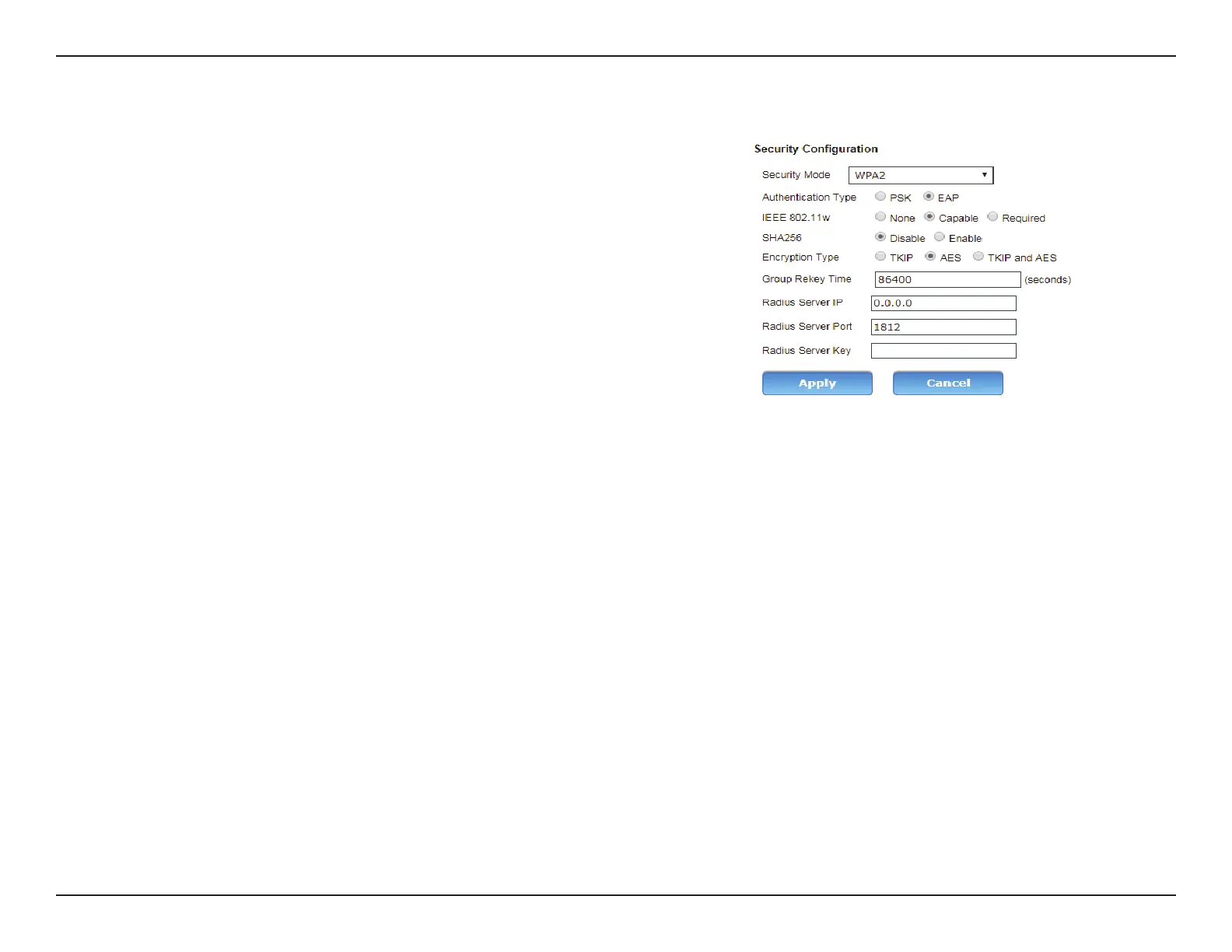47D-Link DWR-961 User Manual
Section 3 - Conguration
If you have selected EAP under Authentication Type:
Radius Server
IP:
When the user chooses to use the EAP authentication framework,
the RADIUS server’s IP address can be entered here.
Radius Server
Port:
When the user chooses to use the EAP authentication framework,
the RADIUS server’s port number can be entered here.
Radius Server
Key:
Enter the shared secret used here. This secret phrase needs to be
the same on all of the wireless clients for them to be able to connect
to the wireless network successfully.
Click Apply to save your settings, or Cancel to revert to your previous settings.