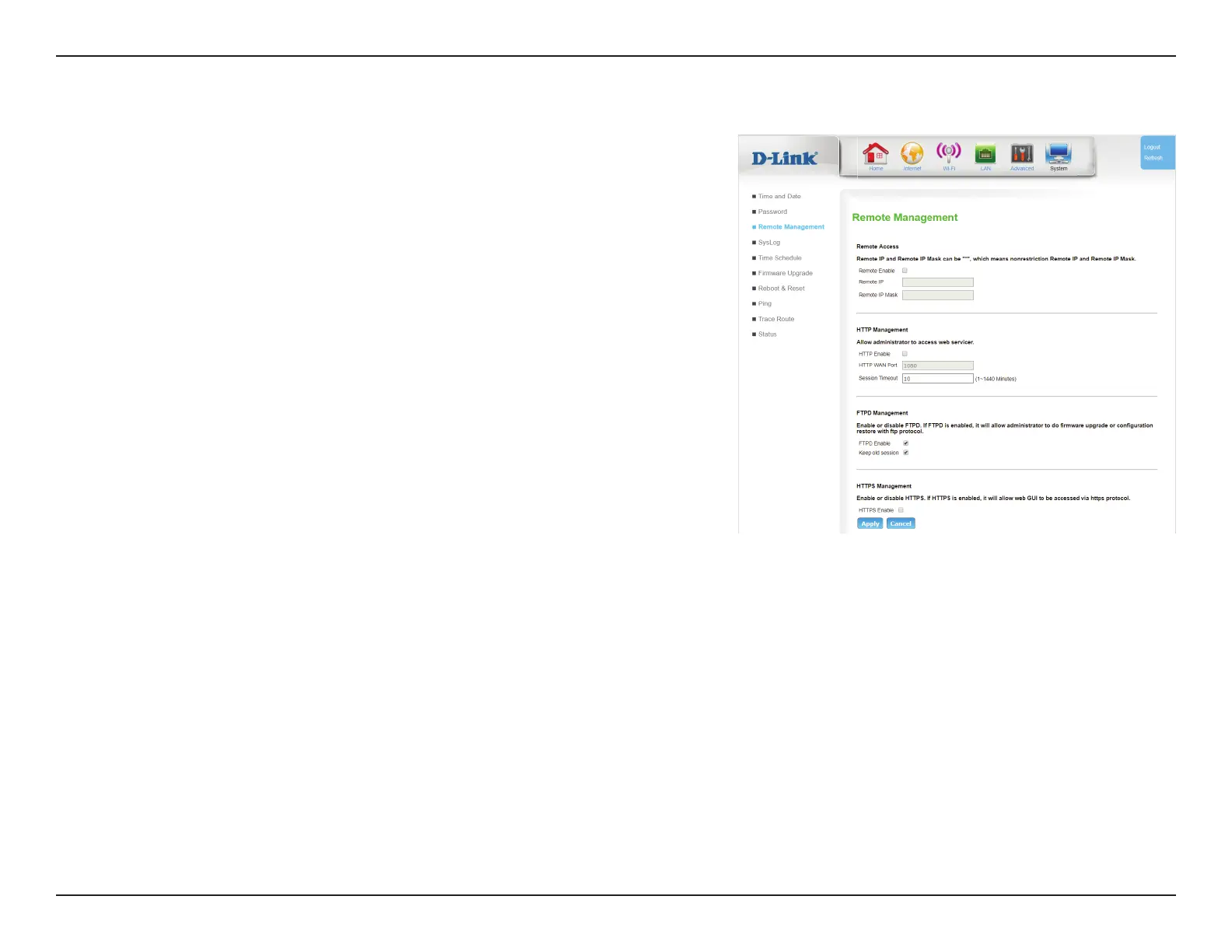106D-Link DWR-961 User Manual
Section 3 - Conguration
HTTP WAN
Port:
This is the port number used to access the router.
Session
Timeout:
Specify a time in minutes before the web interface will auto logout.
Click Apply to save your settings, or Cancel to revert to your previous settings.
FTPD Management
FTPD Enable: Check this box to enable the FTP Daemon for remote rmware
updates.
Keep old
session:
Maintain previous sessions when new ones connect. Disabling
this feature will allow only one FTP connection at a time.
Click Apply to save your settings, or Cancel to revert to your previous settings.
HTTPS Management
HTTPS
Enable:
Enables HTTPS access to the router.
Note that this does not disable unencrypted LAN access.
Click Apply to save your settings, or Cancel to revert to your previous settings.