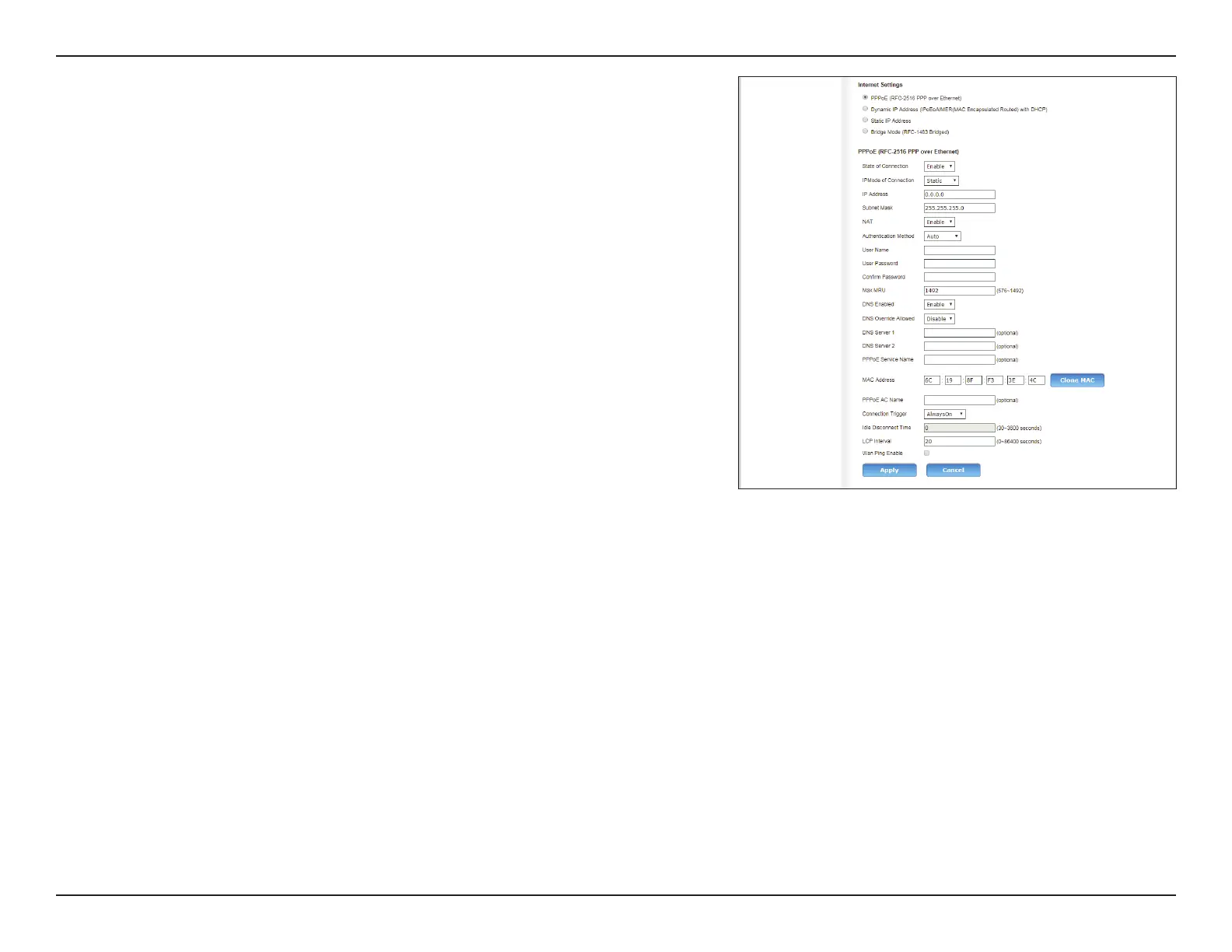15D-Link DWR-961 User Manual
Section 3 - Conguration
Max MRU: You may need to change the Maximum Receive Unit (MRU) for
optimal performance. The default value is 1492.
DNS Enabled: Enables DNS lookup.
DNS Override
Allowed:
Check this box to override the DNS provided by the DHCP lease.
Normally, connections using Dynamic IP/DHCP should not need
this.
DNS Server 1/2 Fill in if provided by your ISP. If not, keep the default value
(optional).
PPPoE Service
Name:
Fill in if provided by your ISP. (Optional)
MAC Address: The default MAC address is set to the WAN port’s physical
interface MAC address on the router. It is not recommended that
you change the default MAC address unless required by your ISP.
You can use the Clone button to replace the WAN port’s MAC
address with the MAC address of your PC.
PPPoE AC
Name:
If your network uses an Access Concentrator (AC), enter the name
here.
Connection
Trigger:
Specify whether the connection should be Always On, On
Demand, or Manual. This determines under what circumstances
the connection is dialed.
Idle Disconnect
Time:
The amount of time of inactivity before disconnecting an
established PPPoE session. Set it to zero or enable auto-
reconnect to disable this feature.
LCP Interval: Species the Link Control Protocol (LCP) interval in seconds.