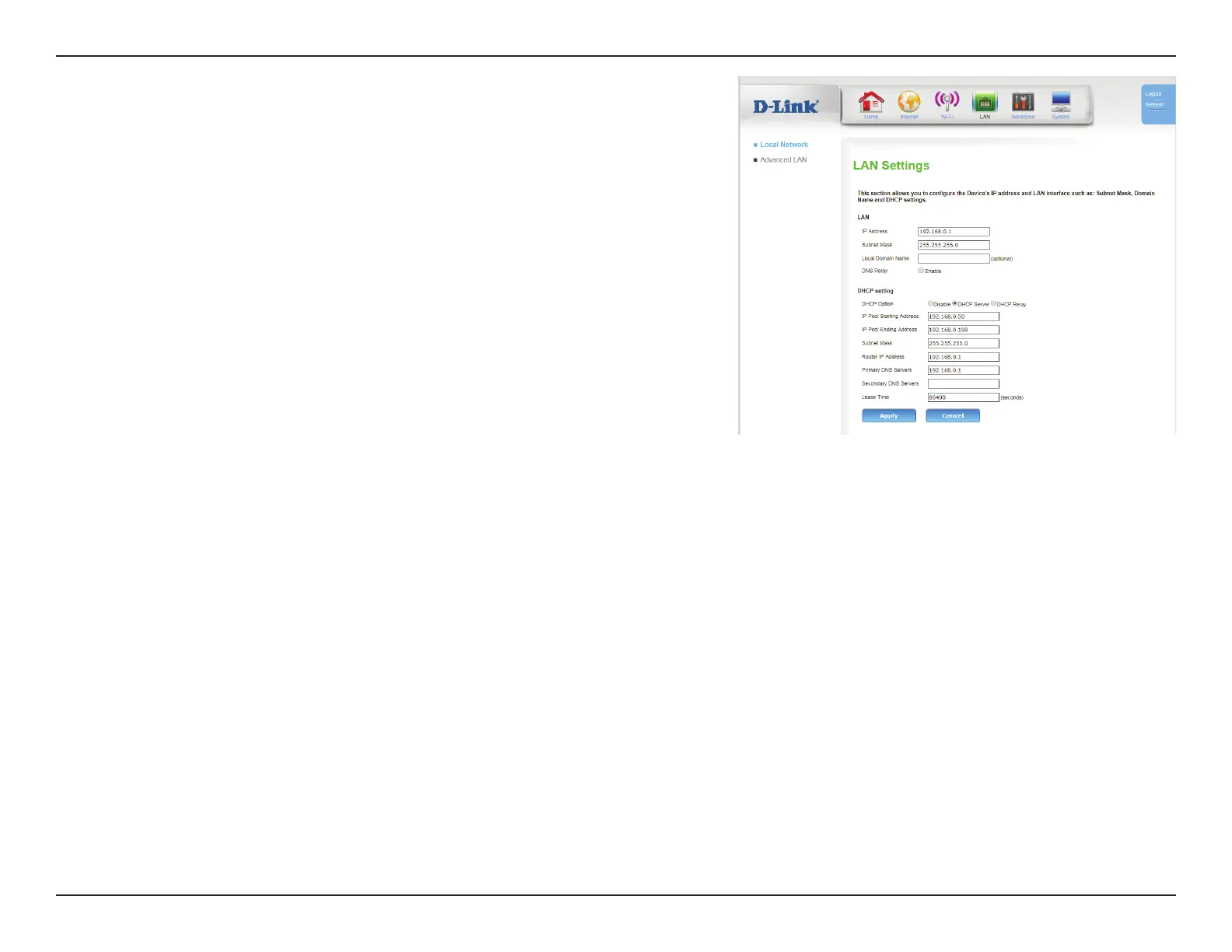54D-Link DWR-961 User Manual
Section 3 - Conguration
IP Pool
Ending
Address:
Enter last address in the range of IPs the DHCP server will use to
assign IP addresses to devices on your network.
Subnet Mask: Enter the subnet mask for the LAN. The default subnet mask is
255.255.255.0 Using the router’s Subnet Mask is recommended
for most congurations.
Router IP
Address:
Enter the default gateway the router’s DHCP server should assign
to your devices. Using the router’s IP address is recommended
for most congurations.
Primary DNS
Servers:
Enter the primary DNS IP address that will be assigned to DHCP
clients. Disabled if DNS Relay is checked.
Secondary
DNS Servers:
Enter the secondary DNS IP address that will be assigned to
DHCP clients. Disabled if DNS Relay is checked.
Lease Time: The lease time determines the period that the host retains the
assigned IP addresses before the IP addresses change.
Click Apply to save your settings, or Cancel to revert to your previous settings.