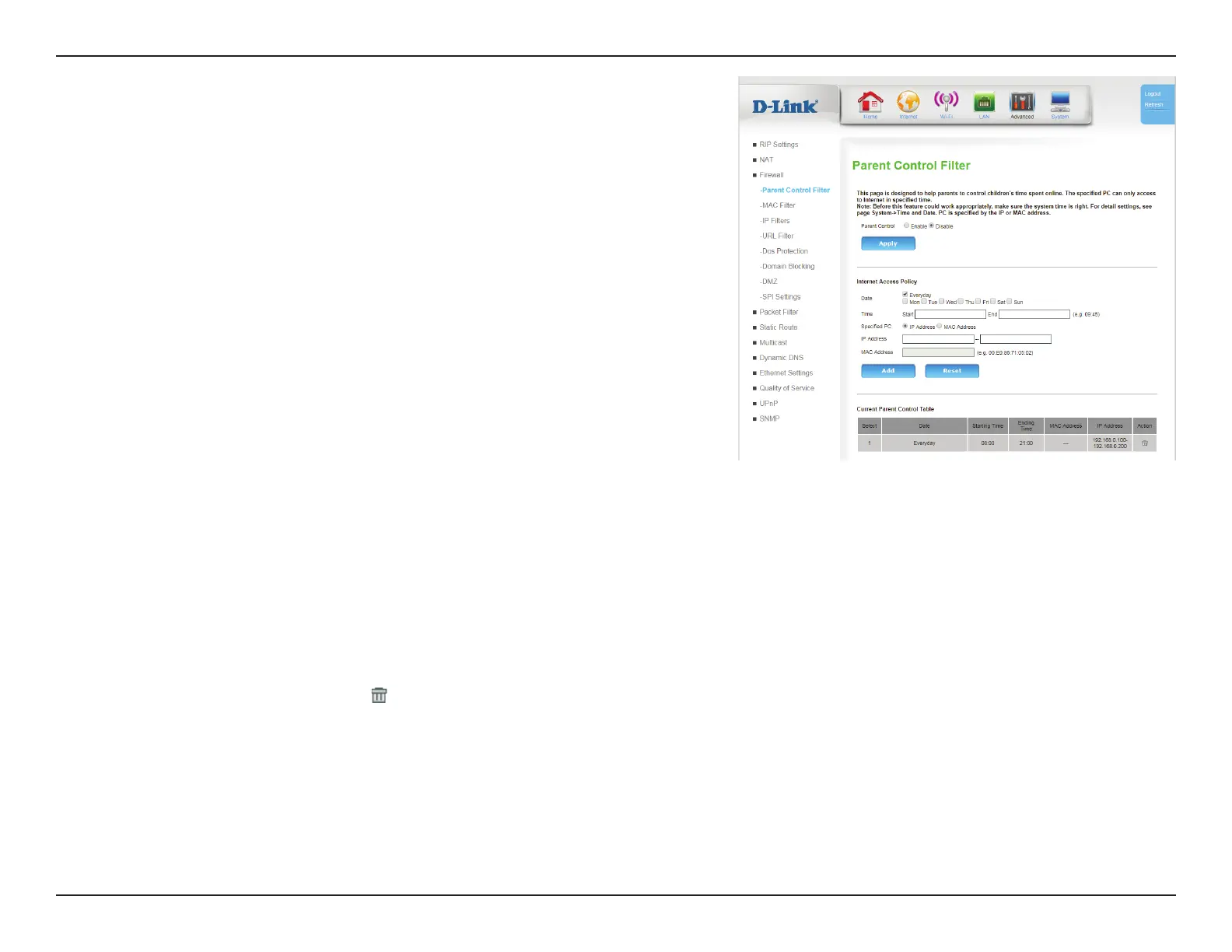64D-Link DWR-961 User Manual
Section 3 - Conguration
MAC address: If you have specied MAC Address above, enter a single MAC
address to which this lter will apply. You can check addresses
of currently connected devices using the Clients sections under
Status on page 113.
Click Add to add a new rule to the Parent Control list. Click Reset to clear all elds.
Current Parent Control Table
Select: Indicates the ID of each rule.
Date: Indicates the days where Internet access is granted.
Starting Time: Indicates the starting time of Internet access on the specied
days.
Ending Time: Indicates the ending time of Internet access on the specied
days.
MAC Address: Indicates the MAC Address (if selected) to which Internet access
is granted during the specied times.
IP Address: Indicates the IP Address range (if selected) to which Internet
access is granted during the specied times.
Action: Click the trash can icon (
) to delete the rule.