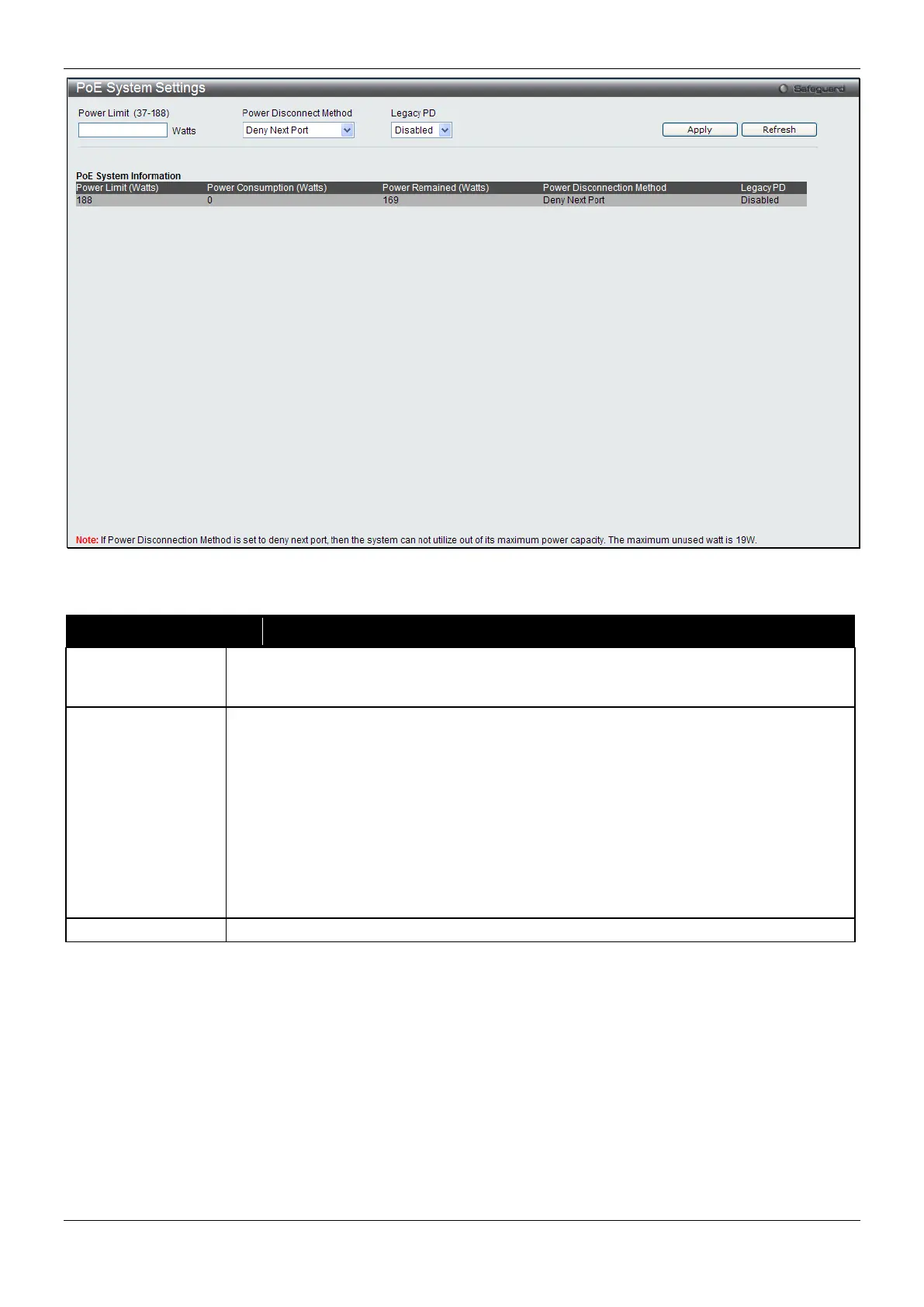xStack® DES-3200 Series Layer 2 Managed Fast Ethernet Switch
12
Figure 2-7 PoE System Settings window
The following parameters can be configured:
Parameter Description
Power Limit
Sets the limit of power to be used from the Switch’s power source to PoE ports. The user
may configure a Power Limit between 37W and 188W for the DES-3200-28P, and
between 37W and 370W for DES-3200-52P.
Power Disconnect
Method
The PoE controller uses either Deny Next Port or Deny Low Priority Port to offset the
power limit being exceeded and keeps the Switch’s power at a usable level. Use the drop
down menu to select a Power Disconnect Method. The default Power Disconnect
Method is Deny Next Port. Both Power Disconnection Methods are described below:
Deny Next Port – After the power limit has been exceeded, the next port attempting to
power up is denied, regardless of its priority. If Power Disconnection Method is set to
Deny Next Port, the system cannot utilize out of its maximum power capacity. The
maximum unused watt is 19W.
Deny Low Priority Port – After the power limit has been exceeded, the next port
attempting to power up causes the port with the lowest priority to shut down so as to
allow the high-priority and critical priority ports to power up.
Use the drop-down menu to enable or disable detecting legacy PDs signal.
Click Apply to implement changes made.
PoE Port Settings
To view the following window, click System Configuration > PoE > PoE Port Settings, as show below:
