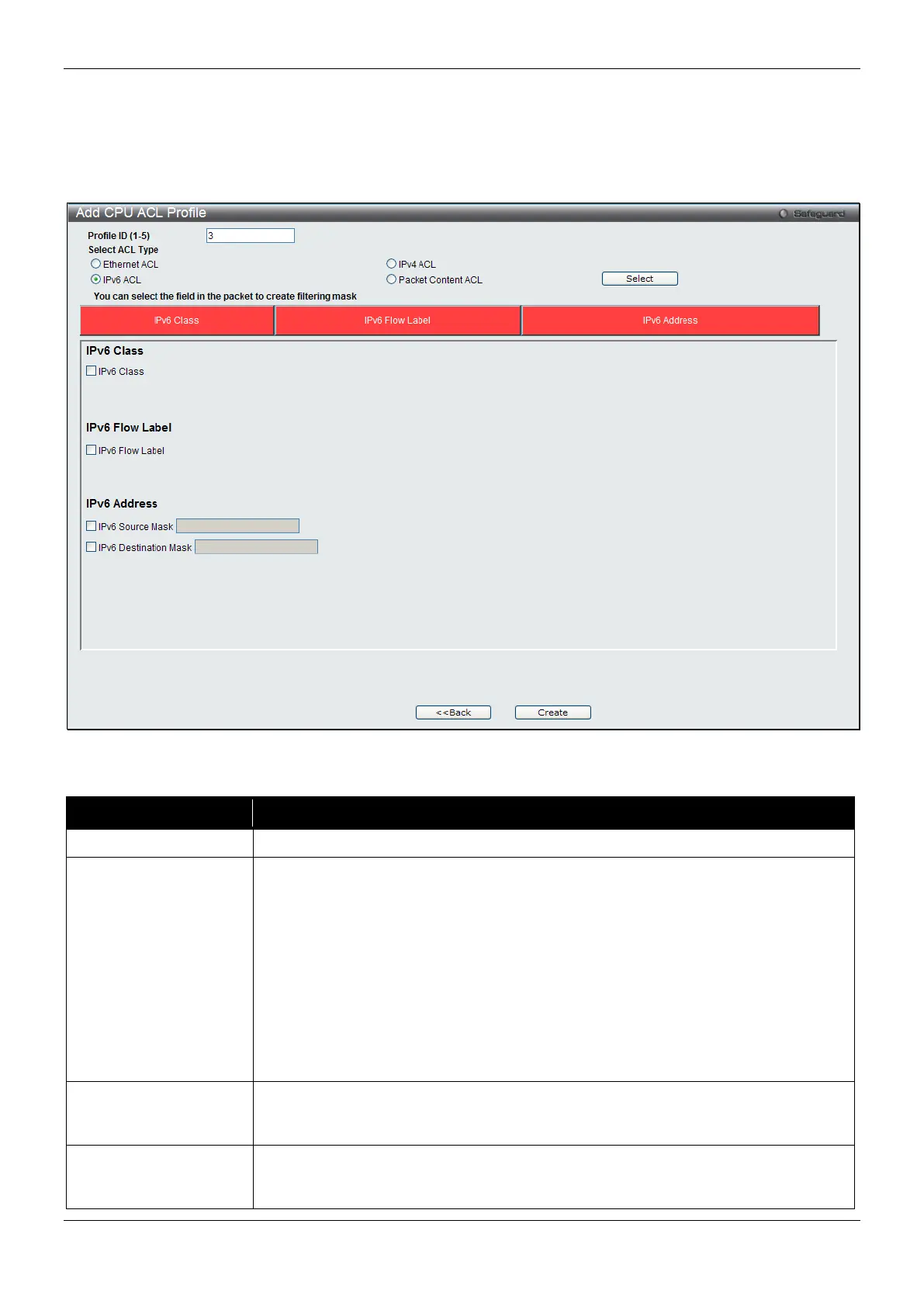xStack® DES-3200 Series Layer 2 Managed Fast Ethernet Switch
162
Adding a CPU IPv6 ACL Profile
The window shown below is the Add CPU ACL Profile window for IPv6. To use specific filtering masks in this ACL
profile, click the packet filtering mask field to highlight it red. This will add more filed to the mask.
After clicking the Add CPU ACL Profile button, the following page will appear:
Figure 7-34 Add CPU ACL Profile (IPv6 ACL)
The fields that can be configured are described below:
Parameter Description
Enter a unique identifier number for this profile set. This value can be set from 1 to5.
Select ACL Type
Select profile based on Ethernet (MAC Address), IPv4 address, IPv6 address, or
packet content mask. This will change the menu according to the requirements for
the type of profile.
Select Ethernet to instruct the Switch to examine the layer 2 part of each packet
header.
Select IPv4 to instruct the Switch to examine the IPv4 address in each frame's
header.
Select IPv6 to instruct the Switch to examine the IPv6 address in each frame's
header.
Select Packet Content Mask to specify a mask to hide the content of the packet
IPv6 Class Checking this field will instruct the Switch to examine the class field of the IPv6
header. This class field is a part of the packet header that is similar to the Type of
Service (ToS) or Precedence bits field in IPv4.
IPv6 Flow Label Checking this field will instruct the Switch to examine the flow label field of the IPv6
header. This flow label field is used by a source to label sequences of packets such
as non-default quality of service or real time service packets.
