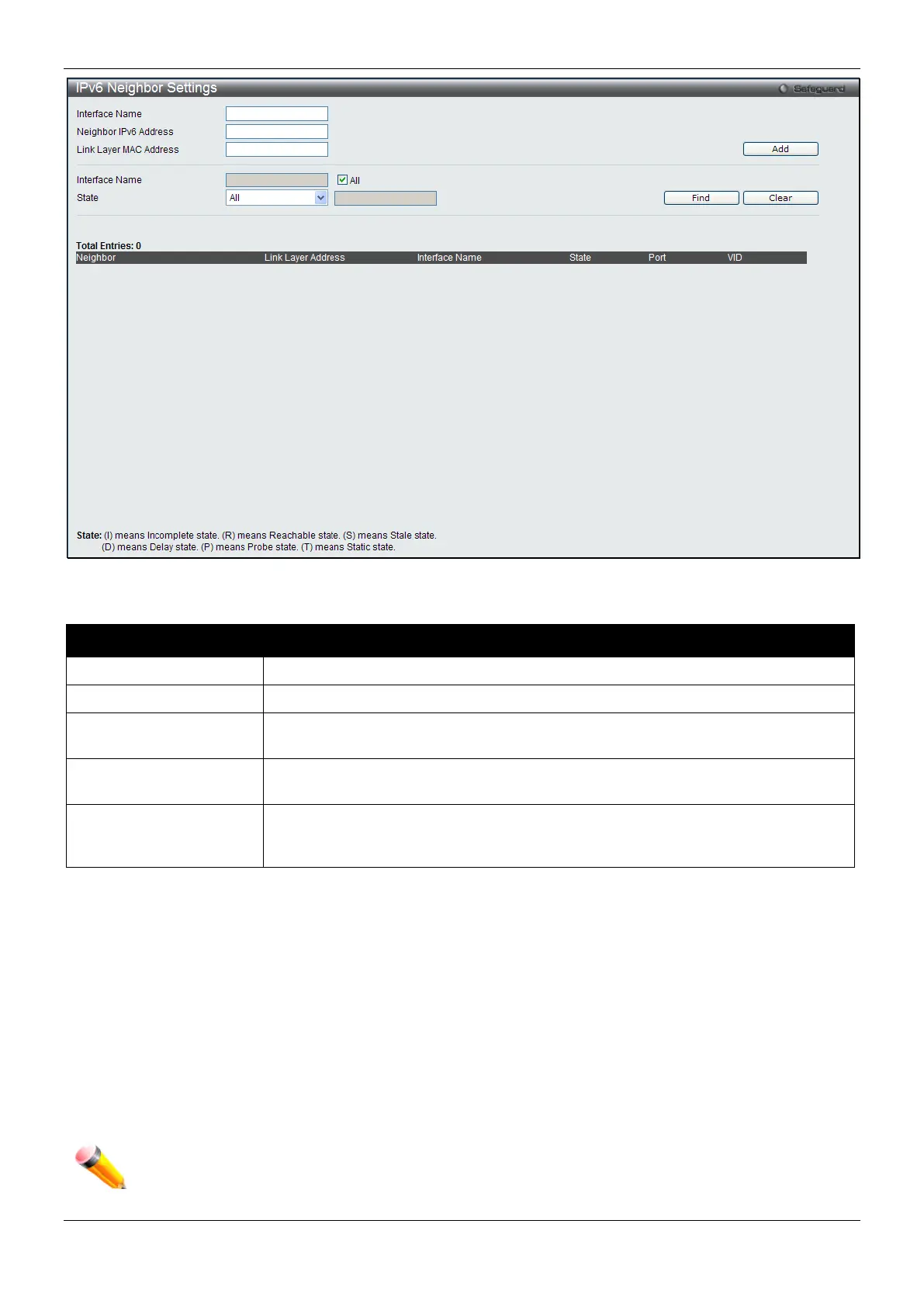xStack® DES-3200 Series Layer 2 Managed Fast Ethernet Switch
25
Figure 3-5 IPv6 Neighbor Settings window
The fields that can be configured are described below:
Parameter Description
Enter the interface name of the IPv6 neighbor.
Enter the neighbor IPv6 address.
Link Layer MAC
Enter the link layer MAC address.
Interface Name Enter the name of the IPv6 neighbor. Tick the All check box to search for all current
interfaces on the Switch.
State
Use the drop-down menu to select All, Address, Static, or Dynamic. When the user
selects address from the drop-down menu, the user will be able to enter an IP
address in the space provided next to the state option.
Click the Add button to add a new entry based on the information entered.
Click the Find button to locate a specific entry based on the information entered.
Click the Clear button to clear all the information entered in the fields.
IP Interface
System IP Address Settings
The IP address may initially be set using the console interface prior to connecting to it through the Ethernet. The
Web manager will display the Switch’s current IP settings.
NOTE: The Switch’s factory default IP address is 10.90.90.90 with a subnet mask of 255.0.0.0 and a
default gateway of 0.0.0.0.
