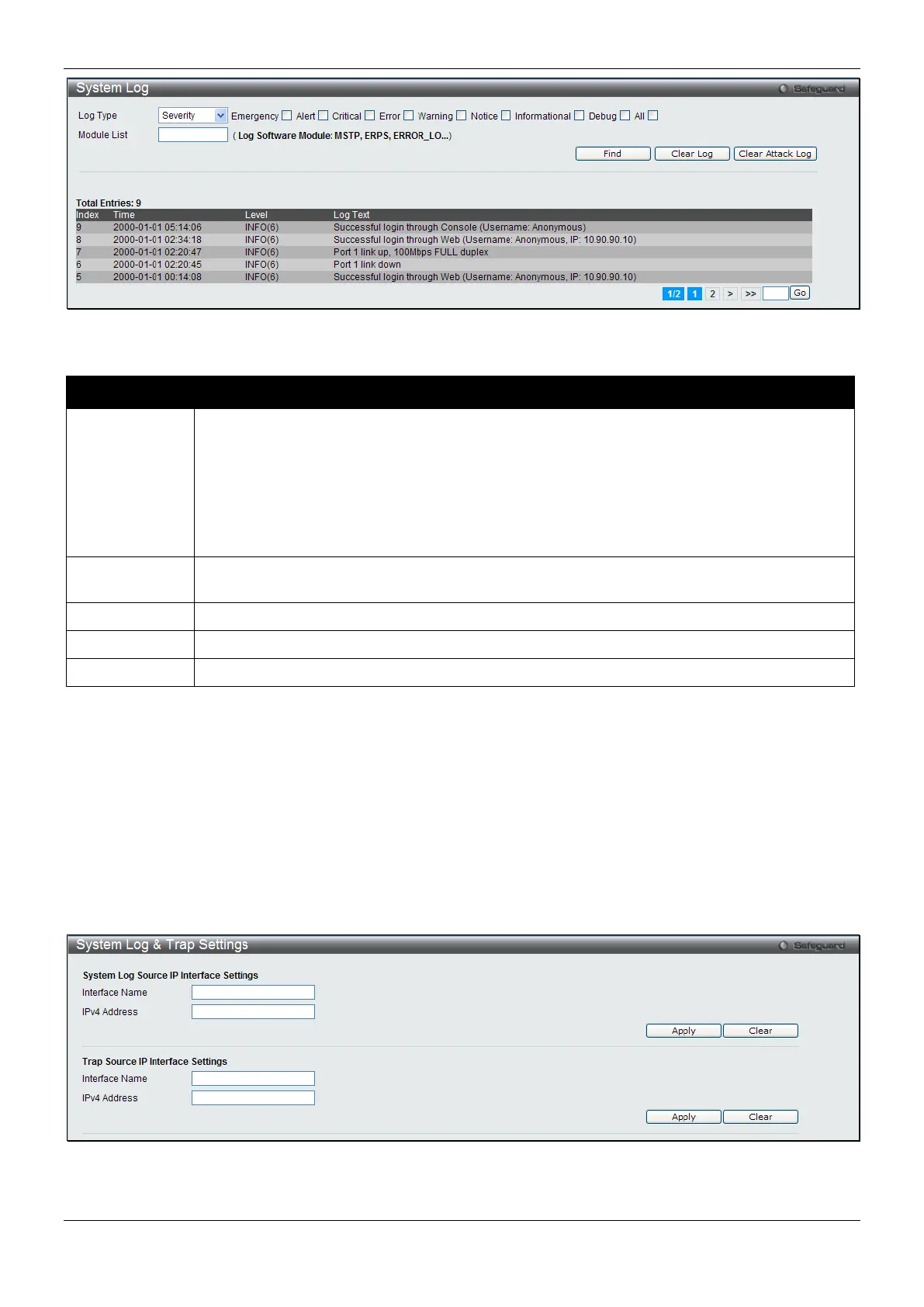xStack® DES-3200 Series Layer 2 Managed Fast Ethernet Switch
17
Figure 2-13 System Log window
The fields that can be configured or displayed are described below:
Parameter Description
Log Type
In the drop-down menu the user can select the log type that will be displayed.
Severity - When selecting Severity from the drop-down menu, a secondary tick must be
made. Secondary ticks are Emergency, Alert, Critical, Error, Warning, Notice,
Informational and Debug. To view all information in the log, simply tick the All check box.
Module List - When selecting Module List, the module name must be manually entered.
Available modules are MSTP, ERROR_LOG and ERPS.
Attack Log - When selecting Attack Log all attacks will be listed.
Index
A counter incremented whenever an entry to the Switch's history log is made. The table
displays the last entry (highest sequence number) first.
Display the time in days, hours, minutes, and seconds.
Display the level of the log entry.
Display text describing the event that triggered the history log entry.
Click the Find button to display the log in the display section according to the selection made.
Click the Clear Log button to clear the entries from the log in the display section.
Click the Clear Attack Log button to clear the entries from the attack log in the display section.
The Switch can record event information in its own log. Click Go to go to the next page of the System Log window.
System Log & Trap Settings
The Switch allows users to configure the system log source IP interface addresses here.
To view the following window, click System Configuration > System Log Configuration > System Log & Trap
Settings, as show below:
Figure 2-14 System Log & Trap Settings window
The fields that can be configured are described below:
