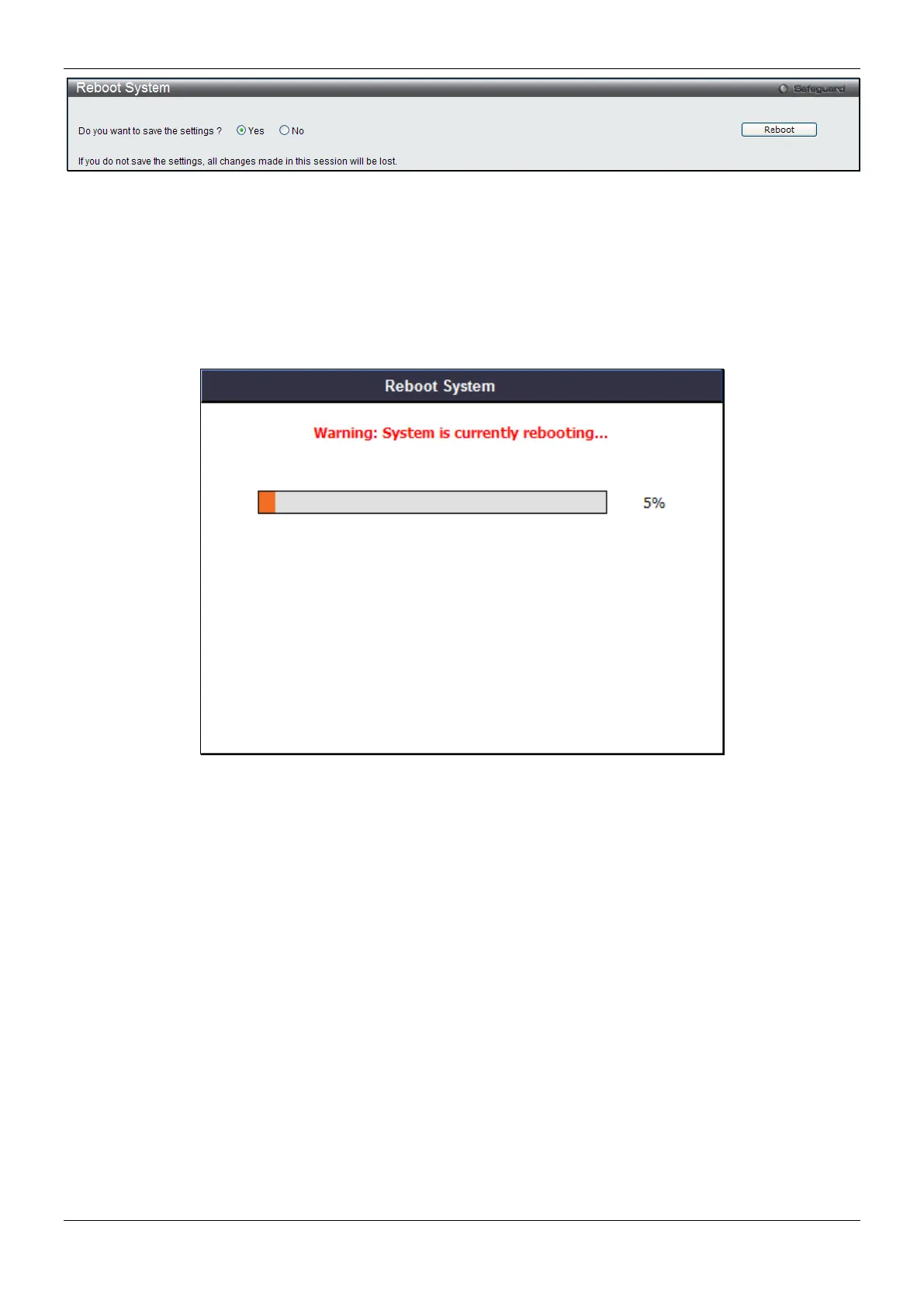xStack® DES-3200 Series Layer 2 Managed Fast Ethernet Switch
280
Figure 12-19 Reboot System Window
Selecting the Yes radio button will instruct the Switch to save the current configuration to non-volatile RAM before
restarting the Switch.
Selecting the No radio button instructs the Switch not to save the current configuration before restarting the Switch.
All of the configuration information entered from the last time Save was executed will be lost.
Click the Reboot button to restart the Switch.
Figure 12-20 System Rebooting window
