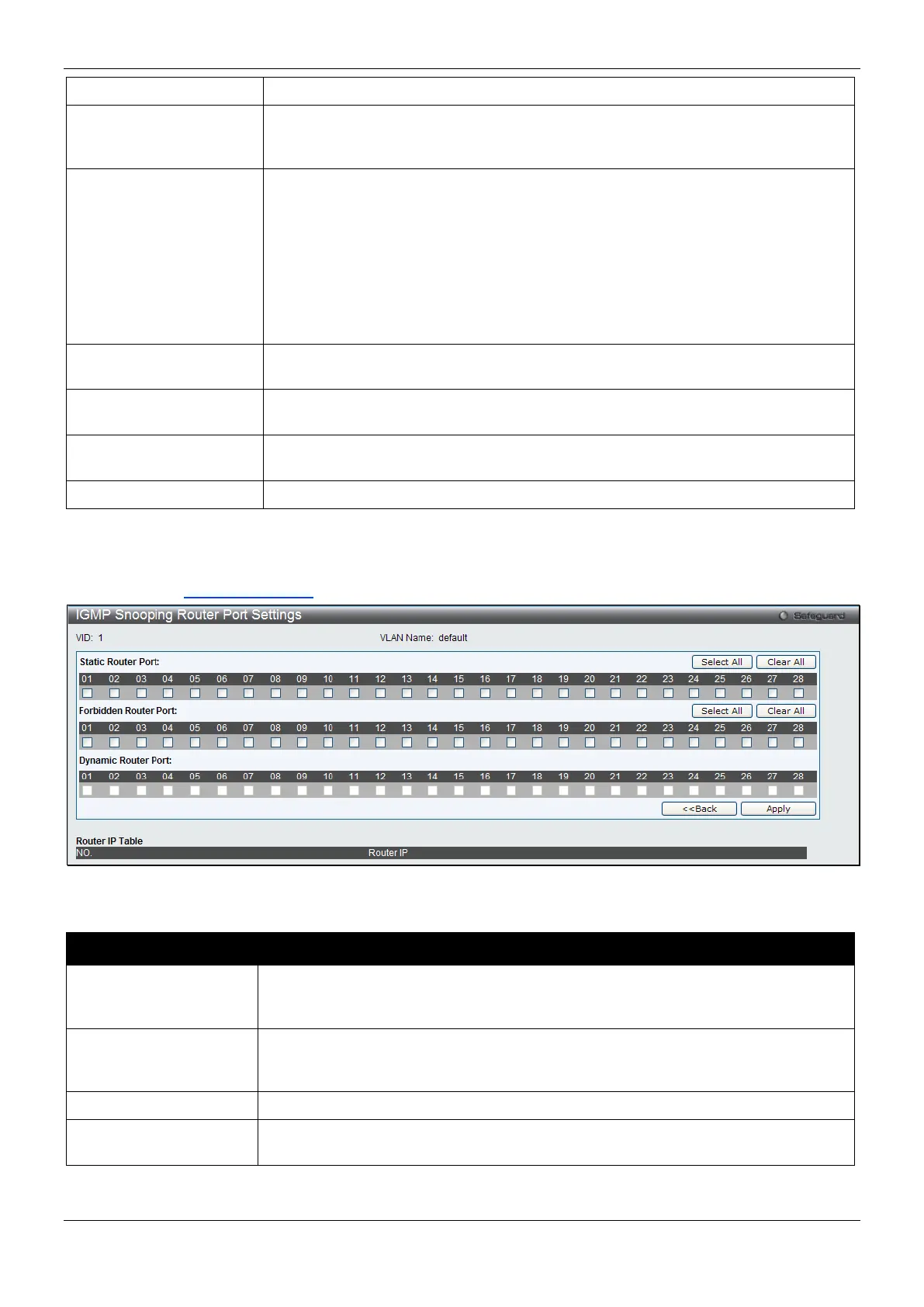xStack® DES-3200 Series Layer 2 Managed Fast Ethernet Switch
84
Specify to enable or disable the querier state.
Fast Leave
Enable or disable the IGMP snooping fast leave function. If enabled, the
membership is immediately removed when the system receive the IGMP leave
State
If the state is enable, it allows the switch to be selected as a IGMP Querier (sends
IGMP query packets). It the state is disabled, then the switch can not play the role
as a querier.
NOTE: that if the Layer 3 router connected to the switch provides only the IGMP
proxy function but does not provide the multicast routing function, then this
state must be configured as disabled. Otherwise, if the Layer 3 router is not
selected as the querier, it will not send the IGMP query packet. Since it will
not also send the multicast-routing protocol packet, the port will be timed out
Report Suppression
When enabled, multiple IGMP reports or leave for a specific (S, G) will be
integrated into one report only before sending to the router port.
Data Driven Learning
Specify to enable or disable the data driven learning state.
Data Drive Learning
Specify to enable or disable the data drive learning aged out option.
Specify the version of the IGMP general query sent by the Switch.
Click the Apply button to accept the changes made.
Click the <<Back button to discard the changes made and return to the previous page.
After clicking the Modify Router Port
link, the following page will appear:
Figure 4-38 IGMP Snooping Router Port Settings window
The fields that can be configured are described below:
Parameter Description
Static Router Port
This section is used to designate a range of ports as being connected to multicast-
enabled routers. This will ensure that all packets with such a router as its destination
will reach the multicast-enabled router regardless of the protocol.
Forbidden Router Port
This section is used to designate a range of ports as being not connected to
multicast-enabled routers. This ensures that the forbidden router port will not
propagate routing packets out.
Displays router ports that have been dynamically configured.
Ports
Select the appropriate ports individually to include them in the Router Port
Click the Select All button to select all the ports for configuration.
Click the Clear All button to unselect all the ports for configuration.
