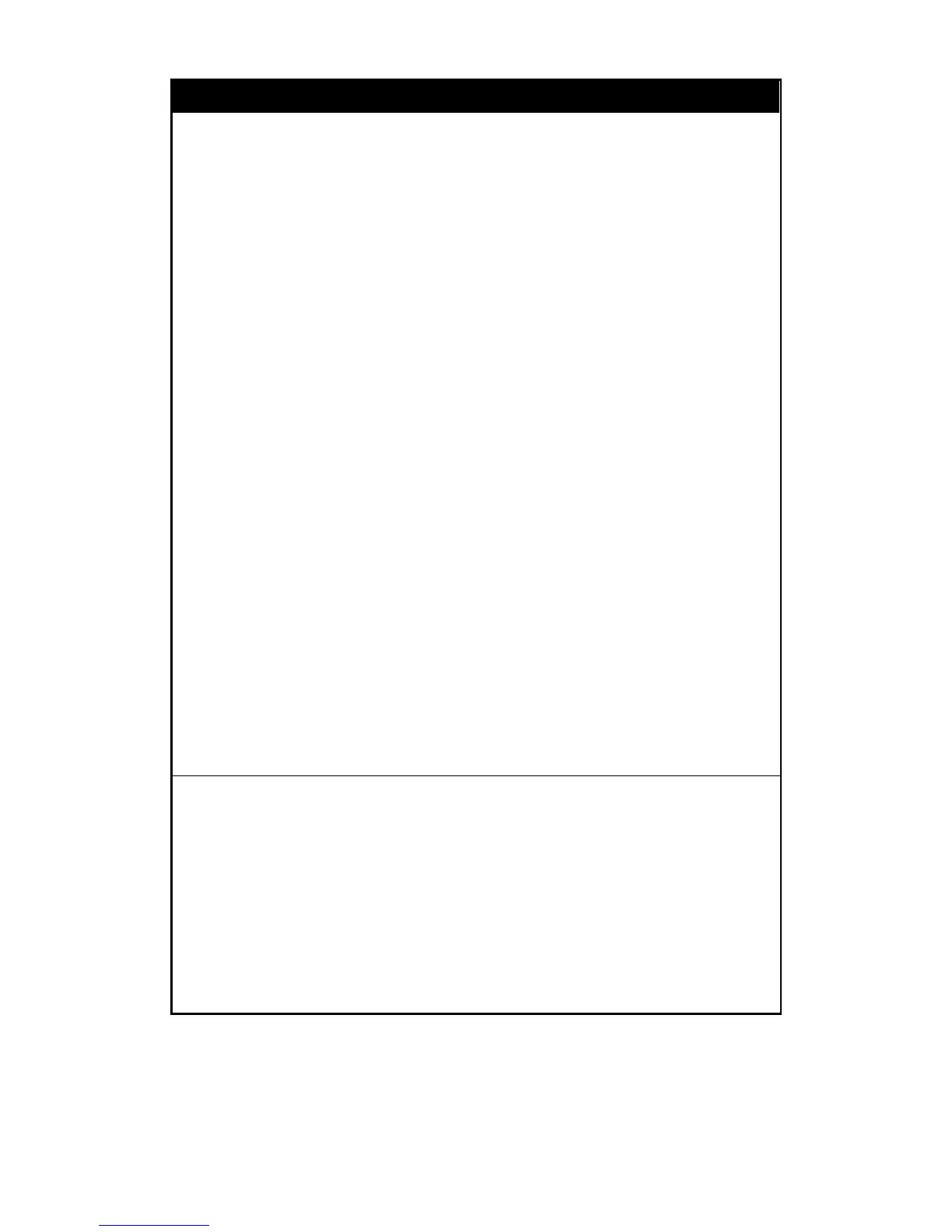xStack® DES-3200 Series Layer 2 Ethernet Managed Switch CLI Reference Manual
23
7
config dst
disable Disable the DST seasonal time adjustment for the Switch.
repeating Using repeating mode will enable DST seasonal time
adjustment. Repeating mode requires that the DST beginning and ending
date be specified using a formula. For example, specify to begin DST on
Saturday during the second week of April and end DST on Sunday during
the last week of October.
annual Using annual mode will enable DST seasonal time adjustment.
Annual mode requires that the DST beginning and ending date be specified
concisely. For example, specify to begin DST on April 3 and end DST on
October 14.
s_week Configure the week of the month in which DST begins.
<start_week 1-5,last> The number of the week during the month in which
DST begins where 1 is the first week, 2 is the second week and so on, last
is the last week of the month.
e_week - Configure the week of the month in which DST ends.
Parameters
<end_week 1-5,last> The number of the week during the month in which
DST ends where 1 is the first week, 2 is the second week and so on, last is
the last week of the month.
s_day – Configure the day of the week in which DST begins.
<start_day sun-sat> The day of the week in which DST begins expressed
using a three character abbreviation (sun, mon, tue, wed, thu, fri, sat)
e_day Configure the day of the week in which DST ends.
<end_day sun-sat> The day of the week in which DST ends expressed
using a three character abbreviation (sun, mon, tue, wed, thu, fri, sat)
s_mth Configure the month in which DST begins.
<start_mth 1-12> The month to begin DST expressed as a number.
e_mth Configure the month in which DST ends.
<end_mth 1-12> The month to end DST expressed as a number.
s_time – Configure the time of day to begin DST.
<start_time hh:mm> Time is expressed using a 24-hour clock, in hours
and minutes.
e_time Configure the time of day to end DST.
<end_time hh:mm> Time is expressed using a 24-hour clock, in hours and
minutes.
s_date Configure the specific date (day of the month) to begin DST.
<start_date 1-31> The start date is expressed numerically.
e_date Configure the specific date (day of the month) to begin DST.
<end_date 1-31> The end date is expressed numerically.
offset [30 | 60 | 90 | 120] Indicates number of minutes to add or to subtract
during the summertime. The possible offset times are 30,60,90,120. The
default value is 60
Only Administrator-level users
can issue this command.
Restrictions
Example usage:
To configure daylight savings time on the Switch: