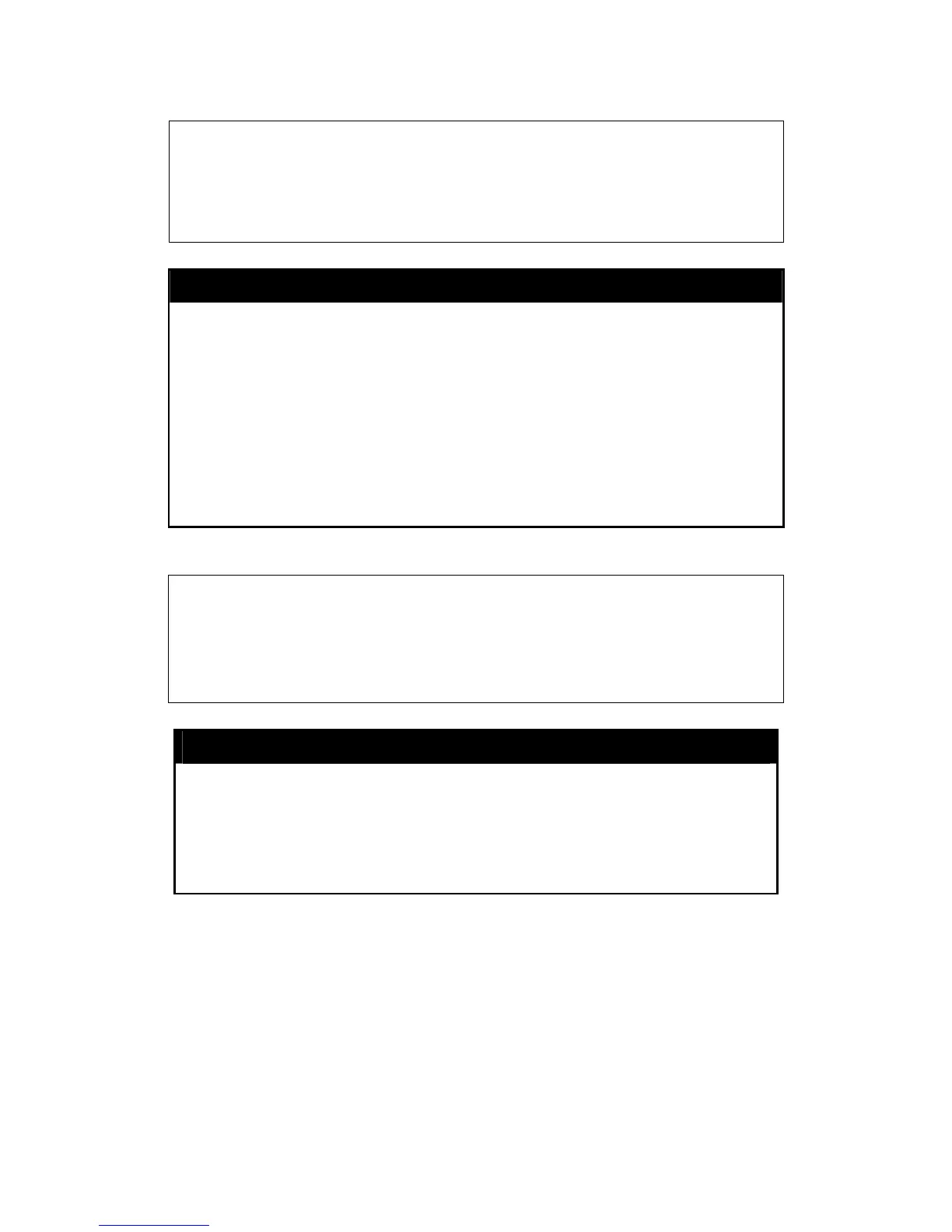xStack® DES-3200 Series Layer 2 Ethernet Managed Switch CLI Reference Manual
24
7
Example usage:
To add the default static address 10.48.74.121, with a metric setting of 1, to the routing table:
DES-3200-28:4#create ipv6route default System 3FFC::1
Command: create ipv6route default System 3FFC::1
Success.
DES-3200-28:4#
delete ipv6route
Used to delet
e an IPv6 route.
Purpose
delete ipv6ro
ute [[default] [<ipif_name 12> <ipv6addr>| all]
Syntax
This
command is used to delete an IPv6 static route. If the next hop is a
global address, it is not necessary to indicate the interface name. If the
next hop is a link local address, then the interface name must be
specified.
Description
default – Spe
cifies the default route.
Parameters
<ipv6addr> Specifies the next hop address for the default route.
all All static created routes will be deleted.
Only Administrator-level users
can issue this command.
Restrictions
Example usage:
To delete an IPv6 static route:
DES-3200-28:4#delete ipv6route default 3FFC::1
Command: delete ipv6route default 3FFC::1
Success.
DES-3200-28:4#
show ipv6 nd
Used to displ
ay the interface’s information.
Purpose
sho
w ipv6 nd {ipif <ipif_name 12>}
Syntax
This
command is used to display the IPv6 ND related configuration.
Description
Parameters
<ipif_name> The name of the interface.
Only Administrator-level users
can issue this command.
Restrictions
Example usage:
To display the interface’s information:
