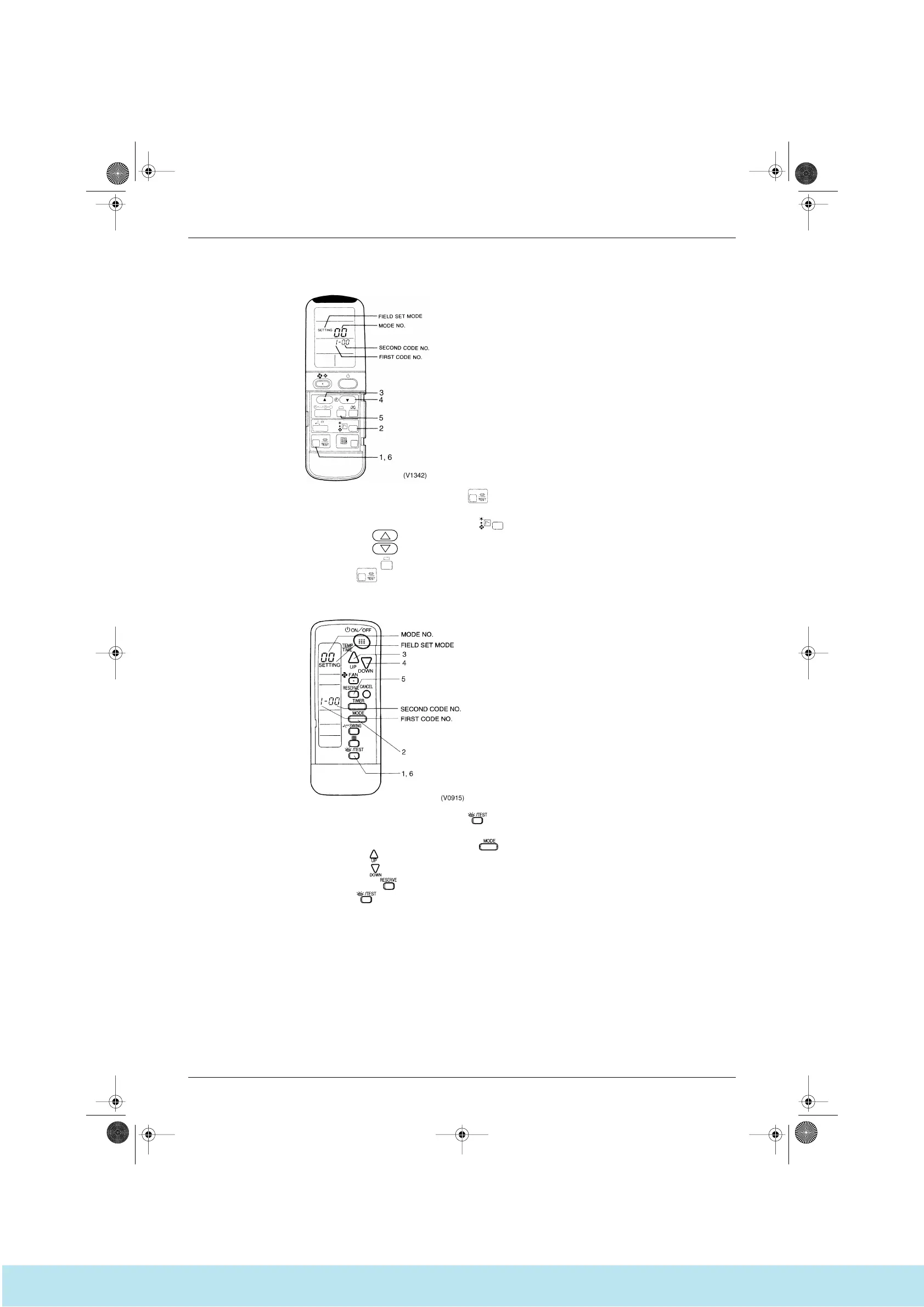SiE33-102 Test Operation
General Information 85
4.12.3 Infrared Remote — Indoor Unit
BRC7A Type
1. When in the normal mode, push the button for 4 seconds or more, and operation then enters
the “field set mode.”
2. Select the desired “mode No.” with the button.
3. Pushing the button, select the first code No.
4. Pushing the button, select the second code No.
5. Push the timer button and check the settings.
6. Push the button to return to the normal mode.
BRC7C (4C) Type (BRC4C Type : without auto swing)
1. When in the normal mode, push the button for 4 seconds or more, and operation then enters
the “field set mode.”
2. Select the desired “mode No.” with the button.
3. Pushing the button, select the first code No.
4. Pushing the button, select the second code No.
5. Push the timer button and check the settings.
6. Push the button to return to the normal mode.
Si33-102.book Page 85 Tuesday, June 26, 2001 3:18 PM
Все каталоги и инструкции здесь: http://splitoff.ru/tehn-doc.html
