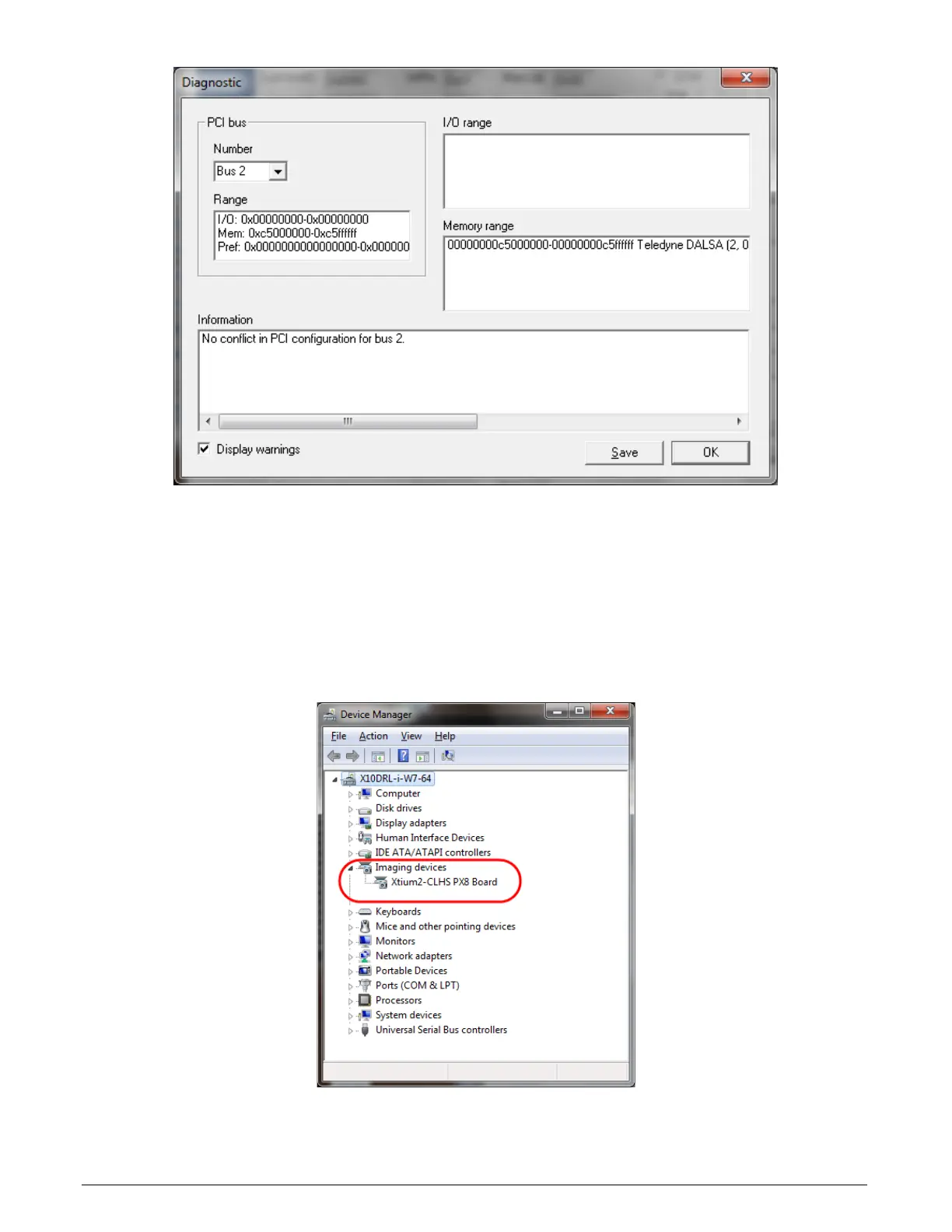Xtium2-CLHS PX8 User's Manual Appendix B: Troubleshooting Problems • 105
Figure 37: PCI Diagnostic Program – PCI bus info
Windows Device Manager
An alternative method to confirm the installation of the Xtium2-CLHS PX8 board and driver is to
use the Windows Device manager tool. Use the Start Menu shortcut Start • Control Panel •
System • Device Manager. As shown in the following screen images, look for Xtium2-CLHS PX8
board under “Imaging Devices”. Double-click and look at the device status. You should see “This
device is working properly.” Go to “Resources” tab and make certain that the device has an
interrupt assigned to it, without conflicts.
Figure 38: Using Windows Device Manager
