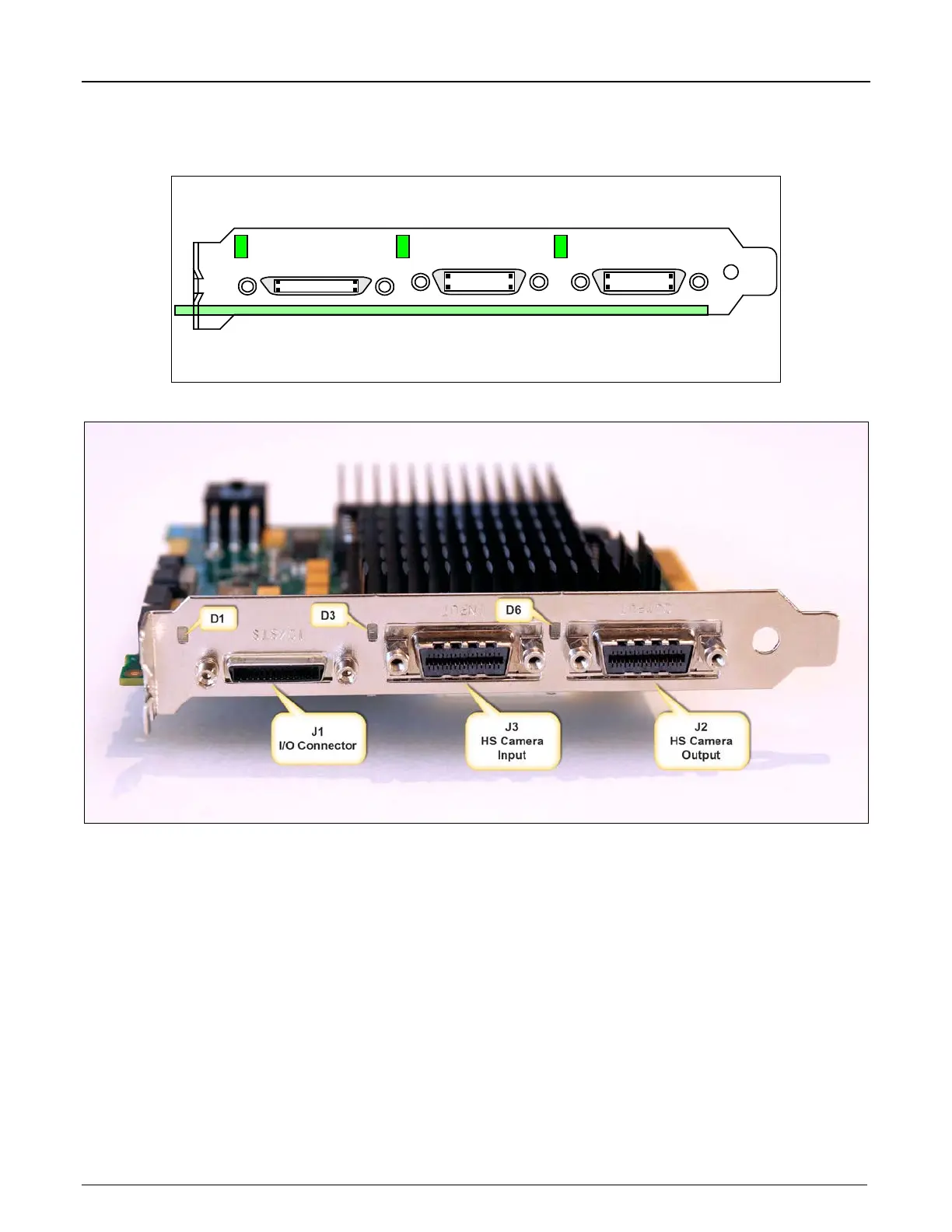72 • Technical Specifications Xtium2-CLHS PX8 User's Manual
Connector and Switch Specifications
Xtium2-CLHS PX8 End Bracket Detail
Camera Link HS
LED & connector
Xtium2-
CLHS PX8
I/O – DH60-27P
female connector
Board
Status LED
D1
D3
J1
J3
D6
J
2
Camera Link HS
Output
LED & connector
Figure 20: End Bracket Details
The hardware installation process completes with the connection of a supported camera to the
Xtium2-CLHS PX8 board using a Camera Link HS cable (see the Camera Link HS Cables section).
• The Xtium2-CLHS PX8 board supports one Camera Link HS camera output.
• Connect the camera to the J3 connector with a Camera Link HS cable.
