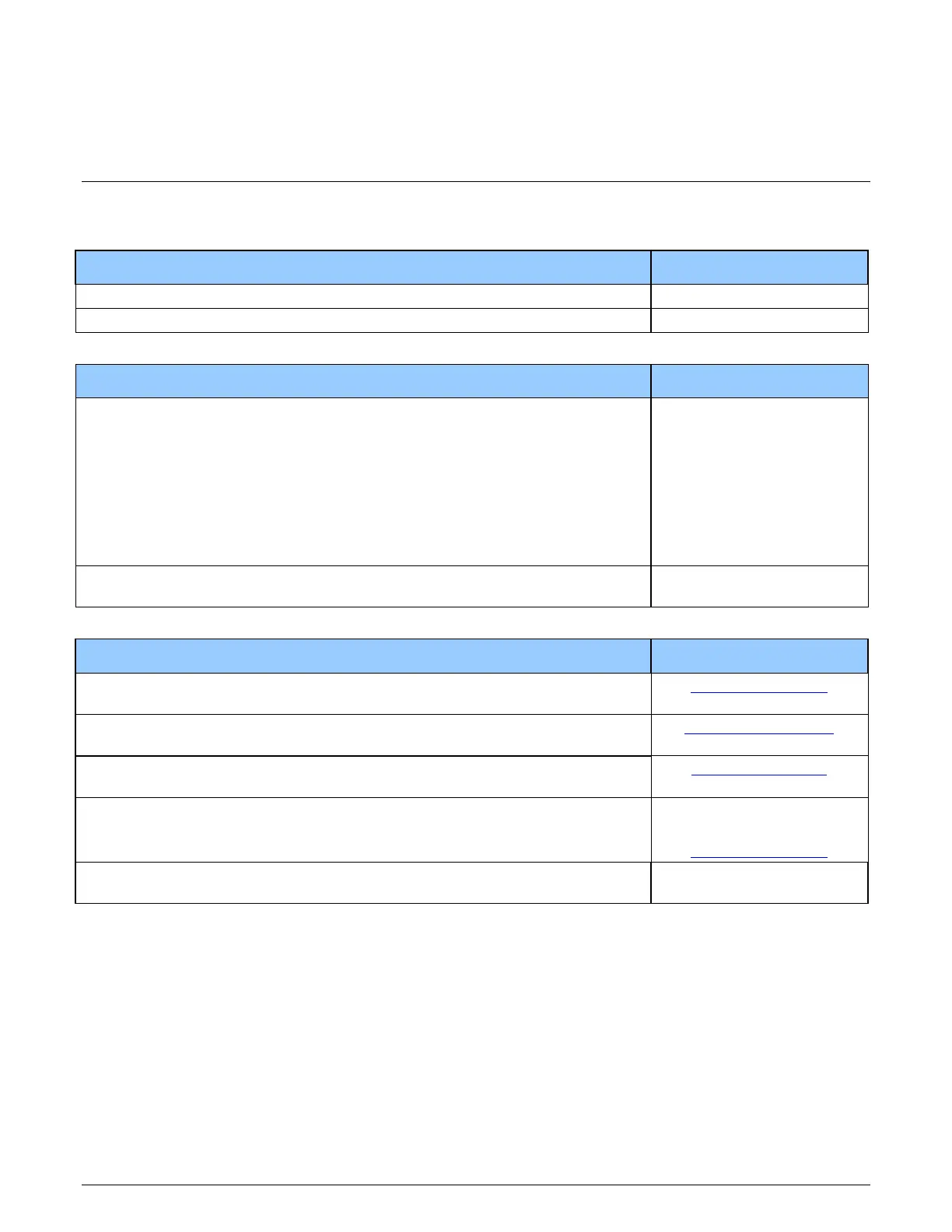Xtium2-CLHS PX8 User's Manual Overview • 6
Overview
Product Part Numbers
Xtium2-CLHS PX8 Board
Item Product Number
Xtium2-CLHS PX8 OR-A8S0-PX870
For OEM clients, this manual in printed form, is available on request OC-A8SM-PX8U0
Xtium2-CLHS PX8 Software
Item Product Number
Sapera LT version 8.20 or later for full feature support
(required but sold separately)
1. Sapera LT:
Provides everything needed to build imaging application
2. Current Sapera compliant board hardware drivers
3. Sapera documentation:
(compiled HTML help, Adobe Acrobat® (PDF)
OC-SL00-0000000
(optional) Sapera Processing Imaging Development Library includes over 600
optimized image-processing routines.
Contact Sales at
Teledyne DALSA
Optional Xtium2-CLHS PX8 Cables & Accessories
Item Product Number
DH40-27S cable assembly to blunt end: 6 ft. cable I/O 27 pin Hirose
connector to blunt end. This cable assembly connects to J1.
OR-YXCC-27BE2M1
Cable set to connect to J4 Internal I/O Signals connector
(J4: 26-pin SHF-113-01-L-D-RA)
see suggested cables
DH40-27S Connector Kit for Custom Wiring:
Comprised of a DH40-27S connector plus screw lock housing kit
OR-YXCC-H270000
Cable assembly to connect to J5 (Board Sync)
Connecting 2 boards
Connection 3 or 4 boards
OR-YXCC-BSYNC20
OR-YXCC-BSYNC40
CX4 Cable:
Contact Sales at
Teledyne DALSA