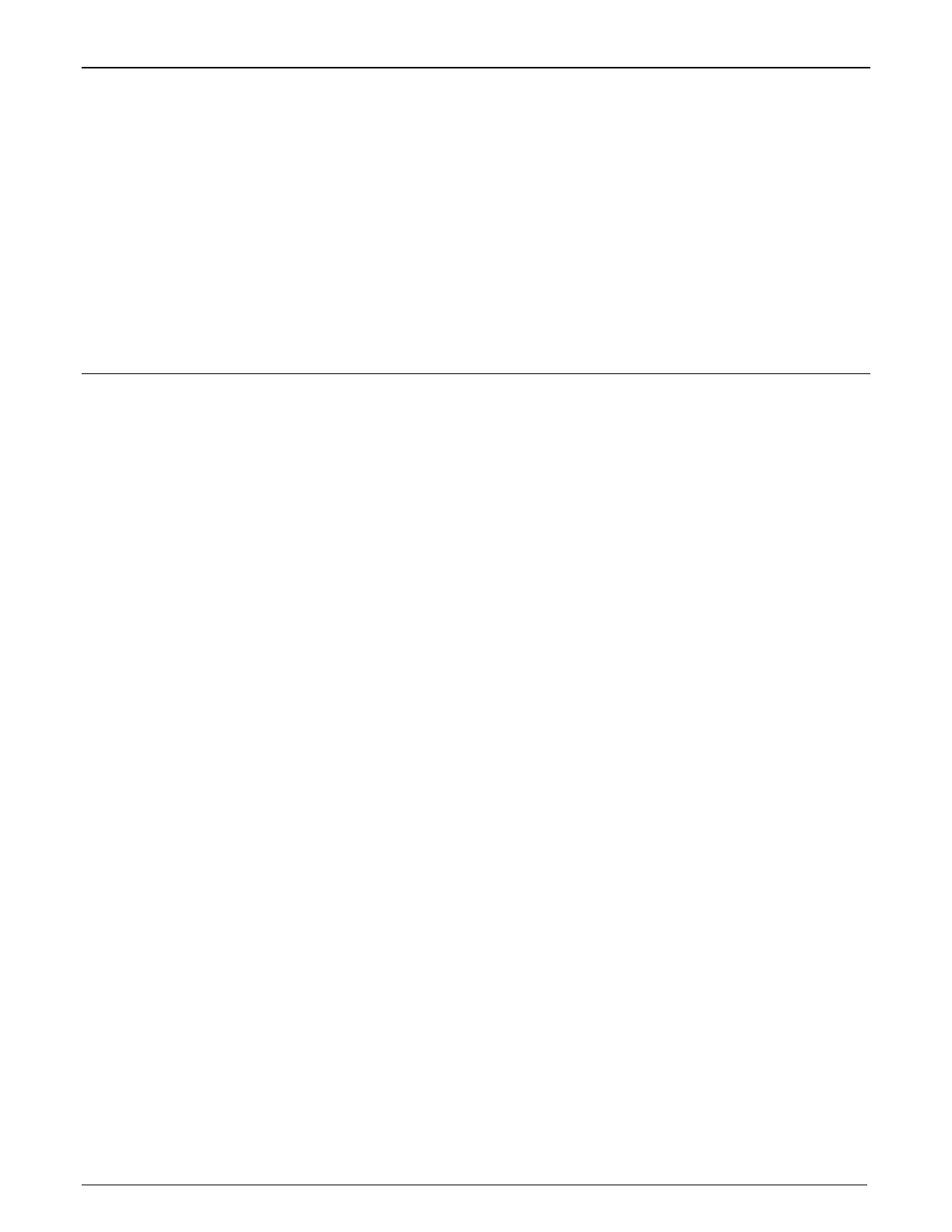Xtium2-CLHS PX8 User's Manual Appendix A: Silent Installation • 97
Silent Mode Installation Return Code
A silent mode installation creates a file “corinstall.ini” in the Windows directory. A section called
[SetupResult] contains the ‘status’ of the installation. A value of 1 indicates that the installation
has started and a value of 2 indicates that the installation has terminated.
A silent mode installation also creates a log file “setup.log” which by default is created in the same
directory and with the same name (except for the extension) as the response file. The /f2 option
enables you to specify an alternative log file location and file name, as in Setup.exe /s
/f2"C:\Setup.log".
The “setup.log” file contains three sections. The first section, [InstallShield Silent], identifies the
version of InstallShield used in the silent installation. It also identifies the file as a log file. The
second section, [Application], identifies the installed application name, version, and the company
name. The third section, [ResponseResult], contains the ‘ResultCode’ indicating whether the silent
installation succeeded. A value of 0 means the installation was successful.
Installation Setup with CorAppLauncher.exe
The installation setup can be run with the CorAppLauncher.exe tool provided with the driver.
Install the board driver and get CorAppLauncher.exe from the \bin directory of the installation.
When running the installation, CorAppLauncher.exe will return only when the installation is
finished.
When run from within a batch file, obtain the installation exit code from the ERRORLEVEL value.
The arguments to CorAppLauncher.exe are
-l: Launch application
-f: Application to launch. Specify a fully qualified path.
As an example:
CorAppLauncher –l –f”c:\driver_install\Xtium2-CLHS_PX8_1.00.00.0000.exe”
IF %ERRORLEVEL% NEQ 0 goto launch error
Note: There is a 32-bit and 64-bit version of CorAppLauncher.exe. When installing the driver, only
the version related to the OS is installed. However, the 32-bit version is usable on either 32-bit or
64-bit Windows.
