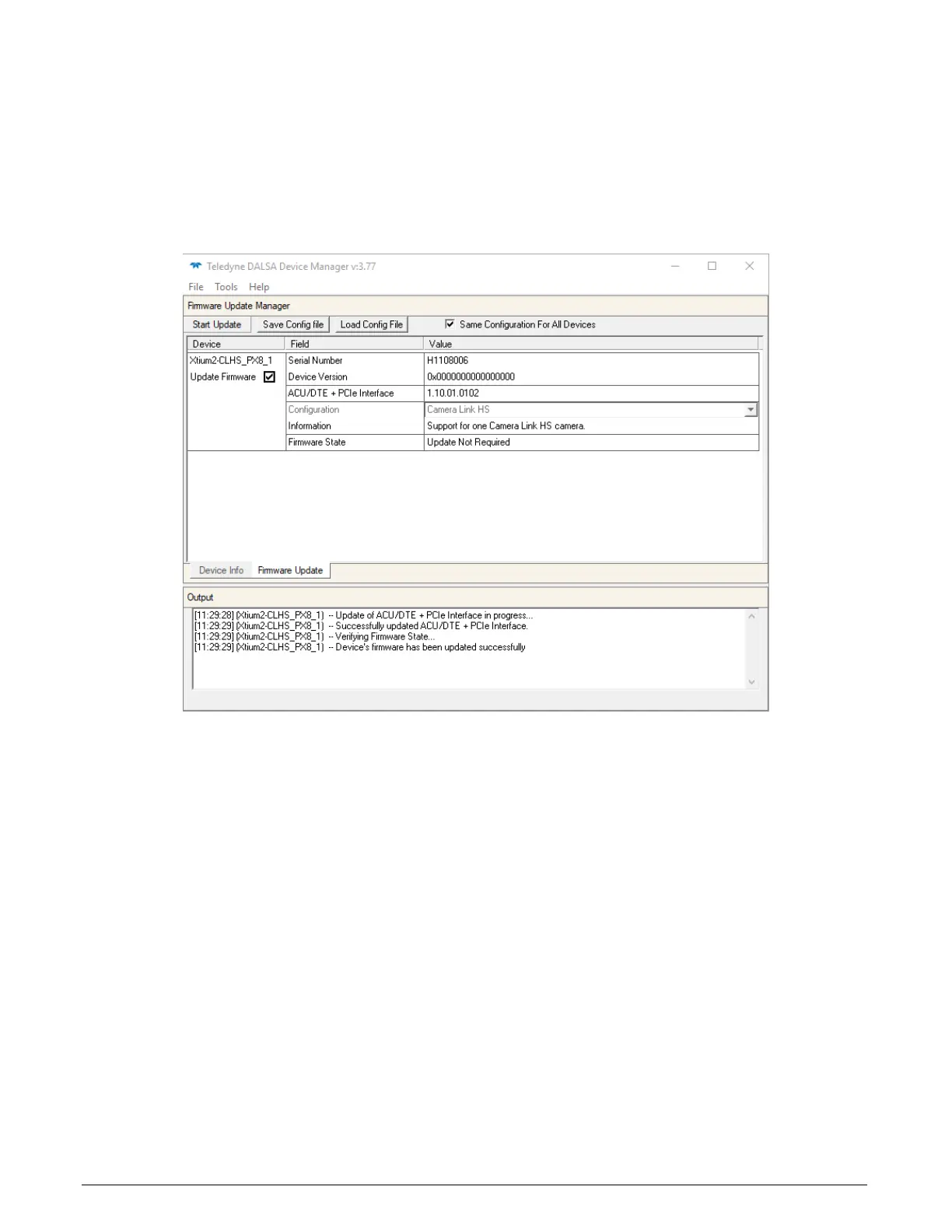Xtium2-CLHS PX8 User's Manual Installing Xtium2-CLHS PX8 • 17
Performing a Manual Firmware Update
• Select the Xtium2-CLHS PX8 to update via the board selection box (if there are multiple
boards in the system).
• From the Configuration field drop menu select the firmware version required (typical
required or offered to support different CLHS cameras).
• Click on the Start Update button.
• Observe the firmware update progress in the message output window.
• Close the Device manager program when the device reset complete message shows.
Figure 2: Manual Firmware Update