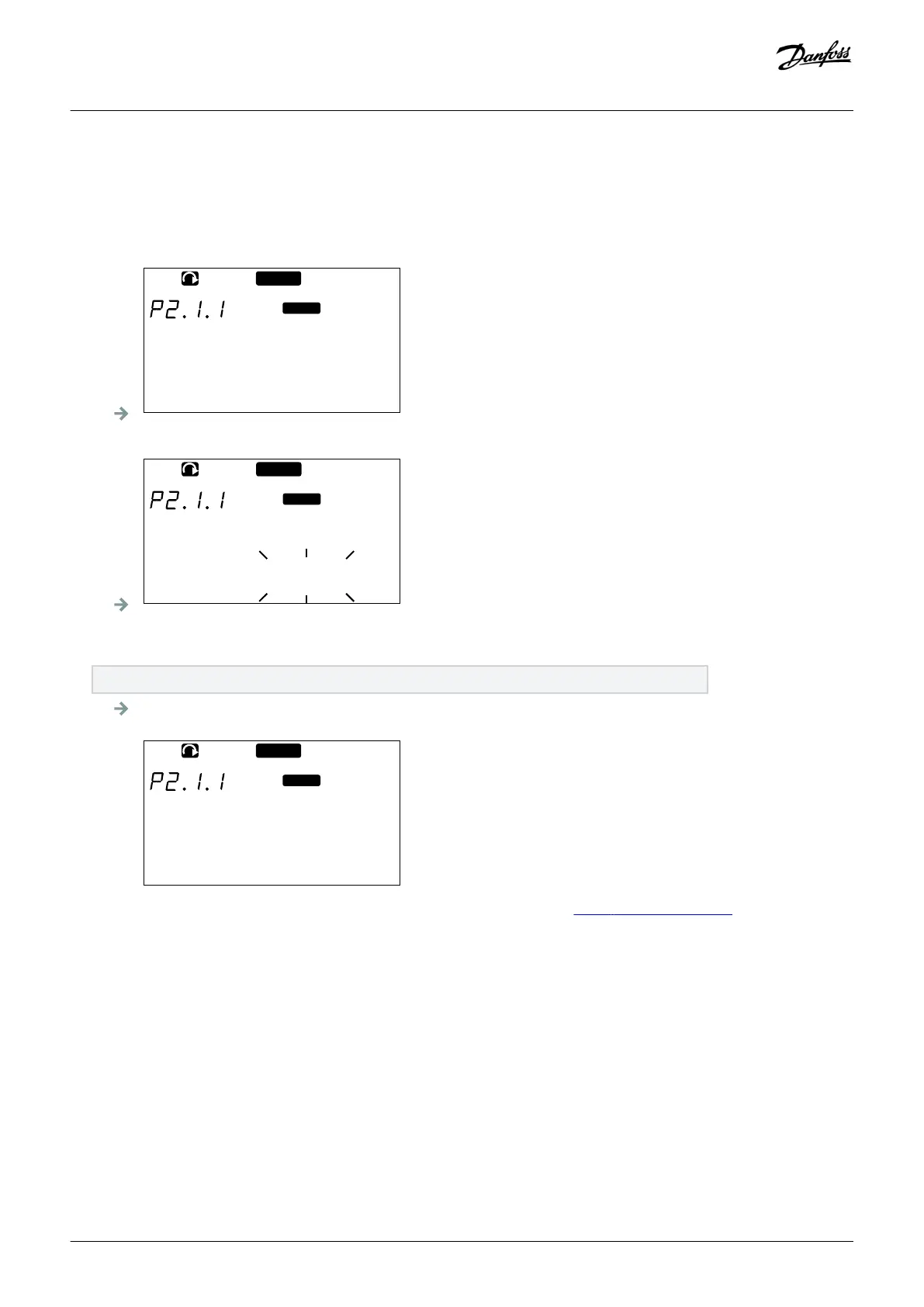When the drive is in RUN state, many parameters are locked, and cannot be edited. Only the text Locked shows on the display. Stop the
AC drive to edit these parameters.
Procedure
1. Find the parameter with the Browser and Menu buttons.
2. To go to the Edit mode, push the Menu button Right. The parameter value starts to blink.
3. Push the Menu button Right. The value can now be edited digit by digit.
4. To accept the change, push the [enter] button.
To ignore the change, push Menu button Left many times, until the view goes back to the parameter list.
If the [enter] button is pushed, the value stops to blink and the new value shows in the value field.
5. For locking the parameter values, use the Parameter Lock function in menu M6, see 8.7.6.6 Locking a Parameter.
8.4 Using the Keypad Control Menu
8.4.1 Finding the Keypad Control Menu
Context:
In the Keypad control menu, the following functions are available: selecting the control mode, editing the frequency reference, and
changing the direction of the motor.
Using the Control Panel
Operating guide | VACON® NXS/NXP Air-cooled
DPD00910G
90 | Danfoss A/S © 2018.06
