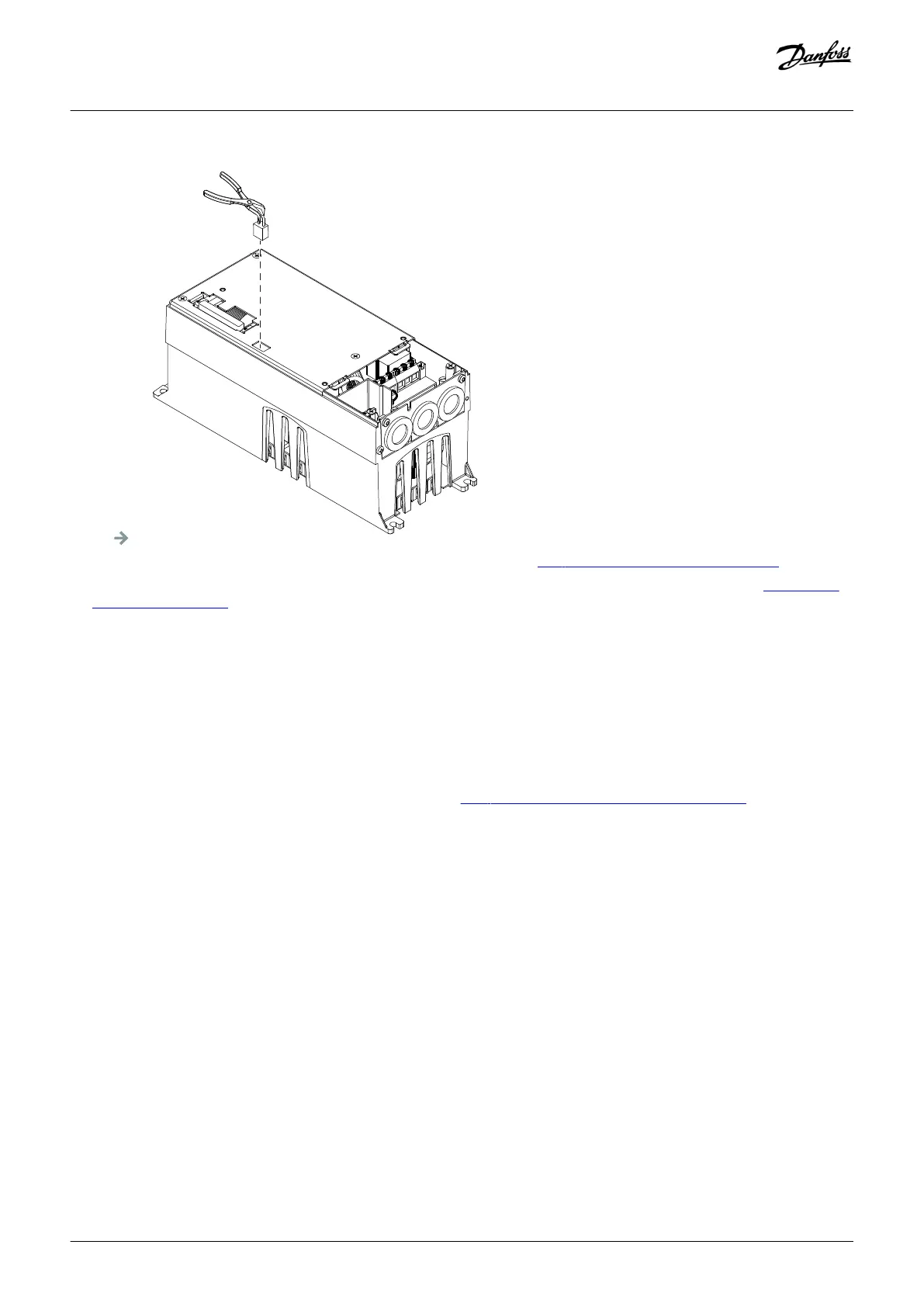4. Close the cover of the AC drive. For the tightening torques of the screws, see 12.5 Tightening Torques for Cover Screws.
5. After the change, put a check mark to "EMC Level modified" and write the date on the "product modified" label (see 4.4 Using the
Product Modified Label). If the label is not yet attached, attach it on the drive near the nameplate.
6.6.2 Installing the AC Drive in an IT System, FR7
Context:
Use these instructions to change the EMC protection of the AC drive to level C4.
Prerequisites:
Open the cover and the cable cover of the AC drive as instructed in 6.4.4 Get Access and Locate the Terminals for FR7.
Electrical Installation
Operating guide | VACON® NXS/NXP Air-cooled
DPD00910G
72 | Danfoss A/S © 2018.06
