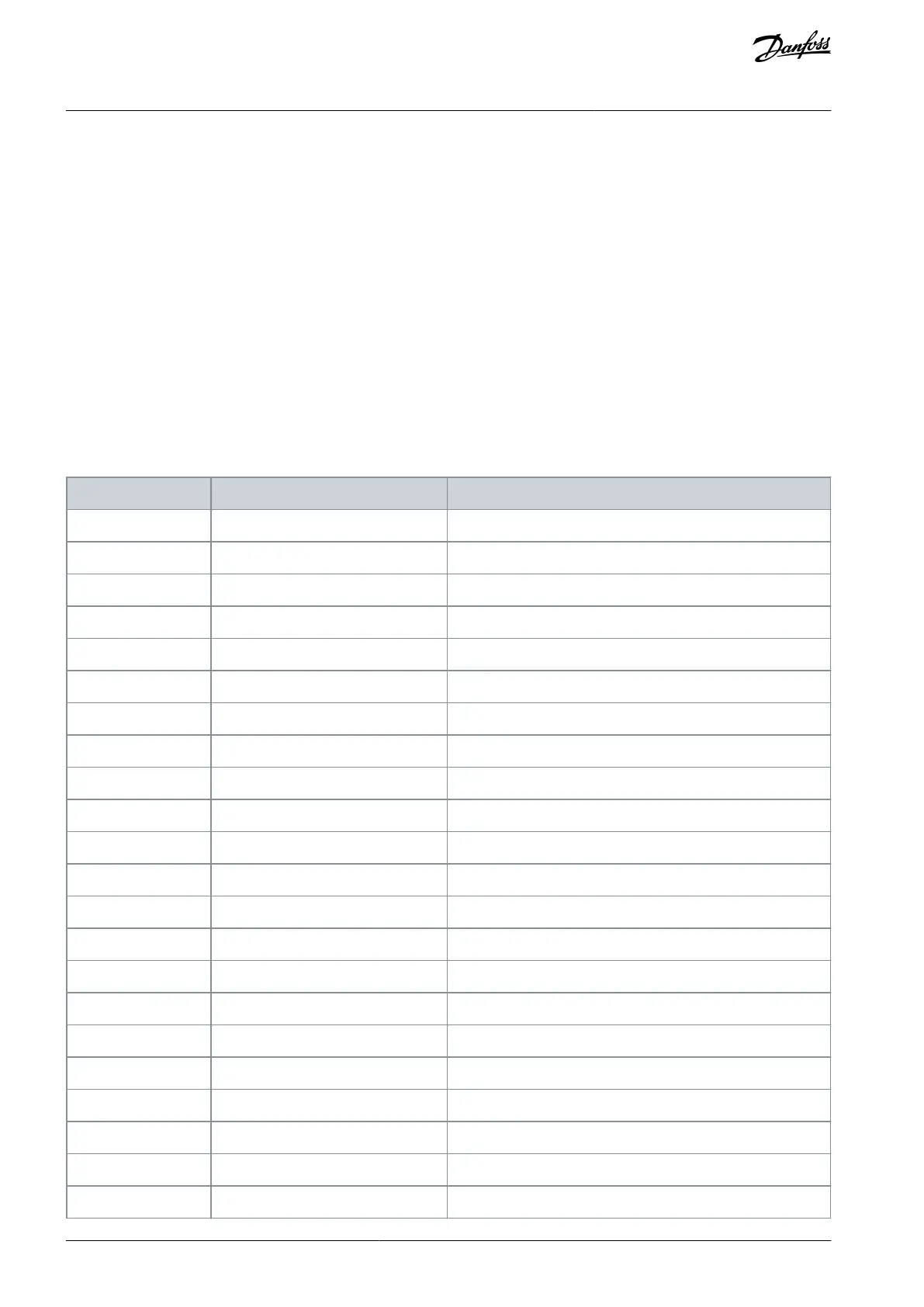•
•
•
For example, consider the following use case: If there is an active signal on digital input 32, the drive shows the message Valve 5
open and ramps down to a stop. To achieve this configuration, make the following settings:
Parameter 13-90 Alert Trigger = [37] Digital input DI32.
Parameter 13-91 Alert Action = [5] Stop & warning.
Parameter 13-92 Alert Text = Valve 5 open.
Actions reflected in parameter 16-03 Status Word and alert parameters
When an action containing trip is selected and triggered, the drive trips, bit 3 in the basic status word is set, and the corresponding
hex value is shown in parameter 13-97 Alert Alarm Word.
The alarm for User Alert is logged as alarm value = 124 in parameter 15-30 Fault Log: Error Code, index [0]–[9].
When an action containing warning info is selected and triggered, bit 7 in the basic status word is set, and the corresponding hex
value is shown in parameter 13-98 Alert Warning Word.
Other actions selected are not indicated in the basic status word, but the corresponding hex value is shown in parameter 13-99 Alert
Status Word.
Example of setting up digital inputs as triggers, actions, and readouts
Refer to the following table to understand the 3 examples in this section.
Table 694: Example of Setting up Triggers, Actions, and Readouts
AU275636650261en-000101 / 130R0334446 | Danfoss A/S © 2022.12
Parameter Descriptions
VLT AutomationDrive FC 301/302
Programming Guide
