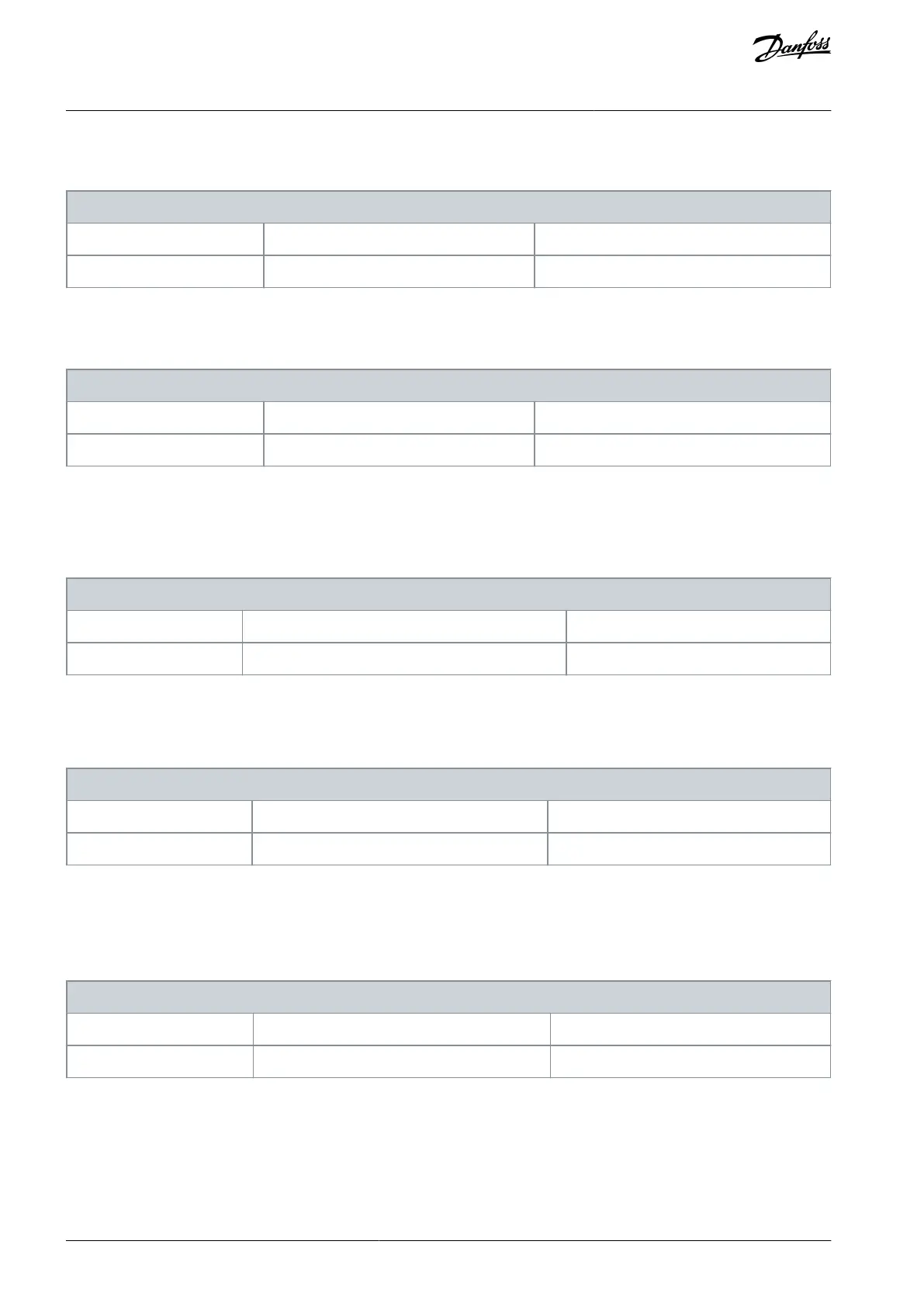Parameter 12-41 Slave Message Count
Table 639: Parameter 12-41 Slave Message Count
12-41 Slave Message Count
Parameter type: Range, 0 - 0
Change during operation: True
This parameter is read-only. It shows the number of Modbus messages received and processed by the follower drive.
Parameter 12-42 Slave Exception Message Count
Table 640: Parameter 12-42 Slave Exception Message Count
12-42 Slave Exception Message Count
Parameter type: Range, 0 - 0
Change during operation: True
This parameter is read-only. It shows the number of Modbus messages for which the follower has sent an exception response.
5.12.6 12-4* Fieldbus Extension
Parameter 12-49 Ethernet Extended Status
Table 641: Parameter 12-49 Ethernet Extended Status
12-49 Ethernet Extended Status
Parameter type: Range, 0 - 0xFFFFFFFF
Change during operation: True
5.12.7 12-5* EtherCAT
Parameter 12-50 Configured Station Alias
Table 642: Parameter 12-50 Configured Station Alias
12-50 Configured Station Alias
Parameter type: Range, 0 - 65535
Change during operation: False
Changes are first active after a power cycle. If the DIP switches are all set to ON or all to OFF, the display setting has priority over the
DIP switch. Otherwise, the DIP switch settings have priority over the parameter. In this case, the parameter reflects the setting of the
DIP switches. Changes to the DIP switch setting are active after a power-up.
Parameter 12-51 Configured Station Address
Table 643: Parameter 12-51 Configured Station Address
12-51 Configured Station Address
Parameter type: Range, 0 - 65535
Change during operation: True
This parameter shows the configured station address. The parameter can only be set by the master at power-up.
AU275636650261en-000101 / 130R0334364 | Danfoss A/S © 2022.12
Parameter Descriptions
VLT AutomationDrive FC 301/302
Programming Guide
