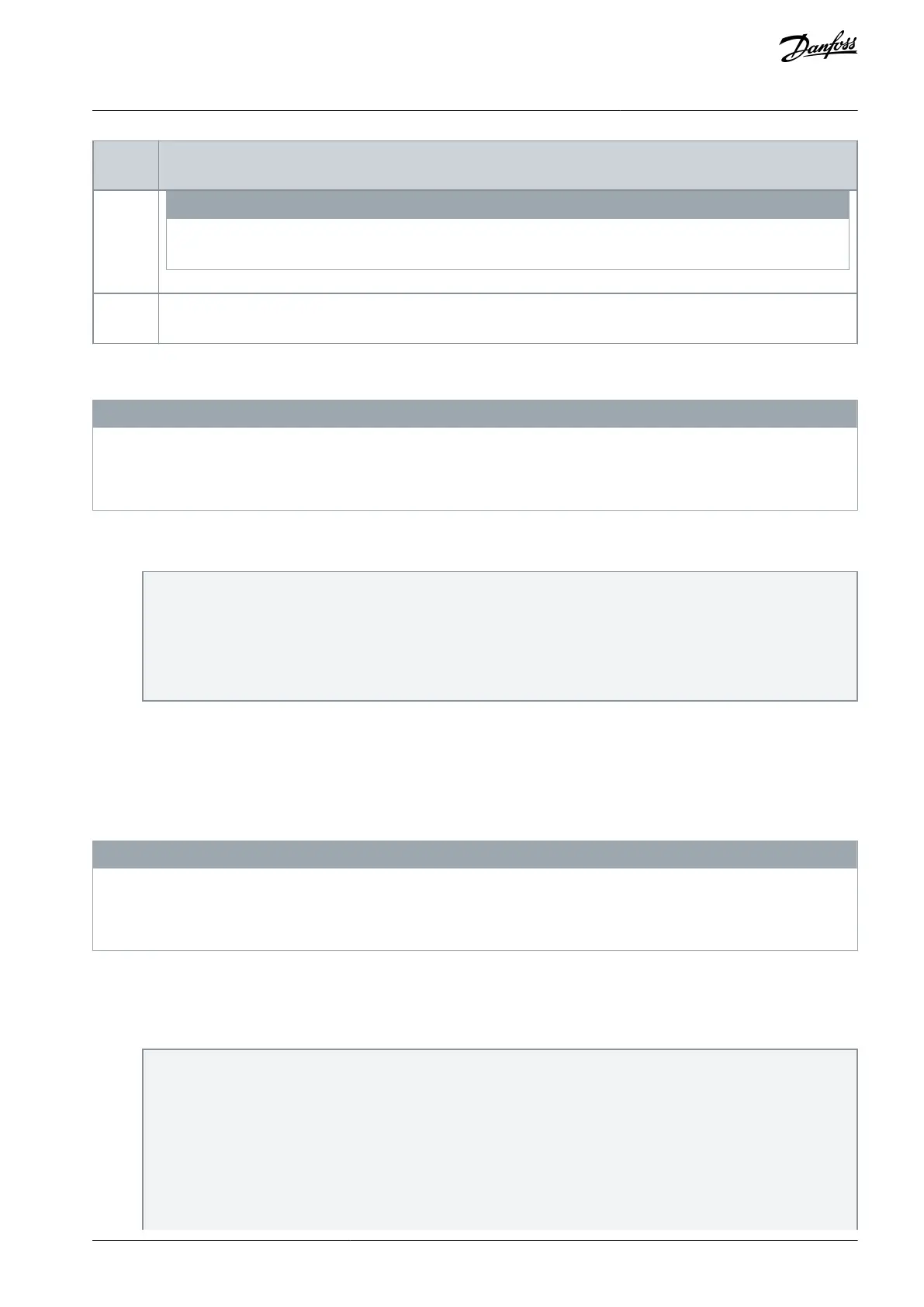1.
2.
-
-
-
-
3.
4.
5.
6.
1.
2.
-
-
-
-
-
-
N O T I C E
An active HAND-OFF-AUTO signal via the digital inputs has higher priority than the control keys [Hand On] – [Auto
On].
Is used for resetting the drive after an alarm (trip). It can be selected as [1] Enable or [0] Disable via parameter 0-43
[Reset] key on LCP.
4.3 Restoring Factory Default Settings Using the Recommended Initialization
N O T I C E
LOSS OF DATA
Restoring default settings results in a loss of programming, motor data, localization, and monitoring records.
To create a back-up, upload data to the LCP before initialization.
Press [Main Menu] twice to access parameters.
Go to parameter 14-22 Operation Mode and press [OK].
Parameter 14-22 Operation Mode does not reset the following settings:
Running hours.
Serial communication options.
Personal menu settings.
Fault log, alarm log, and other monitoring functions.
Scroll to Initialization and press [OK].
Remove power to the unit and wait for the display to turn off.
Apply power to the unit. Default parameter settings are restored during start-up. Start-up takes slightly longer than normal.
After alarm 80, Drive initialized appears, press [Reset].
4.4 Restoring Factory Default Settings Using Manual Initialization
N O T I C E
LOSS OF DATA
Restoring default settings results in a loss of programming, motor data, localization, and monitoring records.
To create a back-up, upload data to the LCP before initialization.
Procedure
Remove power to the unit and wait for the display to turn off.
Press and hold [Status], [Main Menu], and [OK] simultaneously while applying power to the unit (approximately 5 s or until
an audible click sounds and the fan starts).
Manually initializing does not reset the following parameter settings:
Parameter 15-00 Operating Hours
Parameter 15-03 Power Up's
Parameter 15-04 Over Temp's
Parameter 15-05 Over Volt's
Start-up takes slightly longer than normal.
AU275636650261en-000101 / 130R0334 | 33Danfoss A/S © 2022.12
How to Program
VLT AutomationDrive FC 301/302
Programming Guide
