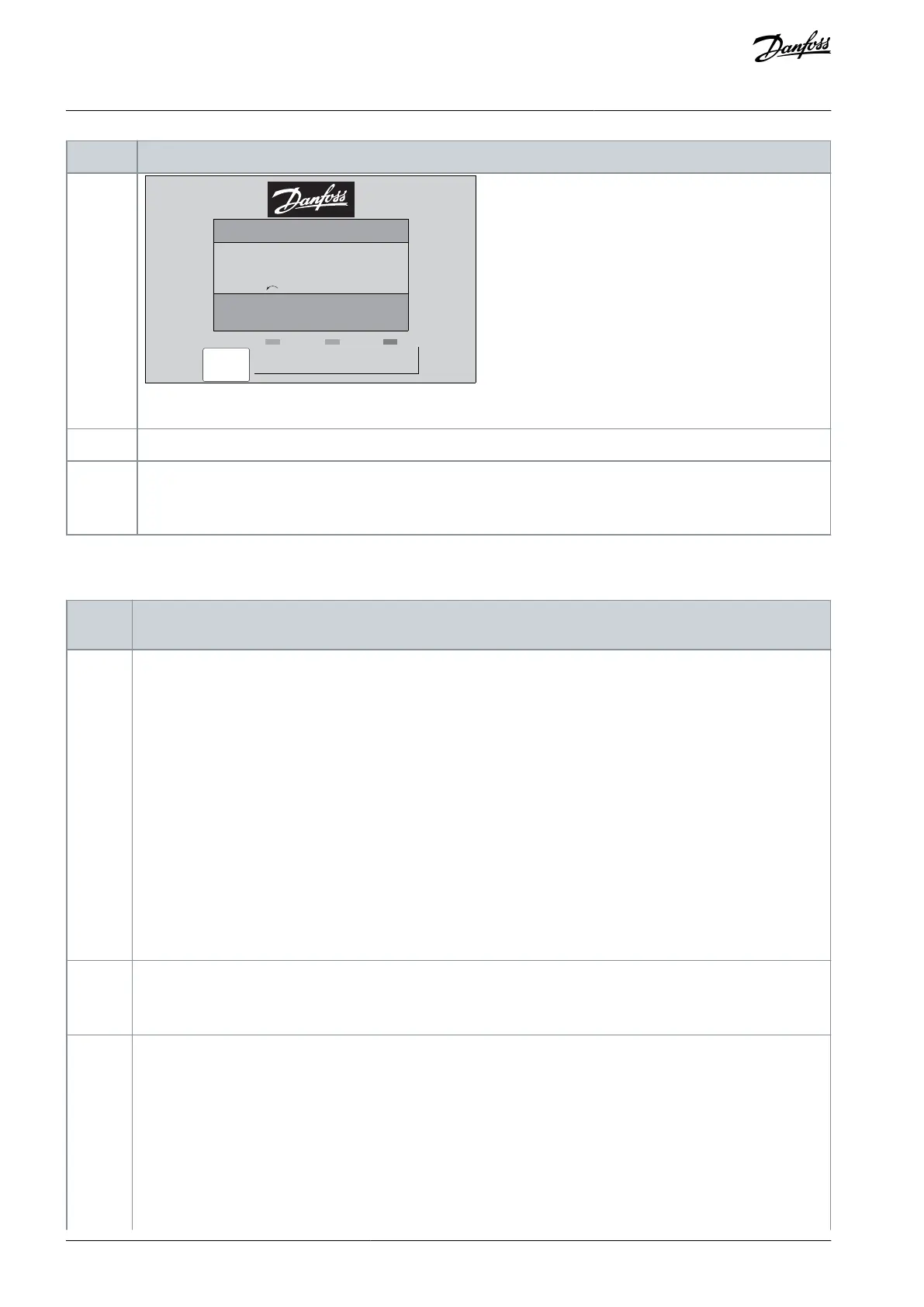ta tus Q uick
S etup
M ain
M enu
Illustration 24: Main Menu/Quick Setup
Returns to the previous step or layer in the navigation structure.
The 2 navigation keys are used to navigate between the different options available in Quick Menu and Main Menu.
Press the keys to move the cursor.
[OK] Press to select a parameter marked by the cursor and to enable the change of a parameter.
Local control keys: Local control keys are at the bottom of the control panel.
Table 6: Local Control Keys and Description
Enables control of the drive via the LCP.
[Hand On] also starts the motor, and it is now possible to enter the motor speed data with the navigation keys. The
key can be selected as [1] Enable or [0] Disable via parameter 0-40 [Hand on] Key on LCP.
External stop signals activated with control signals or a fieldbus override a start command via the LCP.
The following control signals are still active when [Hand On] is activated:
[Hand On] - [Off] - [Auto On]
Reset
Coast stop inverse
Reversing
Setup select lsb - Setup select msb
Stop command from serial communication
Quick stop
DC brake
Stops the connected motor. The key can be selected as [1] Enable or [0] Disable via parameter 0-41 [Off] Key on LCP.
If the external stop function is not selected and the [Off] key is inactive, the motor can be stopped by disconnecting
the voltage.
Enables the drive to be controlled via the control terminals and/or serial communication.
When a start signal is applied on the control terminals and/or the bus, the drive starts. The key can be selected as [1]
Enable or [0] Disable via parameter 0-42 [Auto on] Key on LCP.
AU275636650261en-000101 / 130R033432 | Danfoss A/S © 2022.12
How to Program
VLT AutomationDrive FC 301/302
Programming Guide
