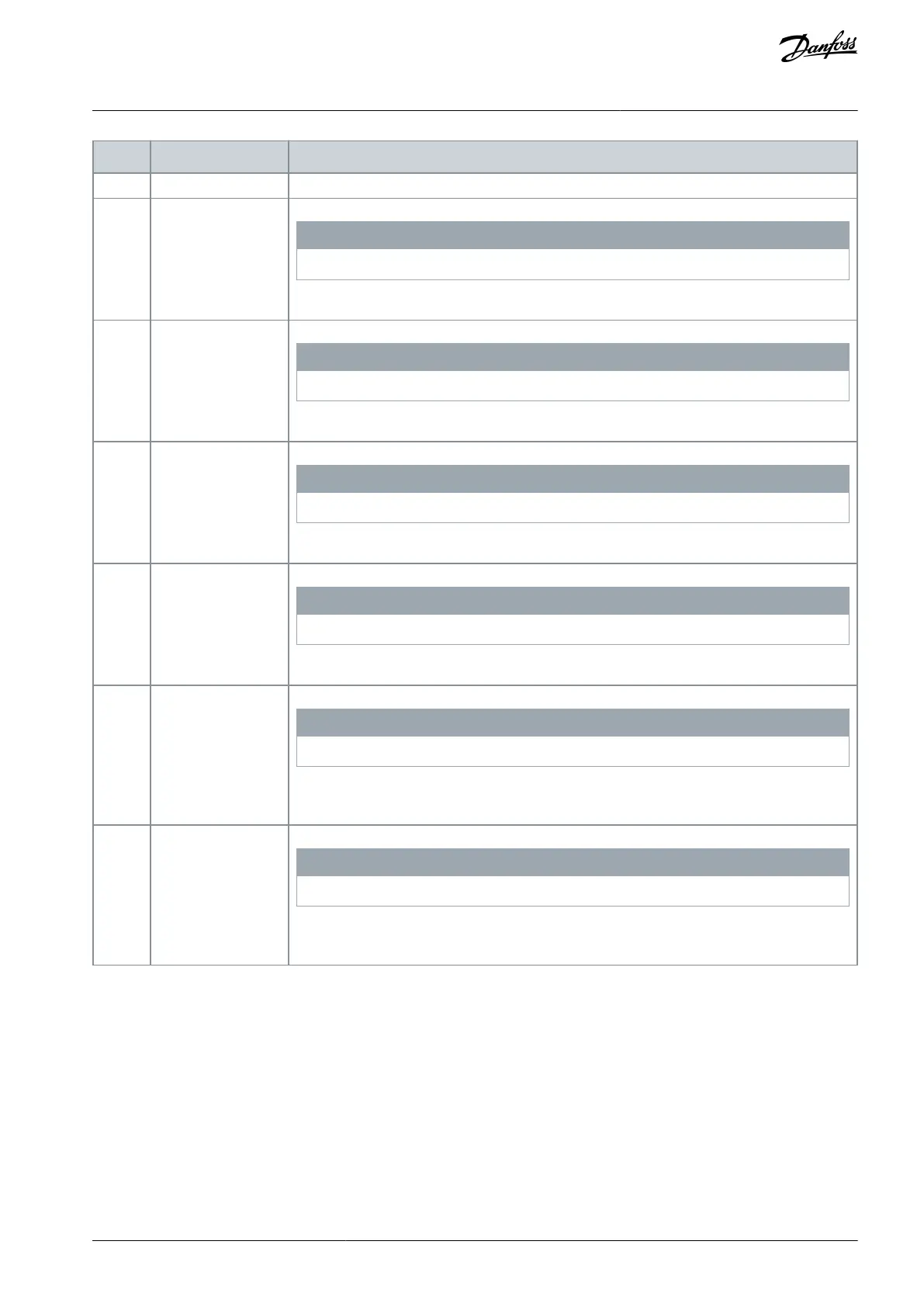•
•
•
Selects the absolute position mode instead of the relative position mode.
N O T I C E
This option is available only with software version 48.20 and newer.
Activates the touch probe positioning mode.
N O T I C E
This option is available only with software version 48.20 and newer.
Deactivates the touch probe positioning mode.
N O T I C E
This option is available only with software version 48.20 and newer.
Changes the sign of the active target position value.
N O T I C E
This option is available only with software version 48.20 and newer.
The active target position is not changed.
N O T I C E
This option is available only with software version 48.20 and newer.
Activates the speed mode when option [9] Positioning or option [10] Synchronization is selected
in parameter 1-00 Configuration Mode.
N O T I C E
This option is available only with software version 48.20 and newer.
Deactivates the speed mode and activates the option selected in parameter 1-00 Configuration
Mode.
5.13.6 13-9* User-defined Alerts and Readouts
Parameters in this group allow the configuration of application-specific triggers for triggering the drive to perform a certain action,
show the status on the LCP, and represent it accordingly in parameter 13-97 Alert Alarm Word, parameter 13-98 Alert Warning Word,
and parameter 13-99 Alert Status Word. In parameter 13-91 Alert Action, it is possible to select drive functionalities such as info only,
stop, running to max, and force drive to trip.
Use the following parameters to configure the drive to show a message and perform an action when a specific event occurs:
Parameter 13-90 Alert Trigger – the event that triggers the user-defined action and message.
Parameter 13-91 Alert Action – the action that the drive performs when the event defined in parameter 13-90 Alert Trigger occurs.
Parameter 13-92 Alert Text – the text that the drive shows in the display when the event defined in parameter 13-90 Alert Trigger
occurs.
AU275636650261en-000101 / 130R0334 | 445Danfoss A/S © 2022.12
Parameter Descriptions
VLT AutomationDrive FC 301/302
Programming Guide
