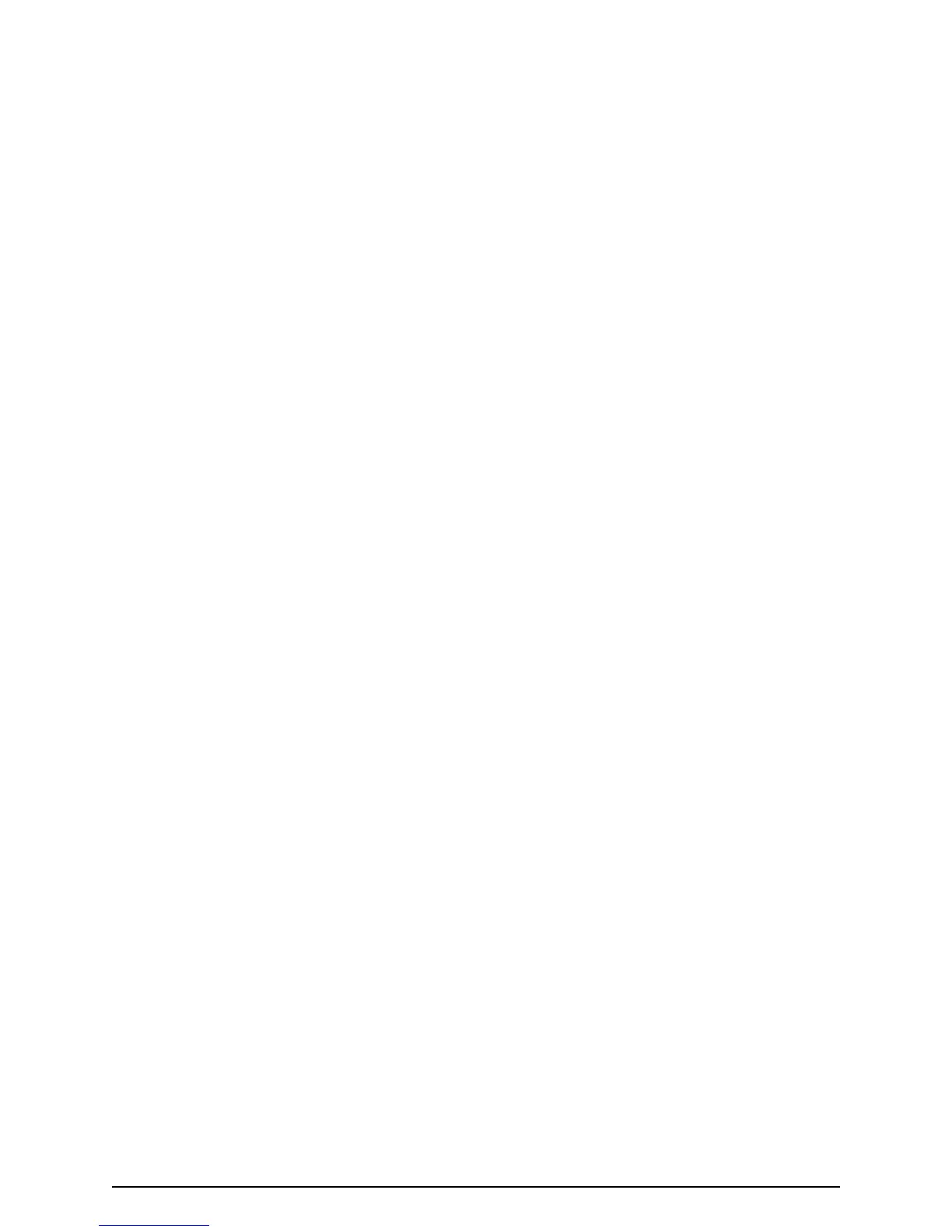Page 128
• Know local procedures for first aid and emergency assistance at the customer facility.
• Know the location of equipment branch circuit interrupters or circuit breakers and how to turn them on and off
in case of emergency.
• Know the location of fire extinguishers and how to use them. ABC type extinguishers may be used on
electrical fires.
• Use adequate lighting at the equipment.
• Maintain the recommended range of temperature and humidity in equipment area.
Safe human interface
• Use proper lifting techniques when moving or installing the equipment.
• Use standard electrostatic discharge (ESD) precautions when working on or near electrical circuits.
• Do not defeat or disconnect safety interlocks on covers. Operate the printer with the cover closed.
Acknowledgments
Microsoft, Windows NT, and Windows are trademarks or registered trademarks of Microsoft Corporation.
Select, Magna, Express, Advanced Imaging Technology, Platinum, SmartDriver, Preface, TruImage, and StickiCards
are trademarks of DataCard Corporation. DataCard, ID Works, ImageCard, and UltraGrafix are registered
trademarks of DataCard Corporation.
IBM, OS/400 and AS/400 are trademarks or registered trademarks of IBM Corporation.
All other trademarks are the property of their respective owners.
Printers with Built-in Ethernet and Open Card features are subject to the following:
• Bar code fonts © 2002 by Rivers Edge Corp.
• Printers with the Open Card feature may contain hp2pbm software. © 1989, 1990, 1991 Chris Lewis. All rights
reserved.
All printers: © 2004 DataCard Corporation. All rights reserved.