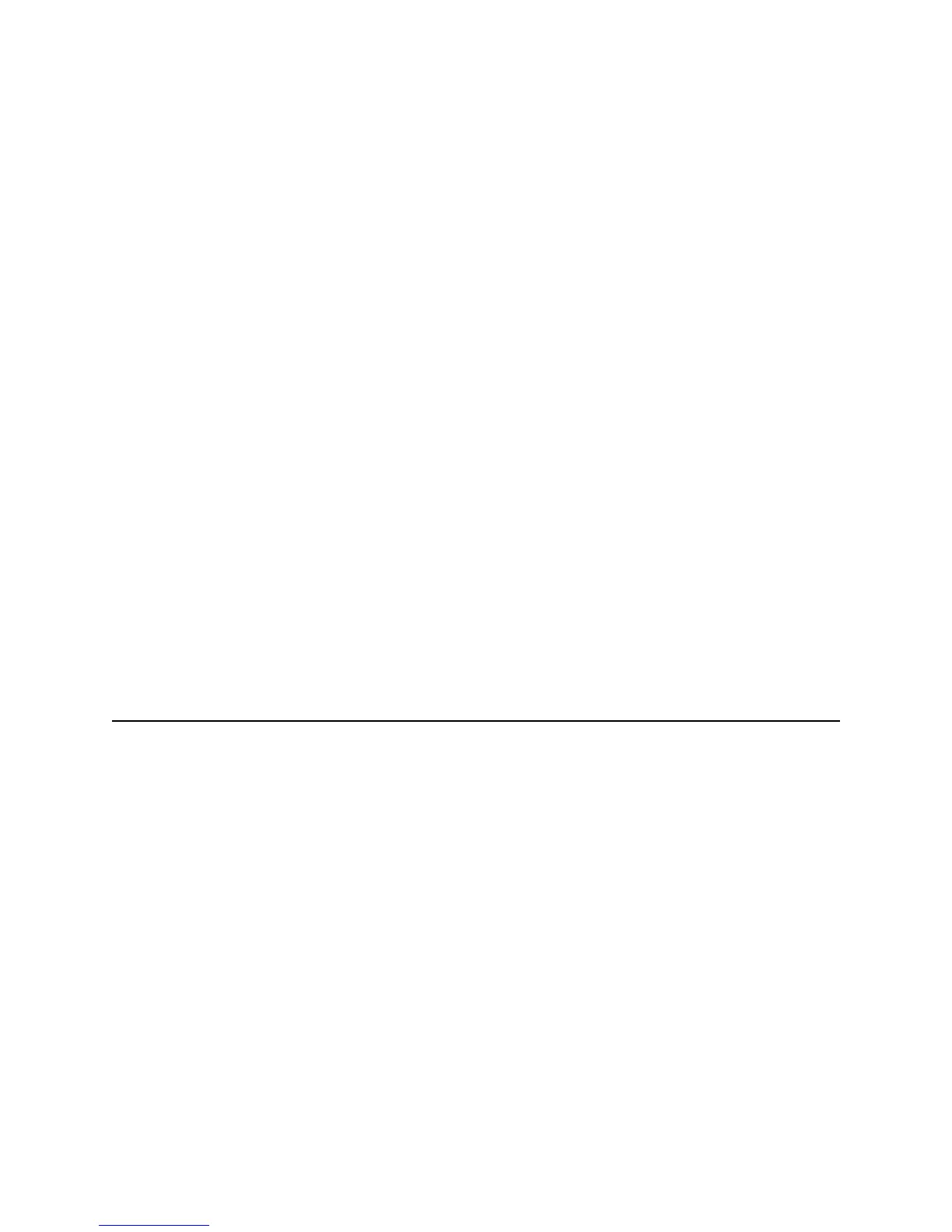Page 43
Getting the most out of your printer
To get the best quality cards and to maintain printer performance, follow these tips
for success:
• Use the best quality cards available with a smooth, glossy PVC surface and
print them only once. Make sure options, such as a Mylar signature panel or a
magnetic stripe, are high quality.
• Match the card design and the supplies you use to obtain the results you want.
— Edge to edge printing requires high-quality cards and can require fine-tuning
the printer (using the SmartDriver) and the card design (using the card
creation application).
— Avoid placing an image or important data on the other side of the card from a
magnetic stripe, smart card chip, or signature panel.
— Locate bar codes at least 0.25 inches from other printing and from the edge
of the card. Make sure the color used to print the bar code works in your bar
code readers.
— Do not print closer than 0.1 inch from a signature panel, magnetic stripe, or
smart card chip.
— Do not apply topcoat over a magnetic stripe, signature panel, or smart card
chip.
• Follow instructions carefully when replacing supplies, correcting problems,
cleaning the printer, and replacing parts.