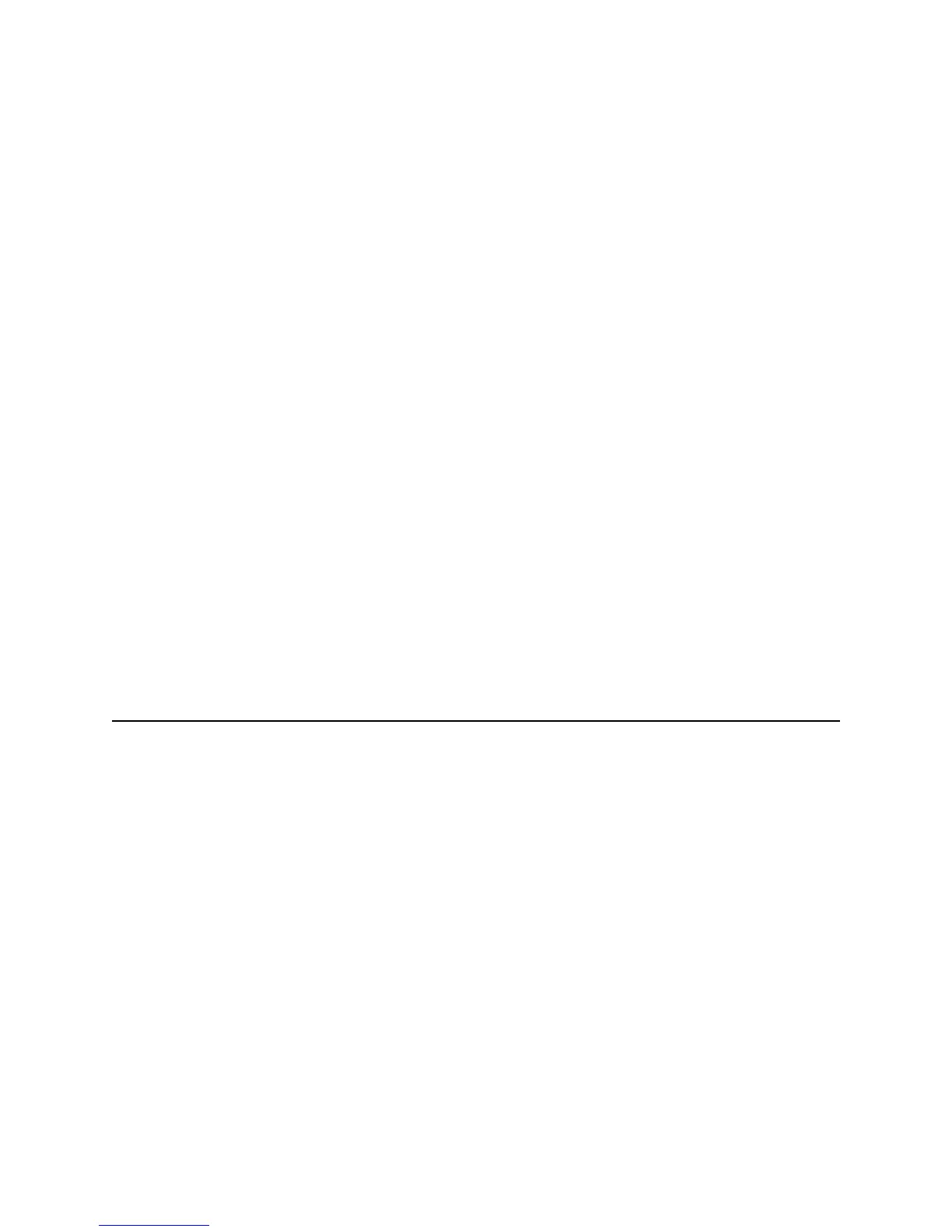Page 21
Printer Installation
This section describes the following:
• Site requirements
• Useful tools for network installation and setup
• Preparing the printer for installation
• Connecting the printer to the network
• Setting up the printer on the network
• Setting up the printer for your card design
• SNMP (Simple Network Management Protocol) support