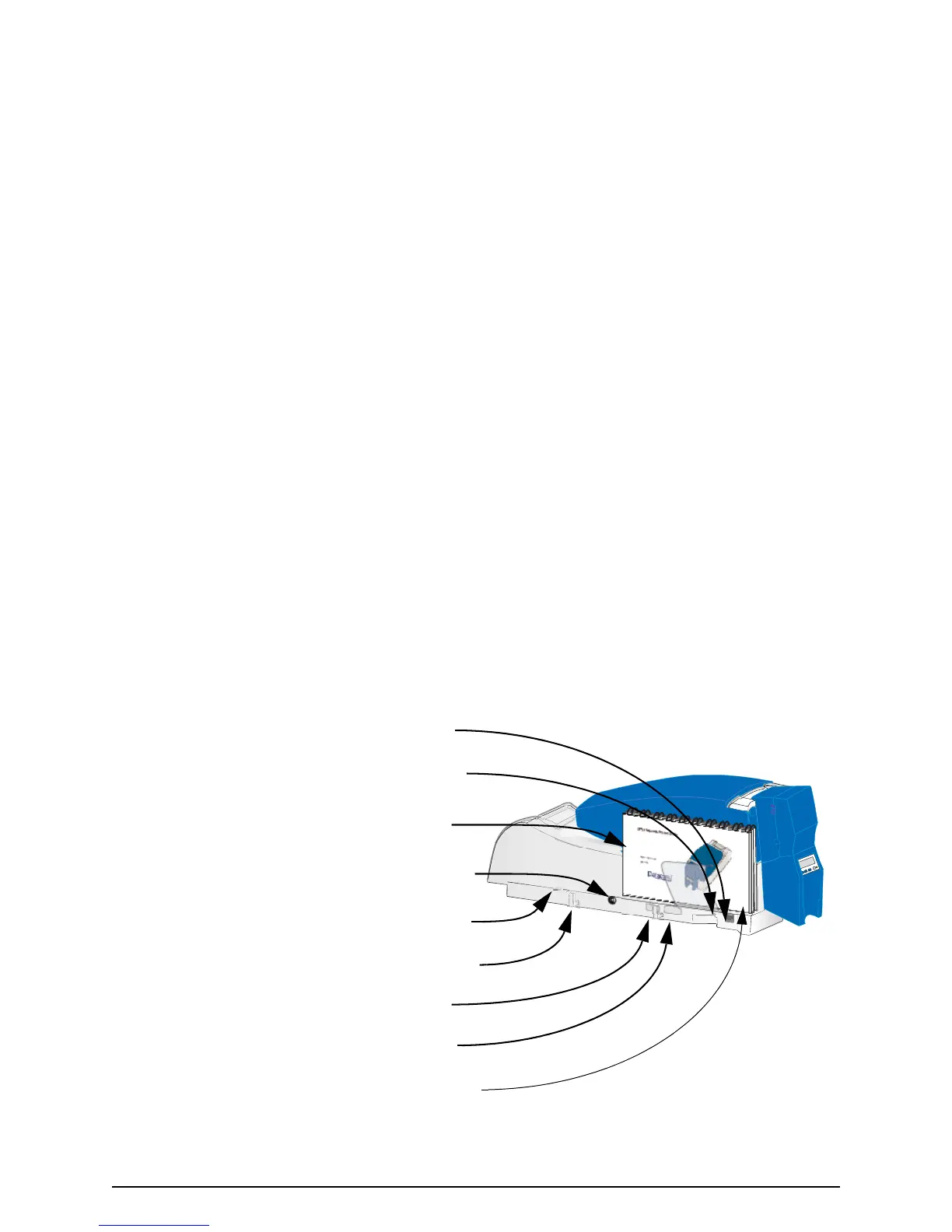Page 2
Ports are located on the left side of the printer.
Network Port: Use the Ethernet™ port to connect a
printer with the Built-in Ethernet feature.
USB Data Port: Connect the data cable to the printer.
ALL printers have this port.
Manual Advance Knob: Use to move a card in the
printer or to turn rollers.
Power Receptacle: Plug in the power supply to power
on the printer.
Security Lock Receptacle: Connect the optional security
lock to the opening under the ledge of the printer (not
visible in this drawing).
Cable Guides: Place the data cable in the guides. (You
can also place the power cable in the guide.)
Optional Smart Card USB Port: See “Features and
options” on page 3.
Optional Smart Card Serial Port: See “Features and
options” on page 3.
SP Series Network Printer Guide: Attach the holder and
place the guide in it to keep the guide with printer.
Attach the holder as shown or in any convenient
location.