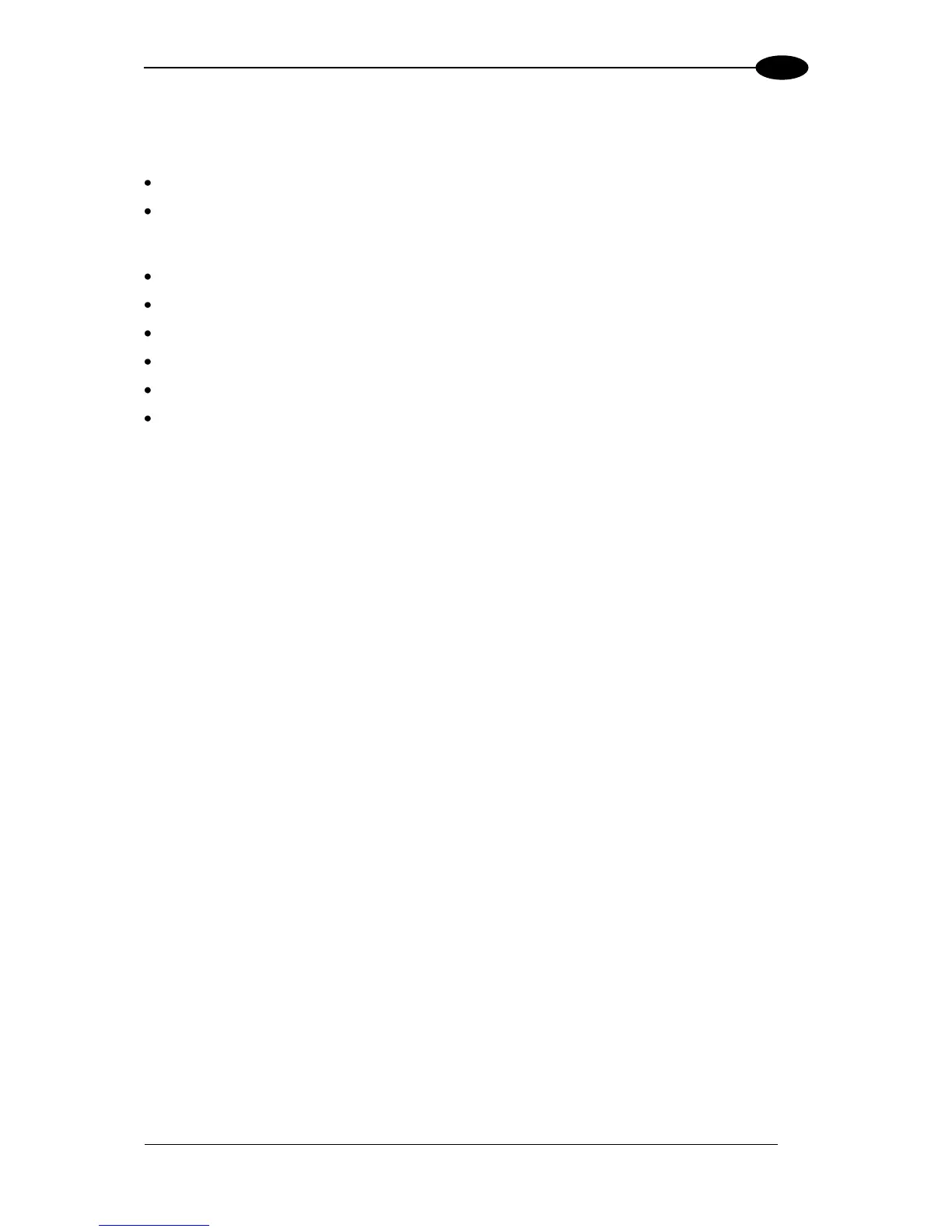1.6 KEYPAD AND DISPLAY
The DS8100A keypad allows entering a menu for selection of one of the following functions:
Welcome: shows the current software release and operating mode;
Autolearn: starts the procedure making it possible to obtain an automatic, accurate
and fast configuration of DS8100A without the necessity of directly
checking/modifying the relevant parameters;
Internal Net: defines scanner function within the network (see below);
Ethernet Mode: allows setting the scanner IP address to be used within the network;
LCD Contrast: sets the LCD contrast ;
Bus: not used for DS8100A scanners;
Test Mode: allows verifying the scanner reading position and features (see below).
PackTrack: allows setting the Auto PackTrack Calibration procedure (see below).
The same settings may be performed by using the Genius™ program (see chapter 8 for
details).
1.6.1 Internal Net
This submenu can be used as an alternative to configuration through Genius™, to assign the
DS8100A scanner within a master/slave network.
It allows defining the scanner function (slave/master) within the network and, if configured as
Slave, its address.
To enter the Internal Net submenu and configure the scanner follow the given procedure:
1) Press and hold both the ▲ (up arrow) and ▼ (down arrow) keys for about 2 seconds to
enter the Main menu;
2) Use the ▲ (up arrow) or ▼ (down arrow) key to select the “Internal Net” item, then press
the ENT (enter) key to confirm;
3) Use the ▲ (up arrow) or ▼ (down arrow) key to select the “LonWAddrSel”” item, then
press the ENT (enter) key to confirm;
4) Use the ▲ (up arrow) or ▼ (down arrow) key to select your scanner function among
“Master”, “Slave n”, “Slave jolly”, “Disabled”; then, press the ENT (enter) key to confirm;
5) Use the ▲ (up arrow) or ▼ (down arrow) key to select the “Exit” item, then press the ENT
(enter) key to confirm. Repeat this step again to exit the Main Menu and return to the
scanner current operating mode.
1.6.2 Test Mode
Test Mode is particularly advised during the installation phase, since it causes the reader to
be continuously activated allowing verification of its reading features and its reading position
with respect to the barcode.