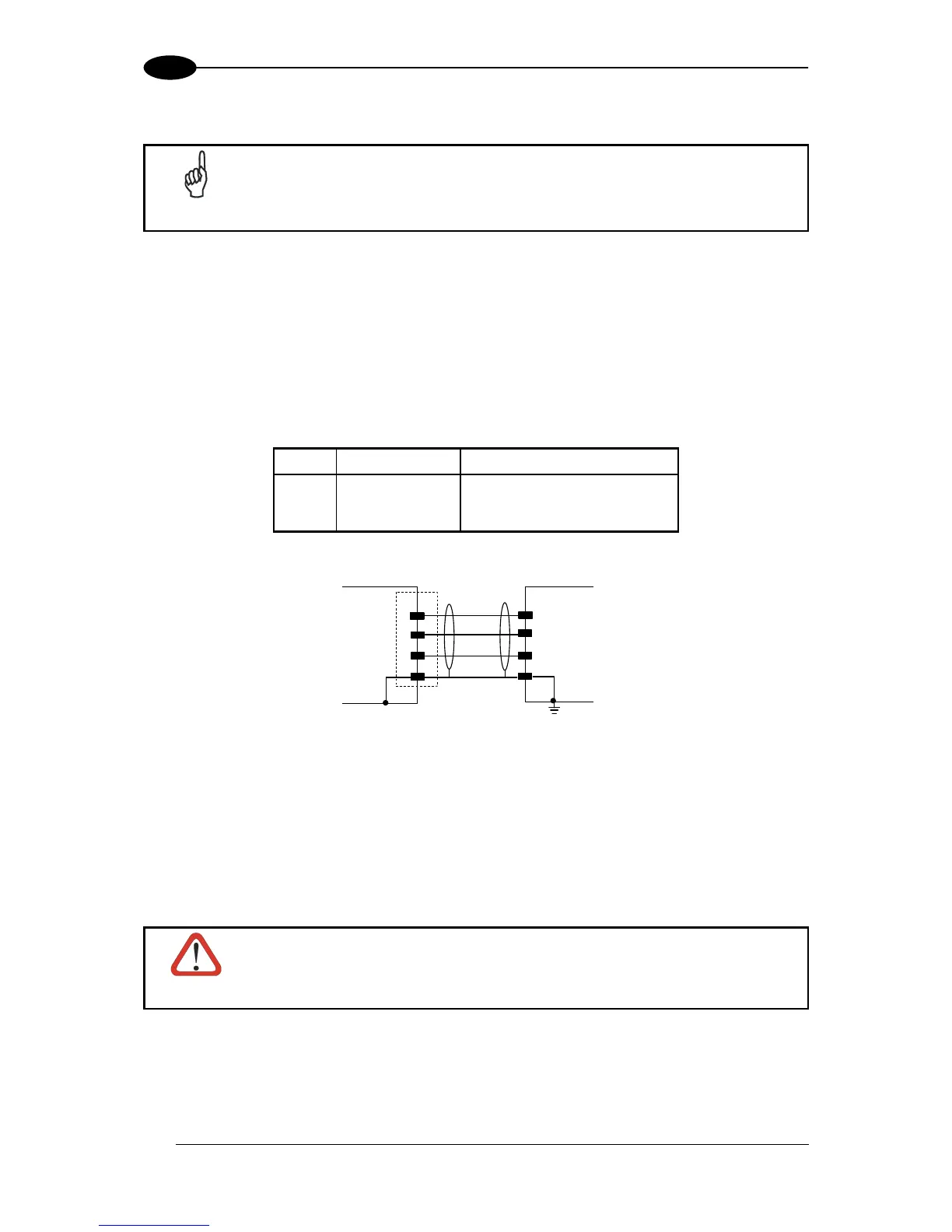4.2.3 RS485 Half-Duplex Interface
This interface is provided for backward compatibility. We recommend using
the more efficient Lonworks network for Master/Slave or Multiplexer layouts.
The RS485 half-duplex (3 wires + shield) interface can be used for polled communication
protocols.
It can be used for Multidrop connections with a Datalogic Multiplexer, (see par. "Multiplexer"
in Appendix A) exploiting a proprietary protocol based on polled mode called MUX32
protocol, where a master device polls slave devices to collect data. The overall maximum
cable length should not exceed 1200 m (3940 ft).
The following pins of the 26-pin connector are used for RS485 half-duplex interface
connection:
Figure 49 – RS485 Half-Duplex Interface Connections
This interface is forced by software when the protocol selected is MUX32 protocol.
In a Multiplexer layout, the Multidrop address must also be set via serial channel by the
Genius™ utility or by the Host Programming Mode.
Figure 50 shows a multidrop configuration with DS8100A scanners connected to a
Multiplexer.
This is an example of multidrop wiring. Consult the multiplexer manual for
complete wiring instructions.