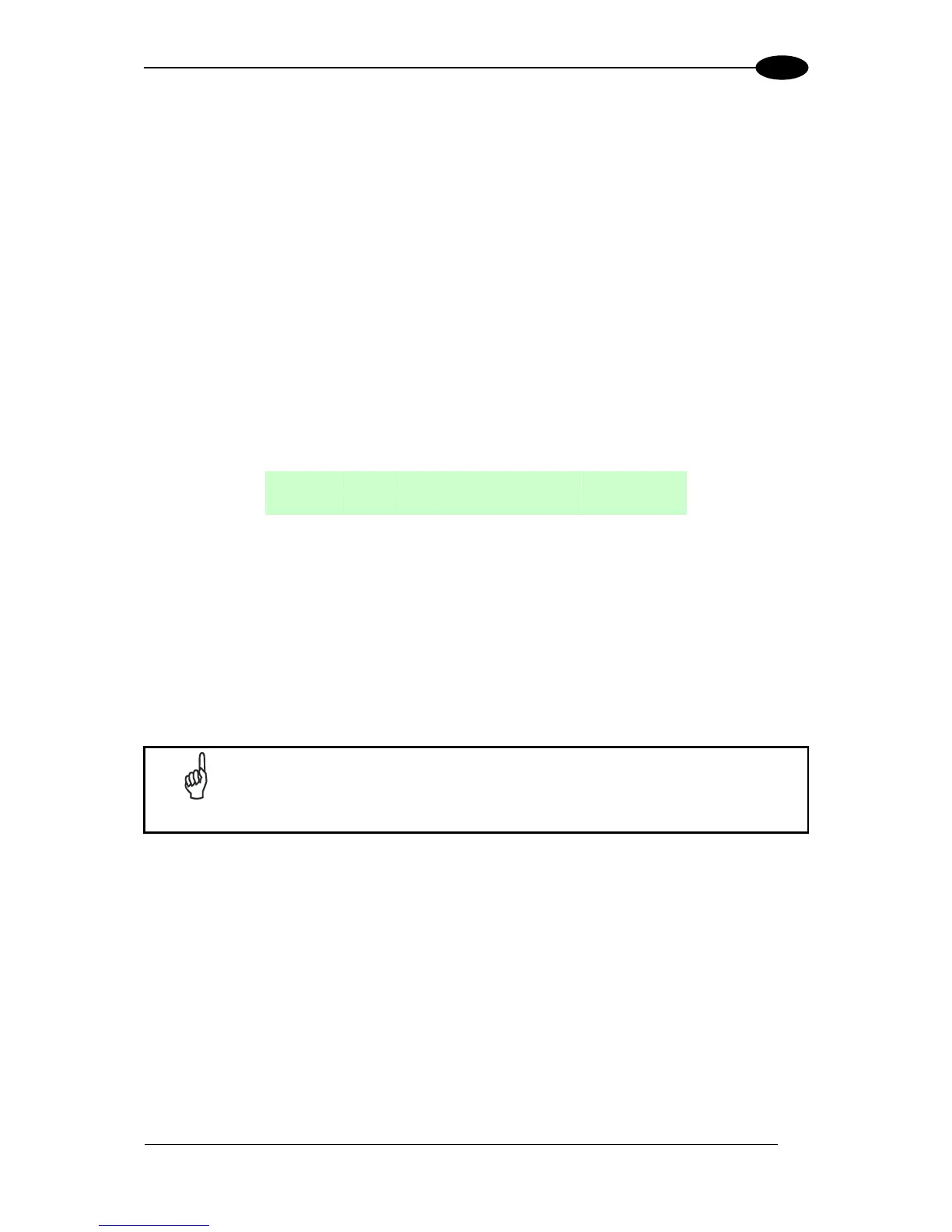Z Offset (if necessary): for packs that are elevated above the conveyor surface (for example
on tilt trays), this parameter sets an offset for the height of a pack so that Z = 0 corresponds
to the bottom of the pack.
1.7.3 Auto PackTrack Setup
After setting the initial parameters in the PackTrack menu the Auto PackTrack setup
procedure can be started:
1. Press the ENT (enter) key at the Start item in the PackTrack menu.
2. Press the ENT (enter) key to confirm the action. The Master scanner sends the
message to the Slave scanners and the Display shows the Wait message.
After receiving the answer from all of the Slaves, the Master scanner shows the
status of each node (of each scanner of the cluster) as in the example below.
The slave scanners are listed on the second line as letters (A, B, C, etc.).
On the first line above each scanner position a symbol indicates the scanner status
according to the following convention:
cannot be calibrated because not supported by scanner software version
can be calibrated but the calibration procedure fails either barcode reading or
verification
scanner stops responding during the procedure
scanner ready to be calibrated
scanner calibrated but not verified
If the network is made up of more than 16 slaves, you can use the ▲ (up
arrow) key to toggle between the lines.
3. At this point the Master scanner display allows to Continue or to Stop the procedure.
You can switch between the previous display windows using the ▲ (up arrow) key.
If there are any nodes that show as U or L, then you should Stop the procedure and
correct the problem.
If the nodes respond with I, N, or C then you can Continue with the procedure.
4. Press the ENT (enter) key to Continue the procedure. The Master scanner shows
message Let the parcel run.
5. Place the PCT-8000 onto the moving conveyor, before the PS Line (reference point)
and parallel to a conveyor edge (i.e. right-hand edge) with its arrow in the same
direction as the conveyor movement. Let it pass through the reading station. The
Master scanner shows the Wait message.